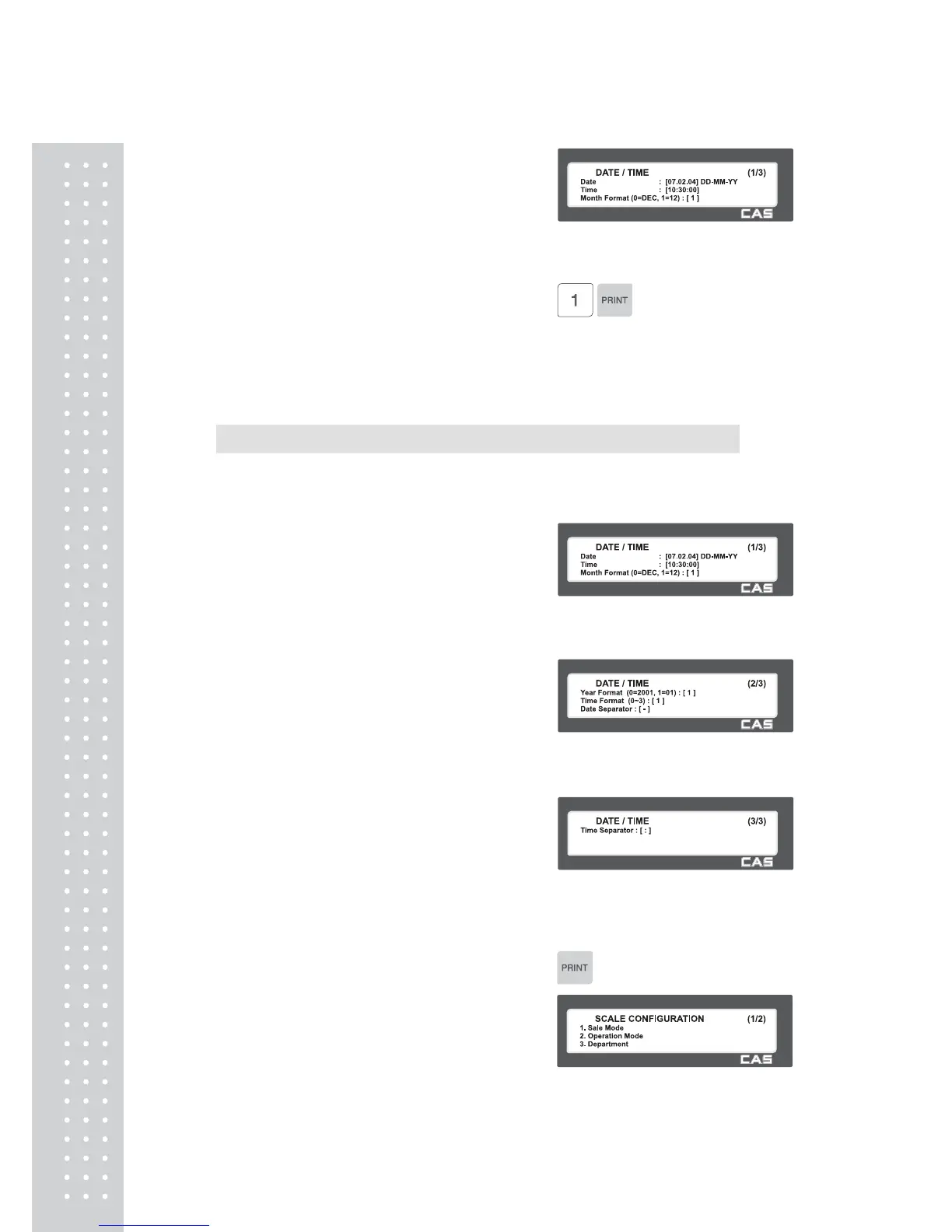1. Select Department No. and Store ID.
EX) DEPARTMENT No.= 2 (Grocery)
Store No.= 1 (Branch #1)
2.14.5 Date & Time (Menu code 1840)
( MENU → 8. Scale Config → 4. Date/Time )
This Menu is used to program the scale's Date and Time. Always using the correct
Date and Time is critical to proper scale operations.
1. Set appropriate “DATE”, “TIME”,
and “MONTH FORMAT”.
EX) DATE= [07.02.04]
TIME= [10:30:00]
Month Format= [1]
2. Set “YEAR FORMAT”, TIME
FORMAT and separator for “DATE”.
EX) Year Format (0=2001, 1=01) = [1]
Time Format(0~3) = [1]
Date Separator = [-]
3. Set separators for “TIME”, using
ASCII code table on page
EX) Time Separator = [:]
Note: Please refer to the ASCII Code Table" (Chapter 4.4) to input special characters
used as the Date or Time separator.
4. Press the PRINT key to save
the information and return to the
Scale Configuration main menu.