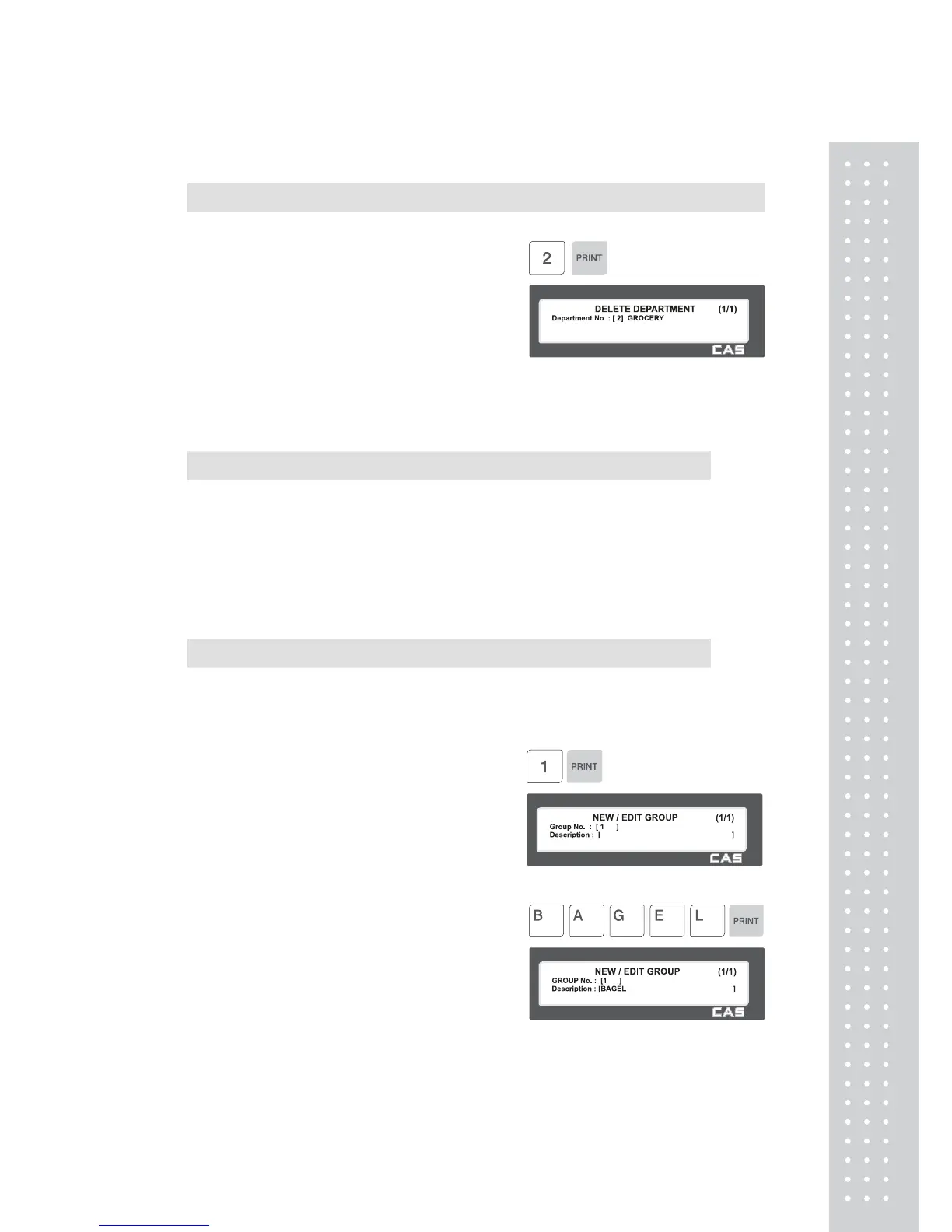49
2.2.4 Delete Department (Menu code 1213)
( MENU → 2. PLU Data Table I → 1. Department → 3. Delete Department )
1. Enter Department number
EX) Delete department 2
Note: There is no confirmation request when
deleting a Department. Pressing the PRINT
key will cause the Department entered to be
deleted.
2.2.5 Group (Menu code 1220)
( MENU → 2. PLU Data Table I → 2. Group )
The Group menu is used to allow PLU's to be grouped regardless of their Department
assignments. A PLU must be assigned to a Department but does not have to be
assigned to a Group. The User may assign PLU's to a Group for the purpose of tracking
sales promotions, manufacturer's information, price ranges, etc.
2.2.6 New/Edit Group (Menu code 1221)
( MENU → 2. PLU Data Table I → 1. Group → 1. New/Edit )
You can press the SAVE key at anytime to save the current data and if you want to exit
without saving, press the ESC key.
1. Enter Group Number
• Group number is available 1 to 99.
EX) Group No = 1
2. Enter Group Description
EX) Group Description = BAGEL