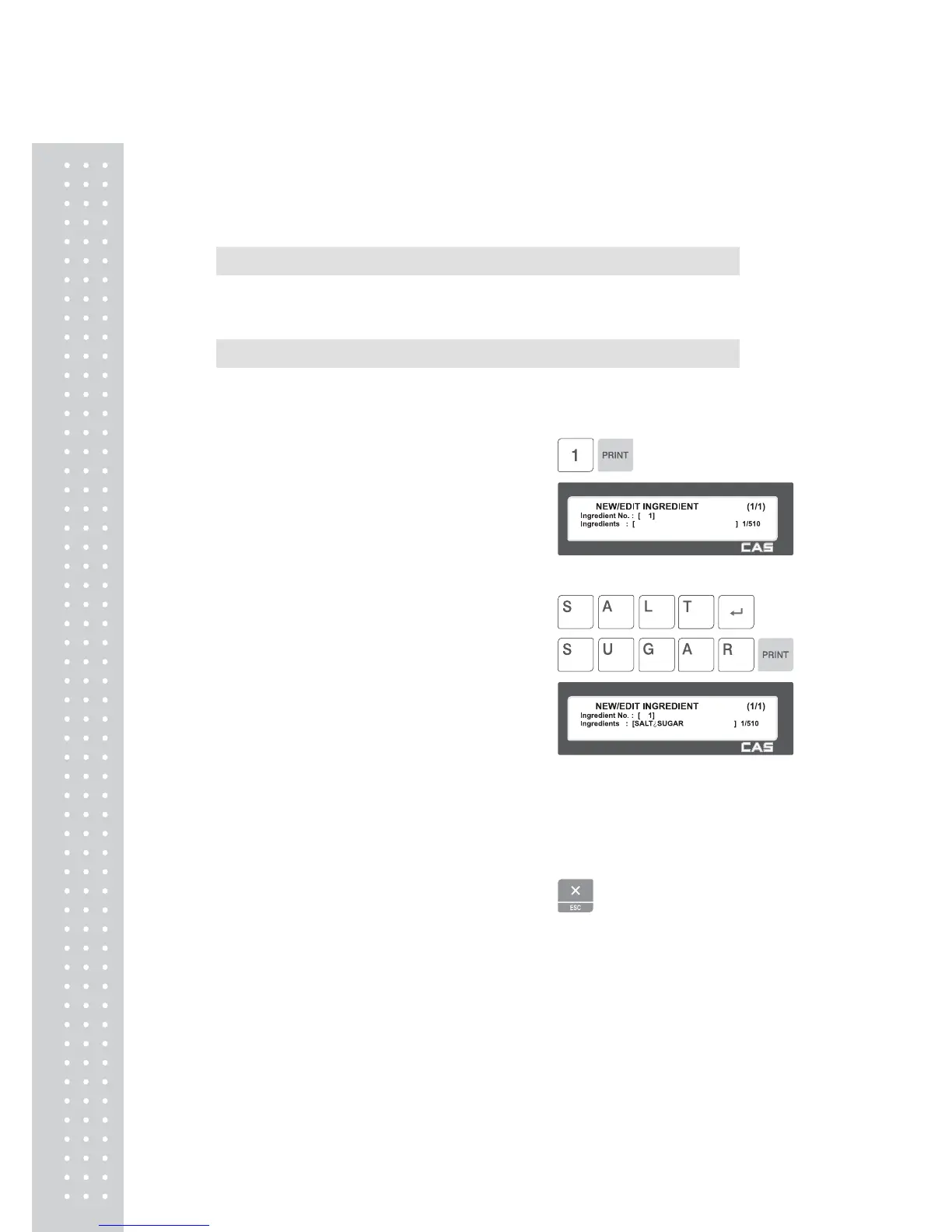2.3 Programming PLU Data Table II
2.3.1 Ingredient (Menu code 1310)
( MENU → 3. PLU Data Table II → 1. Ingredient )
2.3.2 New/Edit Ingredient (Menu code 1311)
( MENU → 3. PLU Data Table II → 1. Ingredient → 1. New/Edit )
◆ You can press the SAVE key at anytime to save the current data and if
you want to exit without saving, press the ESC key.
1. Enter ingredient number.
• This value can be from 1 to 999.
EX) Ingredient number = 1
2. Enter ingredient
EX) Ingredient Line1 = SALT
EX) To print “SUGAR” on next line, enter
“ ” after SALT.
• Note: The numbers on the right side of the
brackets show the total number of characters
used and the maximum number of characters for
the ingredient message. Pressing the PG UP or
PG DOWN key will move the cursor to the
beginning or end of the brackets respectively.
3. Exit menu
• If you want to exit, press ESC key.