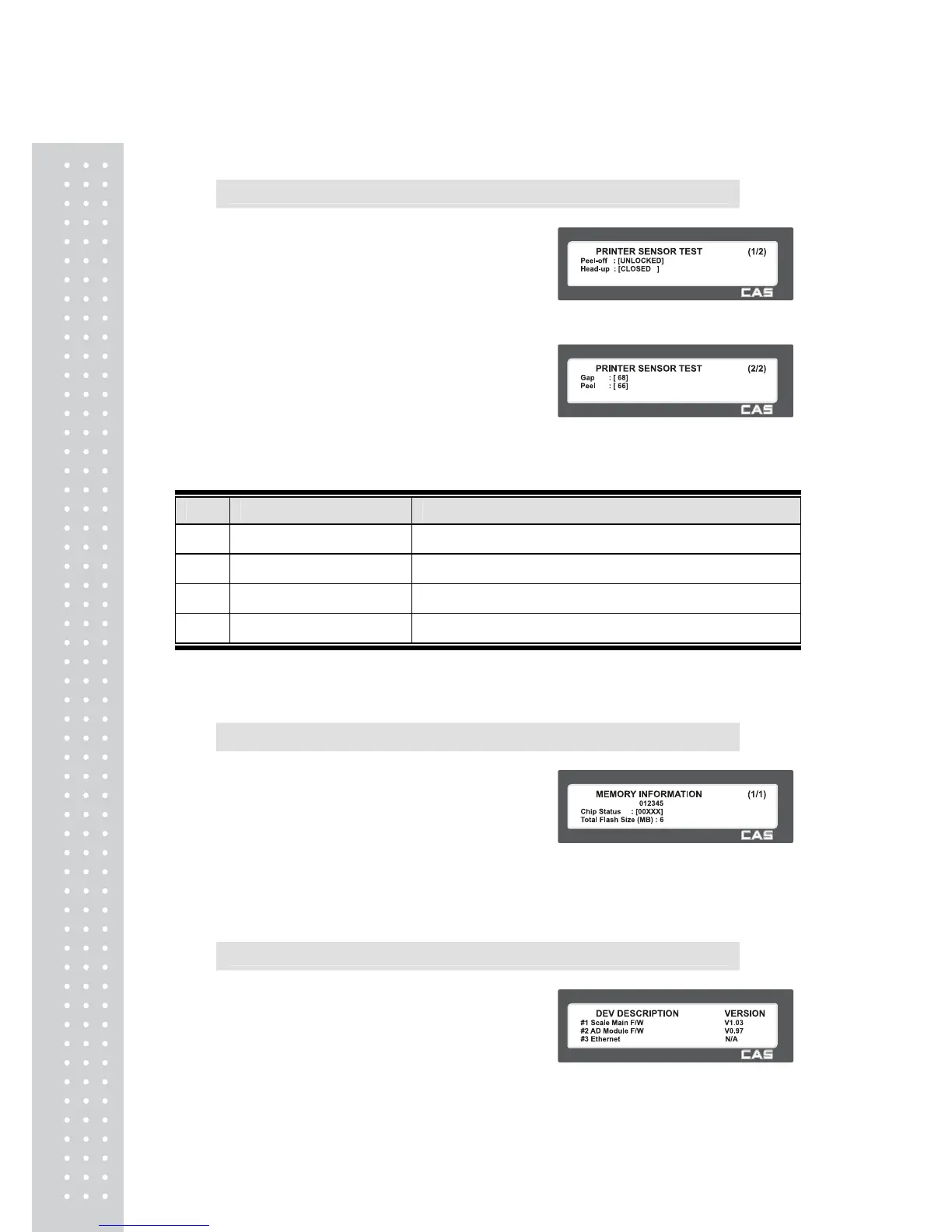2.14.18 Printer Sensor Test (Menu code 1865)
( MENU → 8. SCALE CONFIG → 6. Test → 5. Printer Sensor )
To test printer sensor, press “5” on
Test menu screen. The display will
show the current status of the sensors.
You can use the PG UP and PG DOWN
keys to navigate from page to page or
you can use the Arrow keys to go
from page to page.
▶ Printer Sensor Test Items
No Test Items Description
1 Peel-off Displays the status of the Peel-Off Sensor.
2 Head-up Displays the status of the Head Open Sensor
3 Gap Displays real-time value of the Gap Sensor.
4 Peel Displays real-time value of the Peel Off Sensor.
2.14.19 Memory Information (Menu code 1866)
( MENU → 8. SCALE CONFIG → 6. Test → 6. Memory Information )
To see memory information, press “6” on
Test menu screen. The display shows
current memory size. 0 indicates 1MB.
You can exit from this menu, by pressing
“X/ESC” key.
2.14.20 Firmware Version (Menu code 1867)
( MENU → 8. SCALE CONFIG → 6. Test → 7. Firmware Version )
You can use the PG UP and PG DOWN
keys to navigate from page to page or
you can use the Arrow keys to go from page
page to page.