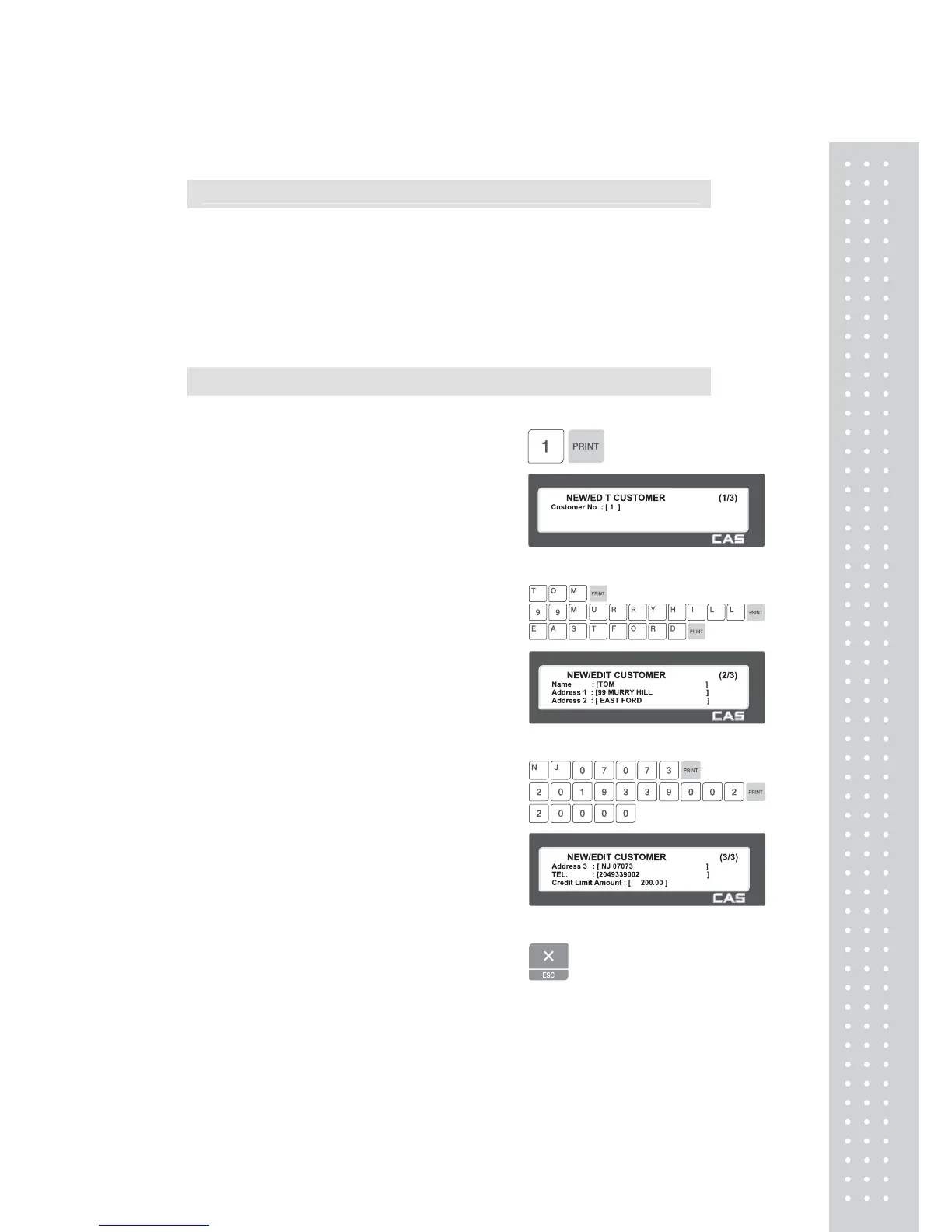91
2.11.5 Customer (Menu code 1420)
( MENU → 4. Store Data Table → 2. Customer )
This Menu is used to program the Customer Information. Customer Information is used
to manage a specific Customer's Accounts Receivable. It is used in the Clerk Mode
when issuing a receipt for a Credit Transaction.
Ex.) Pre-paid Customer, Monthly Payment, etc.
2.11.6 New/Edit Customer (Menu code 1421)
( MENU → 4. Store Data Table → 2. Customer → 1. New/Edit )
1. Enter Customer number and press
“PRINT” key.
EX) Customer No.=1,
2. Enter other informations in [ ], such
as Name, Address1, and Address2.
EX) NAME=TOM
ADDRESS 1=99 Murry hill.
ADDRESS 2=East ford
3. Press “PRINT” key, then user may
enter the Address 3, TEL. Number
and customer s CREDIT LIMIT
AMOUNT.
EX) ADDRESS=NJ 07073
TEL=2019339002
CREADIT LIMIT AMOUNT=200.00
4. Press “PRINT” key, to enter the
information. User may go back to
main CUSTOMER menu by pressing
“X/ESC” key.