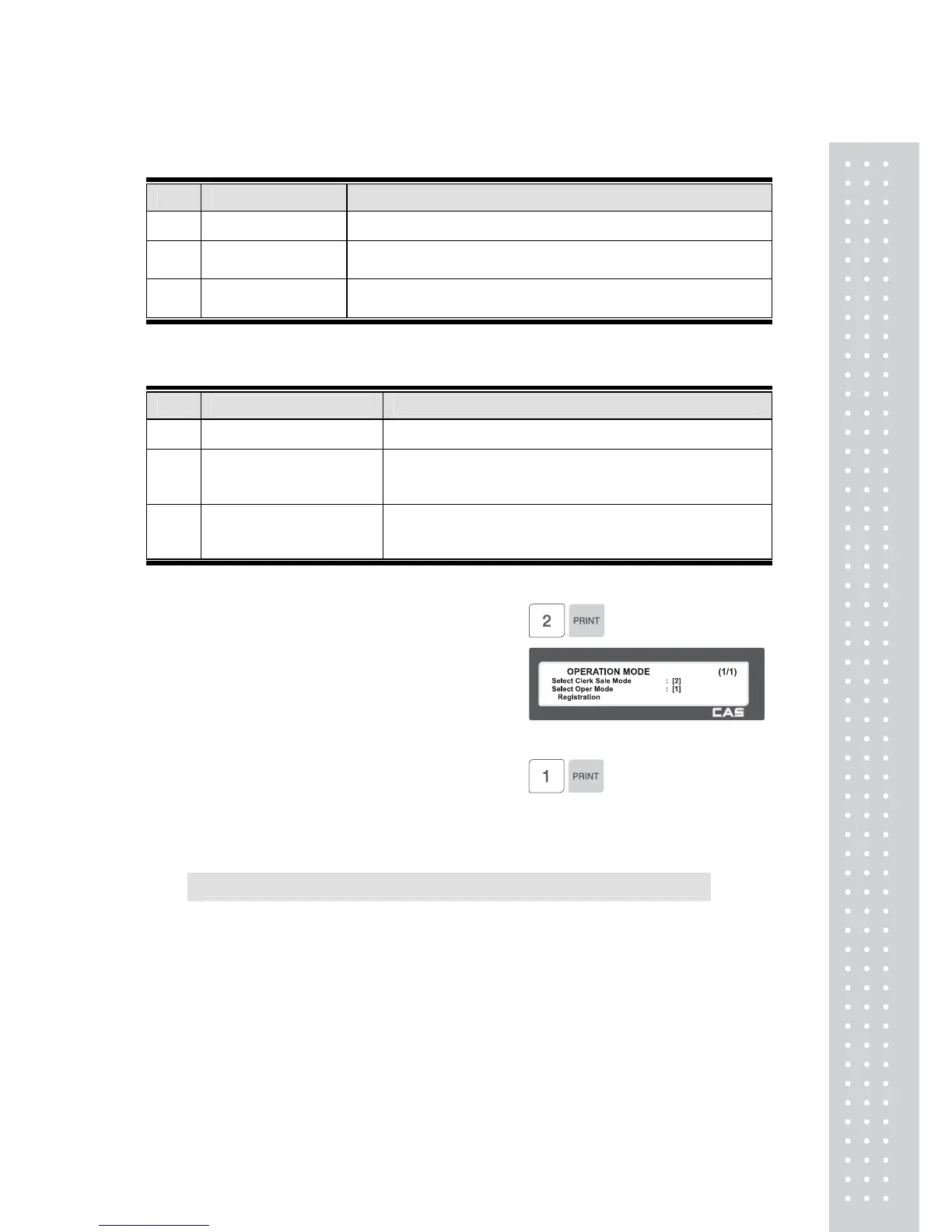▶ Clerk Modes
No Clerk Modes Description
1 No Clerk All sales made by using the Print key.
2 Standard Clerk
Clerk can make sales after logging in using the Clerk
Key.
3 Floating Clerk
Multiple Clerks can make sales using separate Clerk
Keys.
▶ Operation Modes
No Operation Modes Description
1 Registration Normal sales mode.
2 Repack
Normal sales mode but not included in total sales
data(report). Good for clerk training.
3 Manager
User can access all functions without having to
enter a password.
1. Select appropriate “CLERK MODE”
and “OPERATION MODE”.
EX) Clerk Mode = Standard Clerk
Operation Mode = Registration
2.14.4 Department (Menu code 1830)
( MENU → 8. Scale Config → 3. Department )
MENU 1830 is used to select the department that the scale will be used in. Once the
department number is selected a user will only be able to recall PLU's that are in the
scale and assigned to that department.
If a user would like to use PLU's registered in other departments programmed in the
scale, then the user would have to change the scale's department number setting using
this program.
The Store No. represents the actual Store Name (Menu 1410) that may be printed on
the label/ticket.