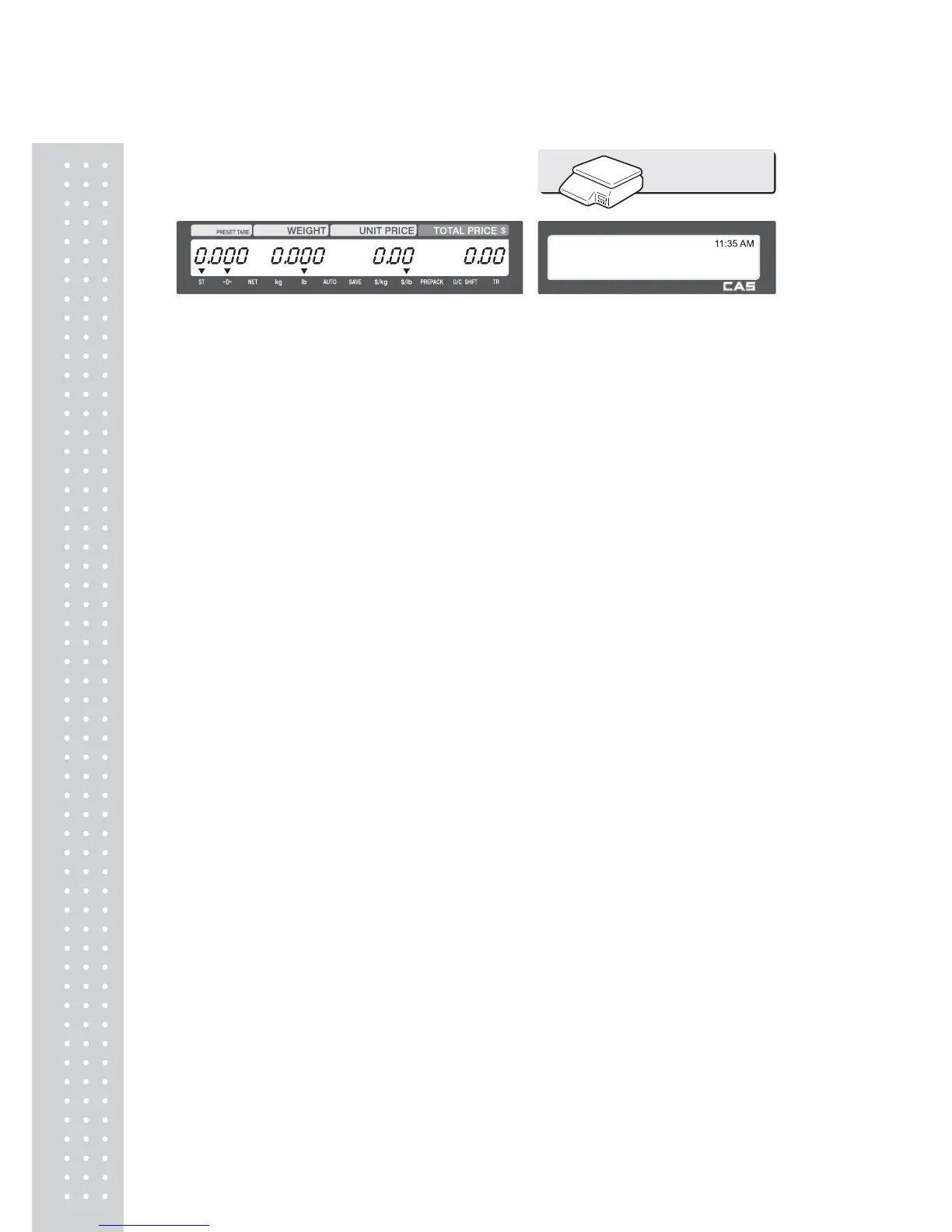4. Remove the item(s) from the platter.
Note 1: If you set "Label Prt. w.o. Rewind (X key)" to Y in Menu 1872 (chapter 2.14.21)
the scale will not use the peel-off sensor. This means that when you issue the labels the
backing paper will not be rewound. You will have to press the FEED key when you are
finished to take up the backing paper.
3.14.2 Non-Weight / By-Count PLU
You can use the X key or Mulit-Label function for Non-Weight or By-Count type PLU's
without any special programming. The procedures for using the X key for these types of
PLU's is the same as the By-Weight PLU's.