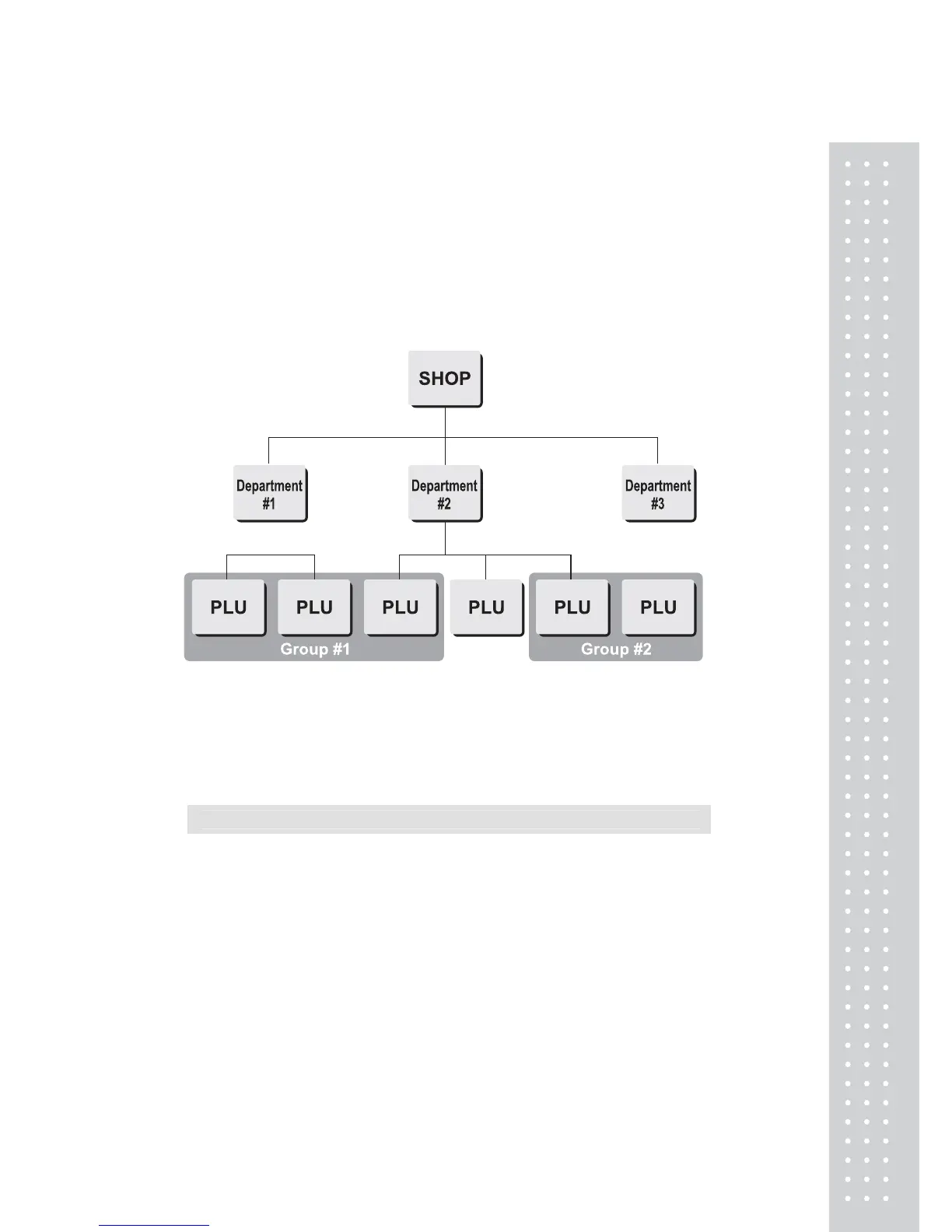2.2 Programming PLU Data Table I
In the CL5000, PLU's are organized by Departments and sometimes Groups as shown
in the figure below. It is important to understand this structure to take advantage of the
CL5000's sophisticated features regarding Label formats, X and Z reports, etc.
Note: Groups can cross-over the hierarchy of the department structure. You can
organize PLU's by manufacturer, sales promotions, price range, etc.
Note: The CL5000 has a sophisticated discount price programming function.
The discount price function can be programmed in great detail. Programming may be
done very easily using the PC software program CL-Works.
2.2.1 Department (Menu code 1210)
( MENU → 2. PLU Data Table I → 1. Department )
The CL5000 can be programmed to have up to 99 different departments with like PLU
numbers in each department. The Scale ID setting (Menu 1830) determines which
PLU's an operator will be able to access on that scale. The operator will only be able to
call up PLU's assigned to the Department Number programmed in the Scale ID setting.
The Department number can be changed to access the different departments
programmed in the scale. Each Department also has a specific Speed Key Set assigned
to it in Menu 1830.