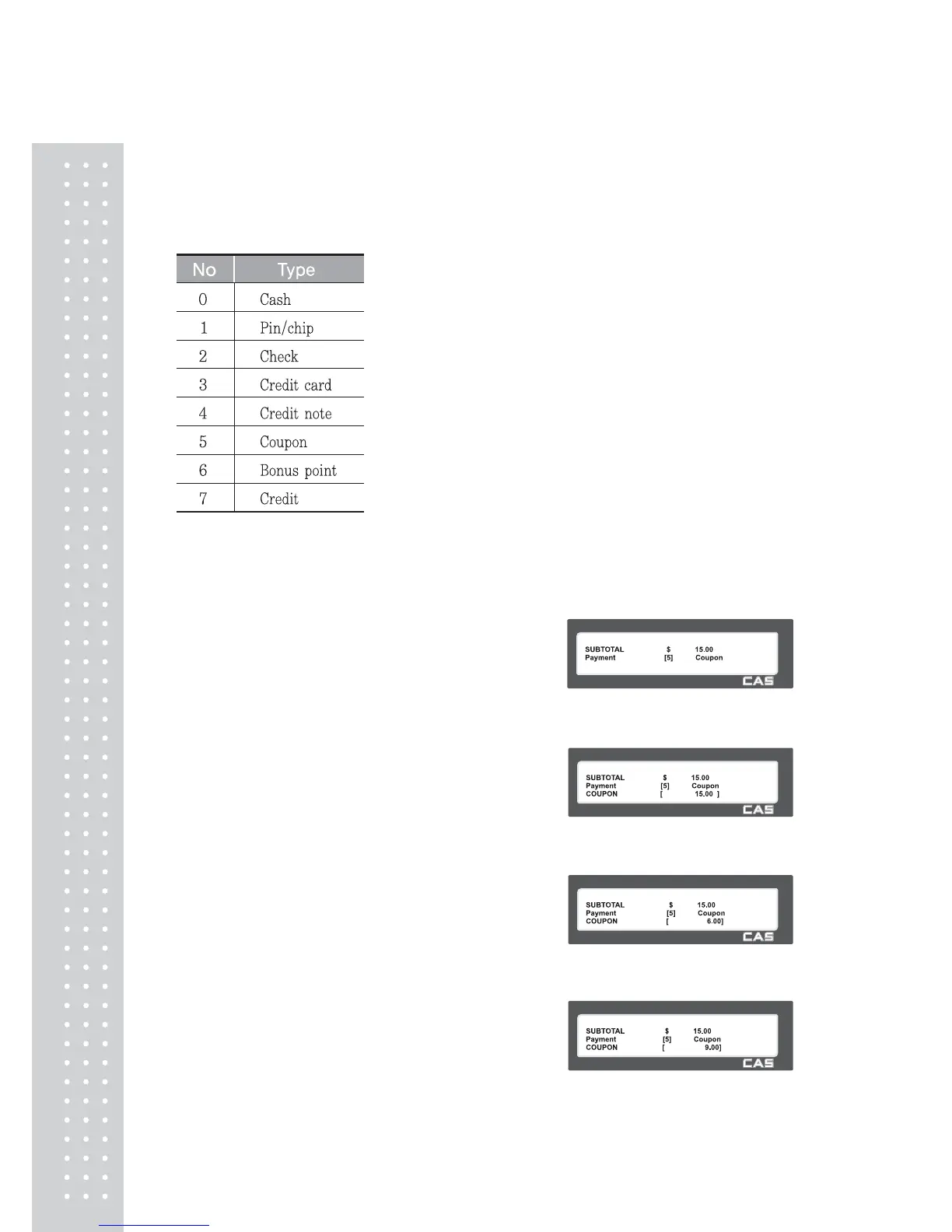3.11 Payment & Change
The PAY function can be used during Add Up transactions and also when using
Floating Clerk operations.
Payment▶ Table
EX) Total Price for Sale is $15.00
Customer pays with $6.00 Coupon and $10.00 Cash.
1.Press PAY key when transaction is
completed. Display will show the Sub Total
Price and Payment Method.
2. Select Payment Type 5 (Coupon) and press
the PRINT key.
Note: See Payment Table above.
3. Enter Coupon value $6.00.
Note: You do not have to enter the "$" or "."
when entering the dollar value.
4. Press PRINT key. Now you can select
Payment Type again.