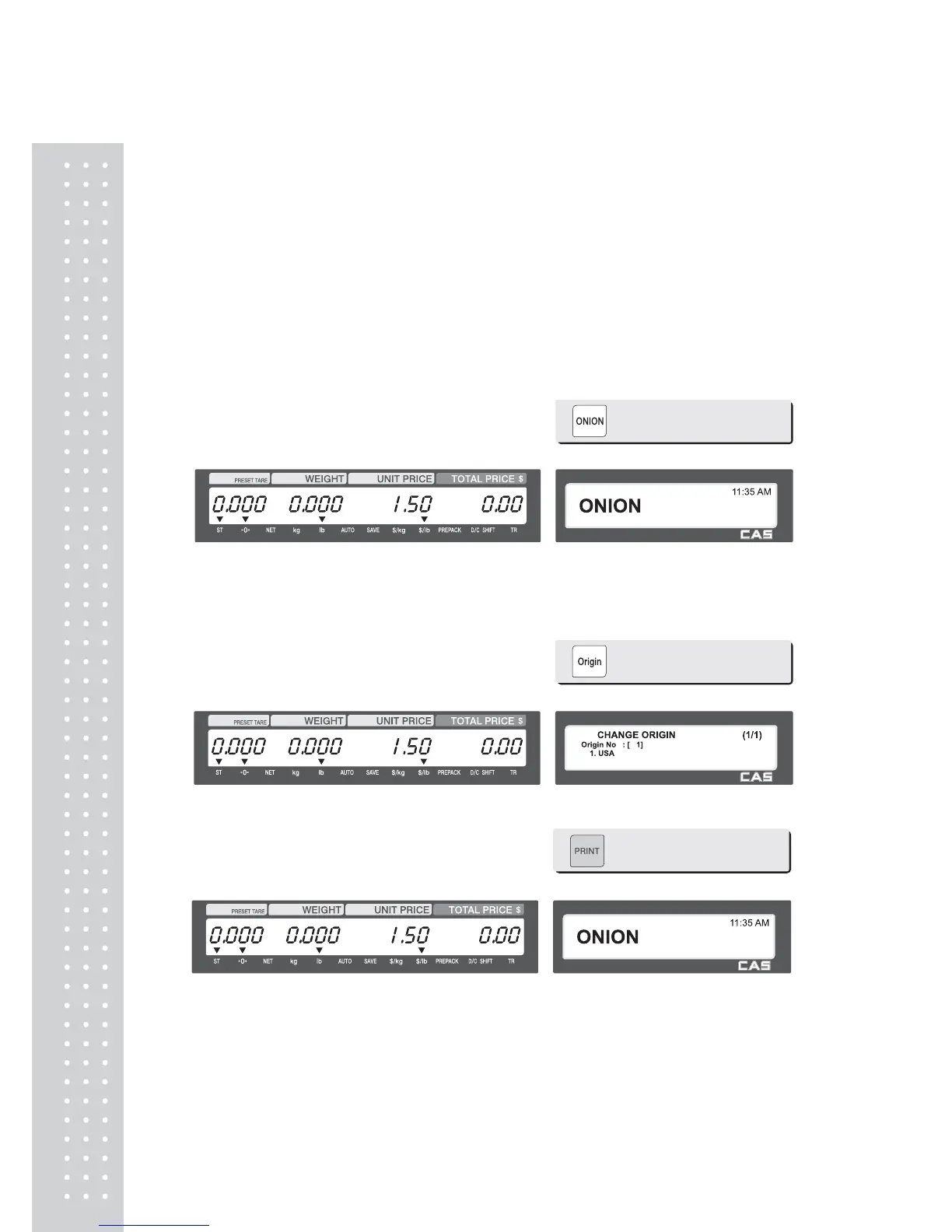3.16 How to Change Origin
This function is used to change the Country of Origin that is programmed in a PLU.
Note: To use the CHANGE ORIGIN function you must program the CHANGE ORIGIN key
using Menu 1880 (chapter 2.14.22).
To call up a PLU enter the PLU Number and press the PLU Key. You may also call up a PLU by
using the Speed Keys. (refer to chapter 3.4)
Ex. Calling up a PLU using a Speed Key.
Speed Key #1 = Onion, Unit Price = $1.50
1. Press Speed Key
2. Press ORIGIN key. Enter new Origin number.
Press PRINT key to complete saving.
Note: The new Origin will become permanent
after pressing the PRINT key.
3. Press PRINT key to complete saving.