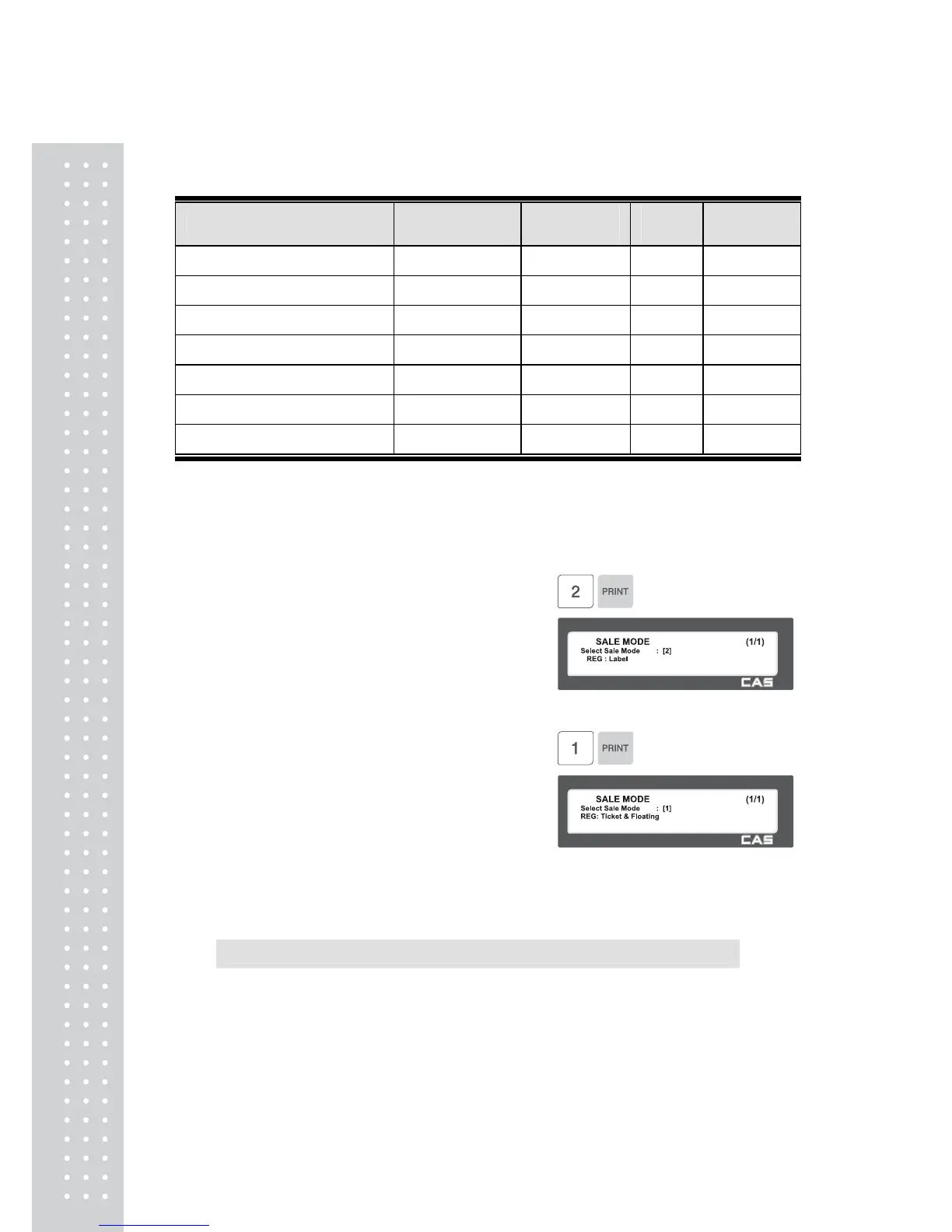▶ By selecting one of the following Sale Modes you can accomplish a "one-stop"
setting for the Clerk, Operation, Print and Prepack mode.
MODE Clerk Mode
Operation
Mode
Print
Mode
Prepack
Mode
1. REG: Ticket & Floating Floating Clerk Regist Ticket OFF
2. REG: Label No Clerk Regist Label OFF
3. REG: Prepack No Clerk Regist Label ON
4. REG: Label & Floating Floating Clerk Regist Label OFF
5. Manager - Manager OFF OFF
6. Repack - Repack OFF OFF
7. Self Service & Label - - Label OFF
You may also individually set the options for the Clerk and Operation Modes using
MENU 1820 and the Print Mode using MENU 1731.
Note: Clerk Mode does not change automatically when selecting this Sale Mode.
1. Select a Sale Mode
EX) 1) Sale mode = REG: Label
2. Select “Floating & Ticket” mode
EX) 2) Sale mode = REG: Ticket & Floating
2.14.3 Operation Mode (Menu code 1820)
( MENU → 8. Scale Config → 2. Operation Mode )
This MENU is used to manually select the Clerk and Operation Modes. There are
three different Operation Modes: Registration, Repack and Manager. There are also
three Clerk Modes; No Clerk, Standard Clerk and Floating Clerk. Refer to the following
chart for an explanation of each of these modes.