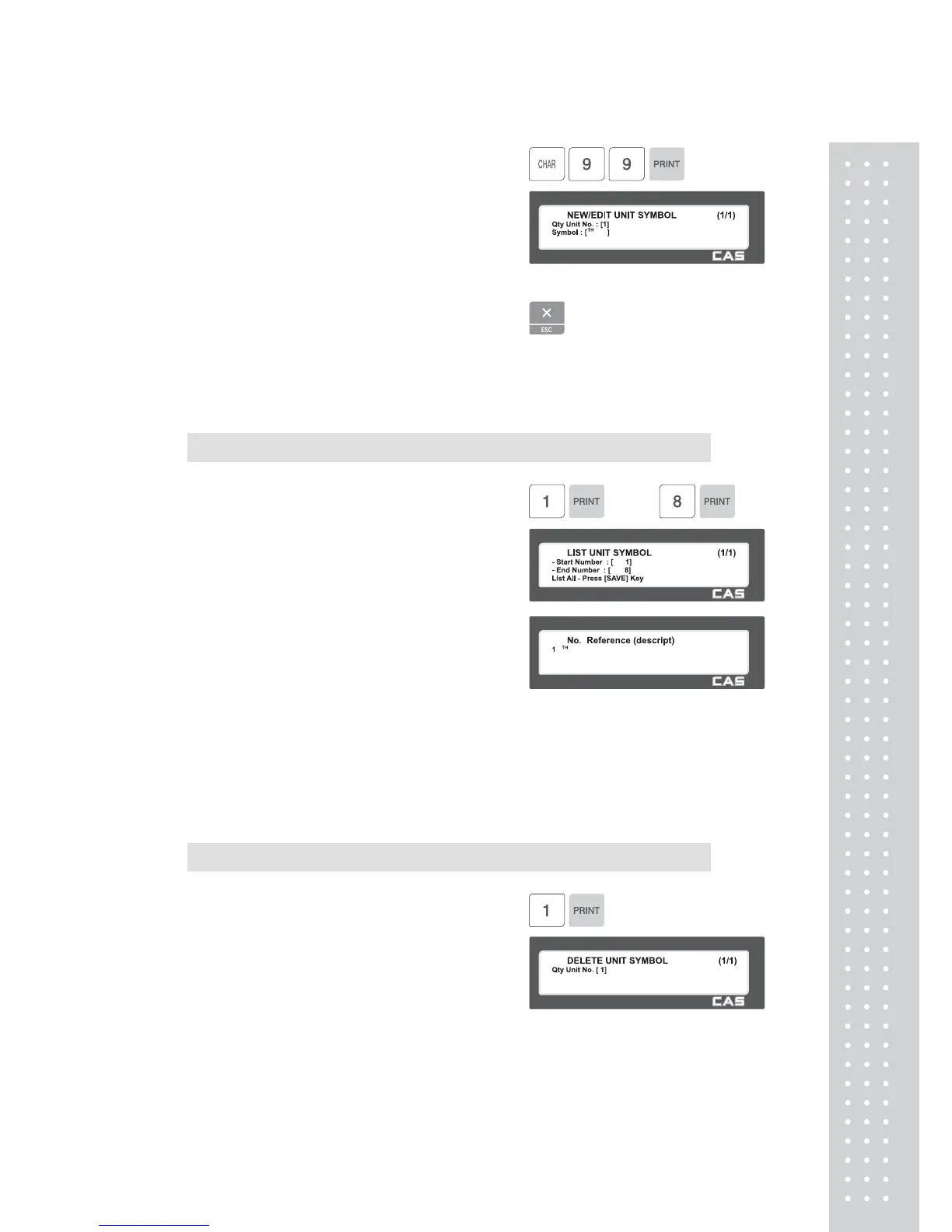63
2. Enter unit symbol
EX) Symbol = TH
• If you want to enter special symbol, press
the CHAR key and enter the code value.
(See ASCII code table on chapter 4.4)
3. Exit menu
• If you want to exit, press ESC key.
2.2.32 List Unit Symbol (Menu code 1282)
( MENU → 2. PLU Data Table I → 8. Unit Symbol → 2. List )
1. Set the list range
EX) Unit Symbols 1~8
• Press Print Key to List Unit Symbol No.’s
on screen.
After Unit Symbol No.’s are listed on the
screen, pressing the TEST key will print the
Unit Symbol No.s.
Note: Printing should be done on continuous
label stock.
2.2.33 Delete Unit Symbol (Menu code 1283)
( MENU → 2. PLU Data Table I → 8. Unit Symbol → 3. Delete )
1. Enter unit symbol number to delete
EX) Delete unit symbol 1.
Note: There is no confirmation request when
deleting a Unit Symbol No. Pressing the
PRINT key will cause the Unit Symbol No.
entered to be deleted.