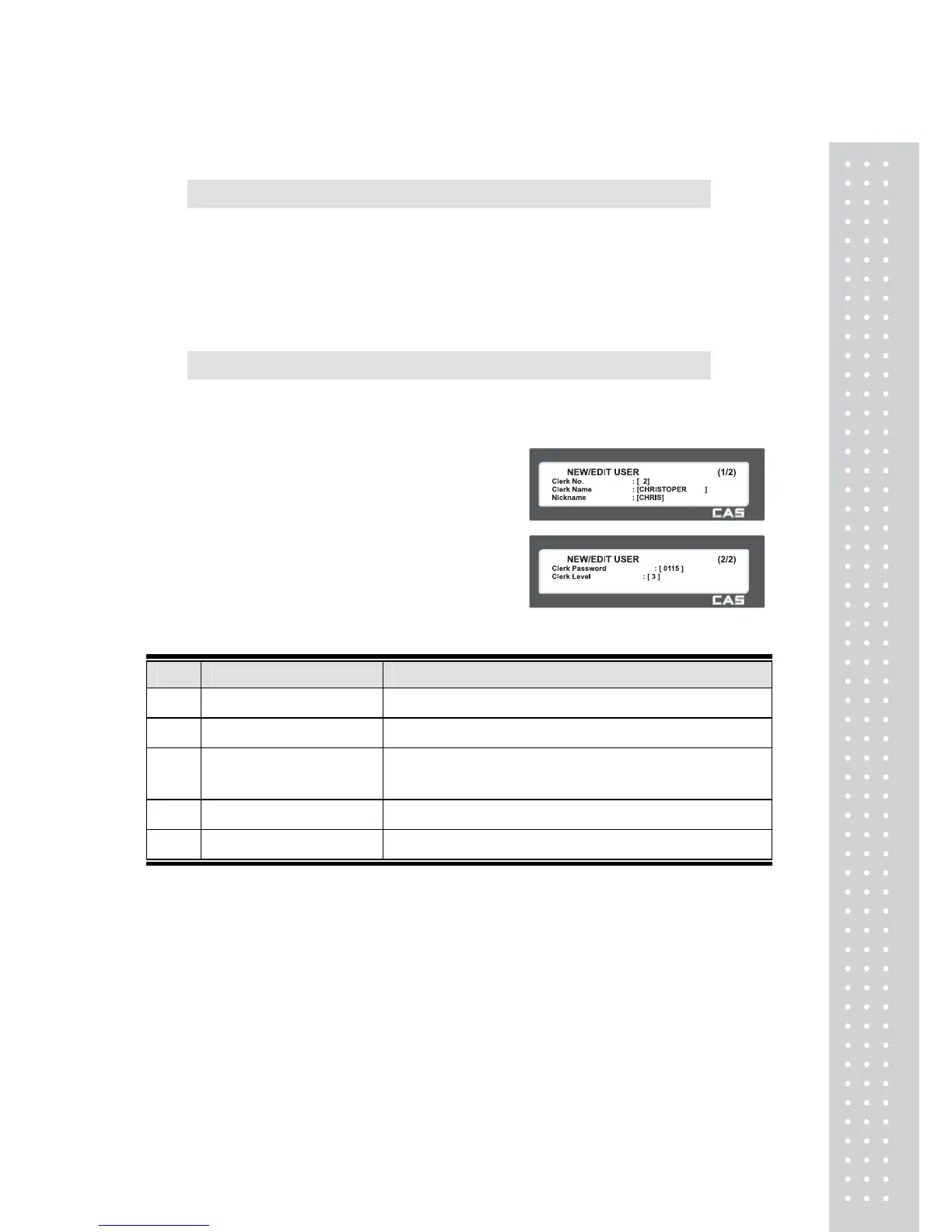119
2.14.6 User/ Security Configuration (Menu code 1850)
( MENU → 8. Scale Config → 5. User/Security Configuration )
Menu 1850 is used to create, edit, change, list or delete a clerk's security
information. It is also used to assign clerk's to the clerk keys and configure their
permission levels for individual functions.
2.14.7 New/Edit User(Menu code 1851
( MENU → 8. Scale Config → 5. User/Security Con → 1. New/Edit )
Enter the appropriate User data for Clerk Number, Clerk Name, Nickname, Clerk
Password, Clerk Level and Label Message No.
EX) Clerk No. = 2 ,
Clerk Name = CHRISTOPER ,
Nickname = CHRIS ,
Clerk Password = 0115 ,
Clerk Level = 3 ,
Note: If you are using Floating Clerk Mode,
you have to register all Clerks.
▶ NEW/EDIT USER in USER’S Security Condition
No Operation Modes Description
1 Clerk No. This value can be from 1 to 95.
2 Clerk Name This value is available up to 22 characters.
3 Nickname
This value is available up to 7 characters. It can be
printed on a label and displayed on the scale.
4 Clerk Password 4 digit alphanumeric (See Note 1 below)
5 Clerk Level 0~3 level (See Note 2 below)
Note 1: Password - When you enter the password, you have to type the Clerk Number
(2 digits) and the Password (4 digits). For example, if your Clerk Number is 20 and
your Password is 1234, you would have to enter 201234 PRINT key. The minimum
Password length is 3 digits and the maximum is 6 digits."
If there is no level 3 Clerk assigned, you can use the Default Password (011).