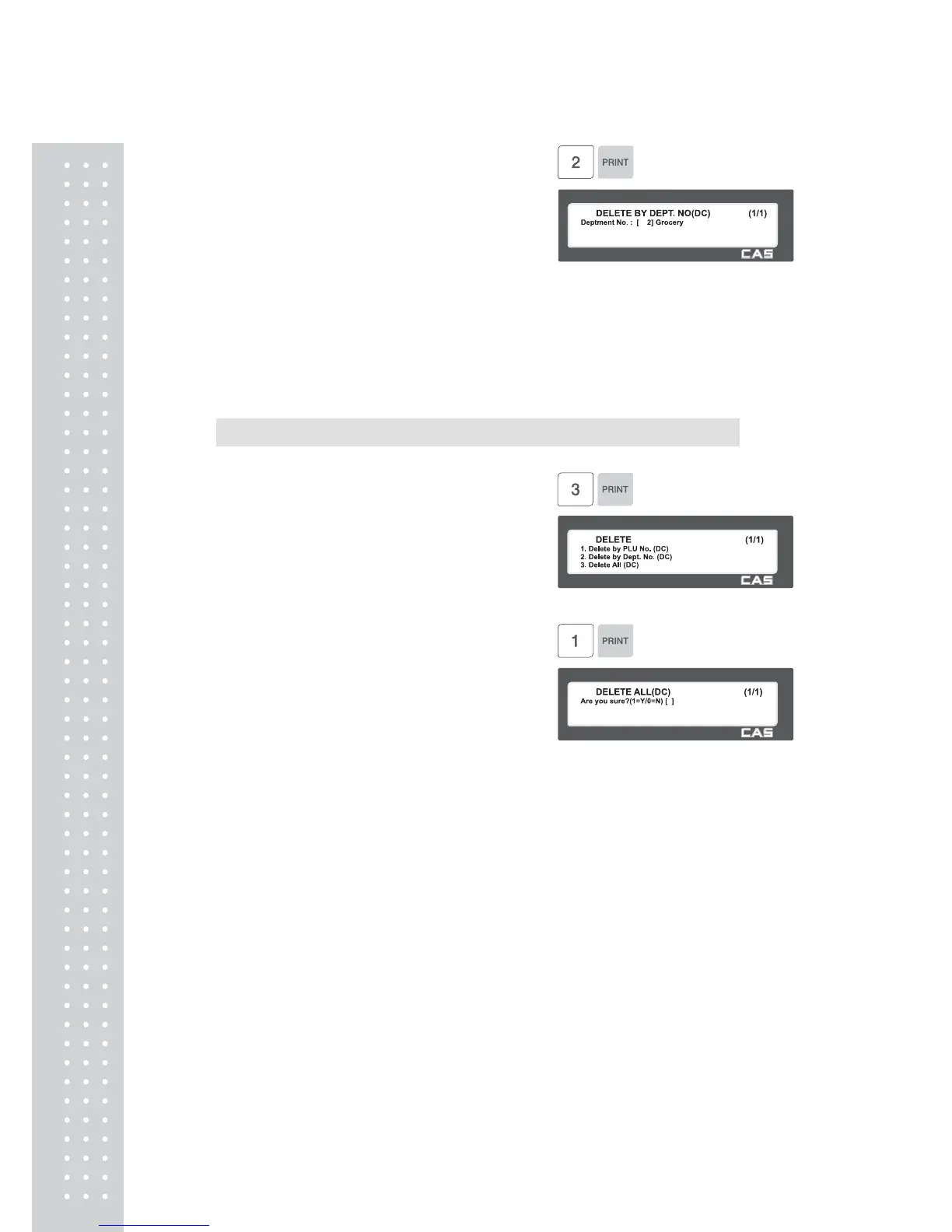76
1. Enter the department number to
delete
EX) Department number = 2
Note: There is no confirmation request when
deleting a Discounts by Department No.
Pressing the PRINT key will cause all
Discounts in the Department Number entered
to be deleted.
2.4.7 Delete ALL (DC) (Menu code 1139)
(MENU → 1. PLU → 3. Discount → 3. Delete → 3. Delete ALL(DC))
EX) Press 3 key to select Delete All(DC)
Press 1 key to say yes to Delete All(DC)
Note: There is no confirmation request when
deleting all Discounts. Pressing the PRINT
key will cause All Discounts in all
Departments to be deleted.