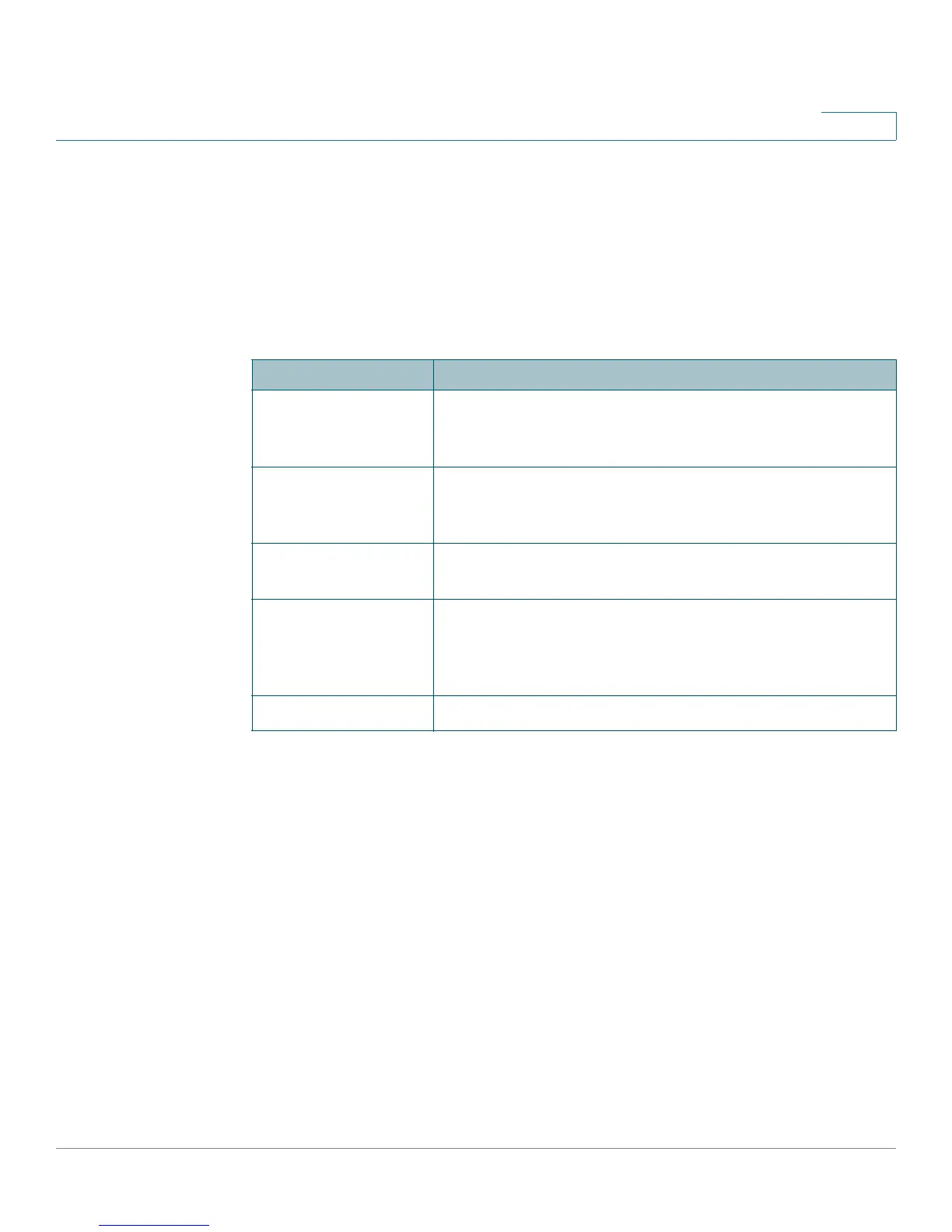Getting Started
Understanding the Interface
SPS208G/SPS224G4/SPS2024 Service Provider Switches User Guide 10
1
Understanding the Interface
The following table lists the interface components with their corresponding
numbers:
Table 1 Interface Components
Component Description
1. Menu Bar
The Menu Bar provides easy navigation through the
configurable device features. Clicking the top menu bar
provides access to subfeatures.
2. Device View
The Device View provides information about device
ports, current configuration and status, table information,
feature components and a color key of the link status.
3. Table Area
The Table Area enables viewing and configuration of the
device features.
4. Configuration
Commands
Clicking Save Settings saves the active settings on the
current Table Area. Clicking Cancel Changes deletes any
changes since the last time the configuration was
changed.
5. Help Area
The Help Area displays help about the displayed feature.