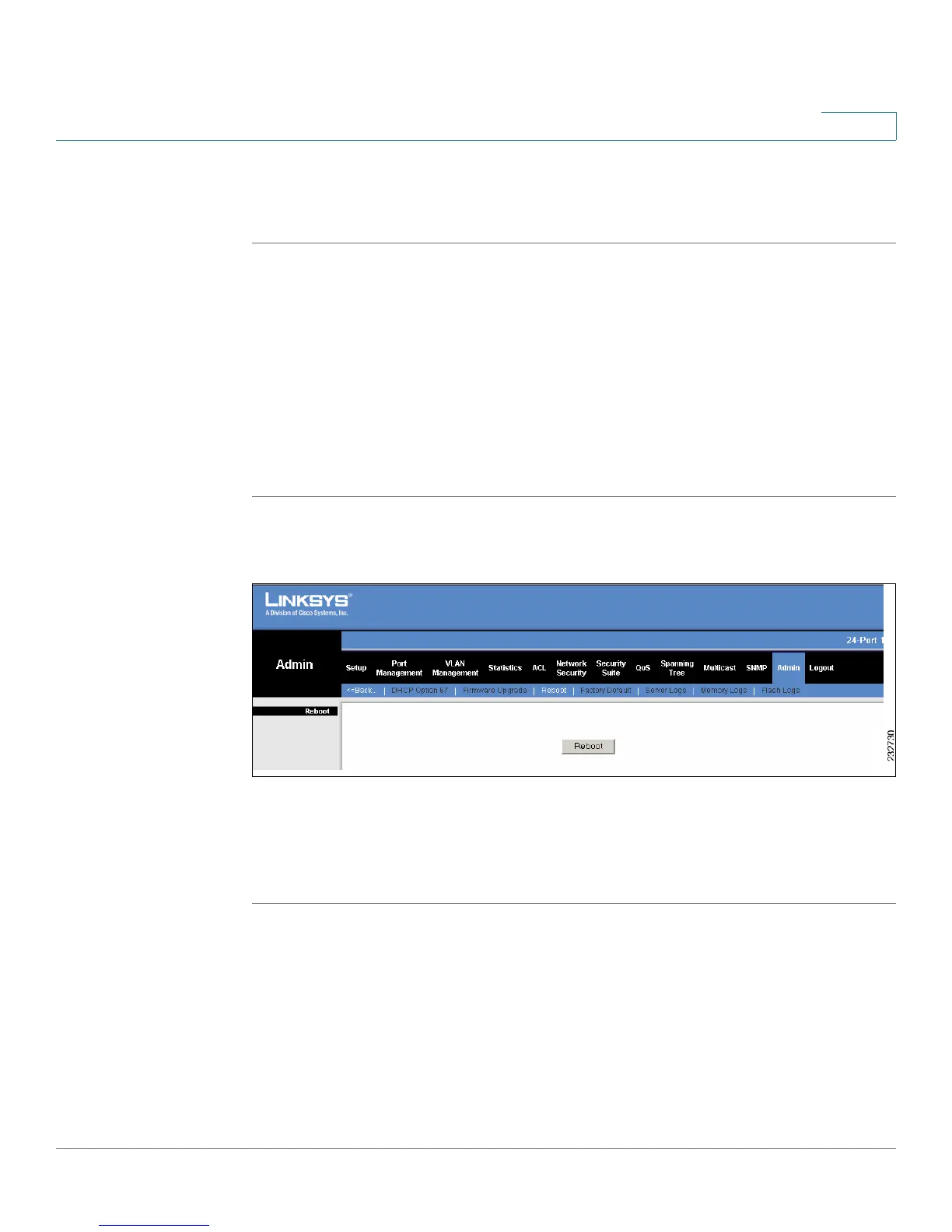Admin
Reboot
SPS208G/SPS224G4/SPS2024 Service Provider Switches User Guide 262
13
STEP 4 Define the required firmware upgrade settings.
STEP 5 Click Save Settings to save the Firmware Upgrade configuration.
Reboot
In the
Reboot
Screen
, the user resets the device. To retain the device’s current
configuration, copy the Running Configuration file to the Startup Configuration file
in the
Saving or Upgrading a Configuration Screen
before resetting the device.
To reset the device:
STEP 1 Click Admin > More > Reboot. The
Reboot Screen
opens.
Figure 119 Reboot Screen
The
Reboot
Screen
contains the following button:
• Reboot — Resets the device.
STEP 2 Click Reboot to restart and reset the device.