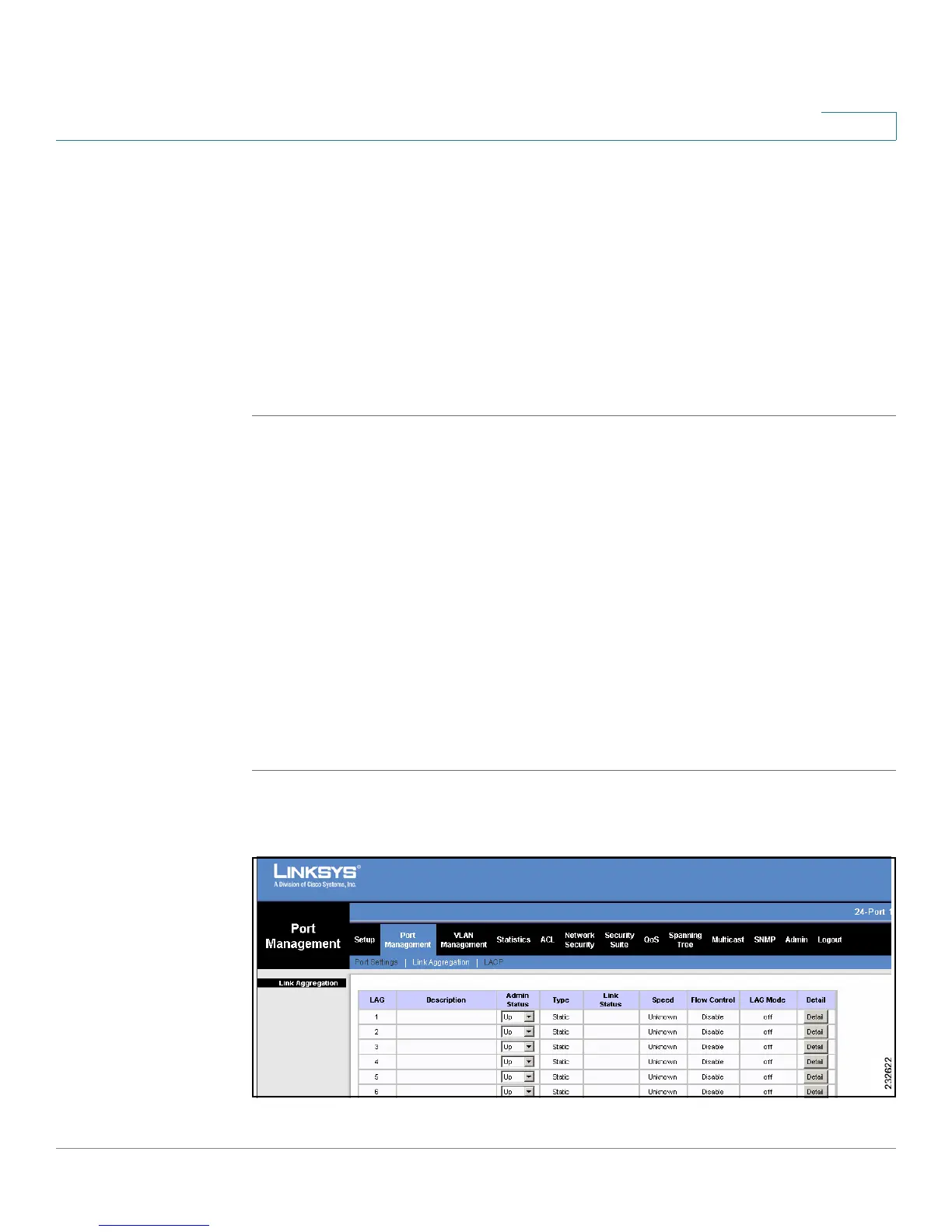Port Management
Link Aggregation
SPS208G/SPS224G4/SPS2024 Service Provider Switches User Guide 42
3
• Current MDI/MDIX — Displays the current MDI/MDIX setting.
• PVE — Indicates that this port is protected by an uplink, so that the
forwarding decisions are overwritten by those of the port that protects it.
PVE is supported in Layer 2 mode.
• LAG — Indicates the LAG number of which this port is a member, if relevant.
STEP 2 Define the relevant fields.
STEP 3 Click Save & Close to save the modifications and close the
Port Configuration
Screen
(clicking Save keeps the
Port Configuration Screen
open).
Link Aggregation
Link Aggregated Groups (LAGs) optimize port usage by linking a group of ports
together to form a single aggregated group. Link aggregated groups multiply the
bandwidth between the devices, increase port flexibility, and provide link
redundancy.
The
Link Aggregation Screen
contains fields for configuring parameters for
configured LAGs. The device supports up to eight ports per LAG, and eight LAGs
per system.
To modify LAG settings:
STEP 1 Click Port Management > Link Aggregation. The
Link Aggregation Screen
opens.
Figure 13 Link Aggregation Screen