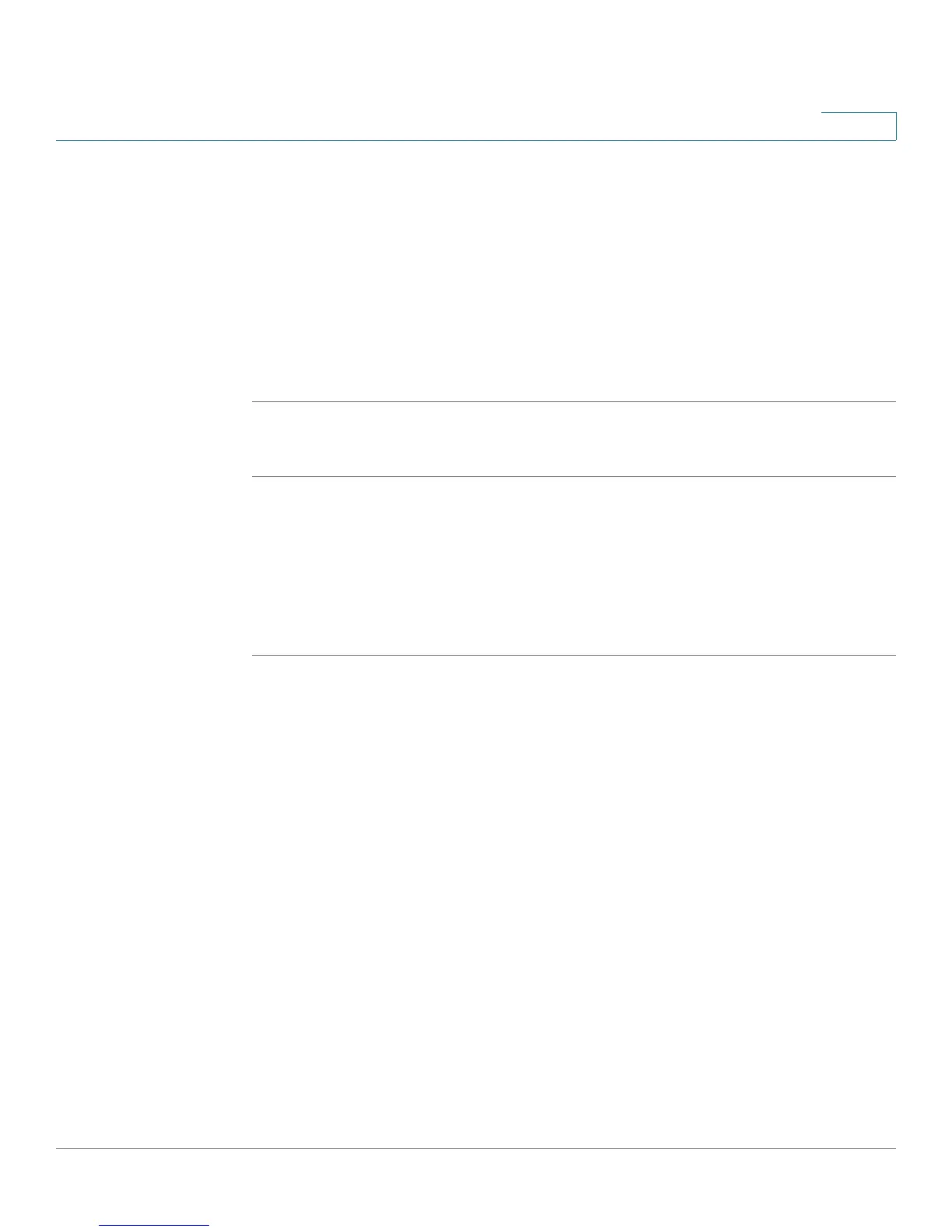Network Security
Storm Control
SPS208G/SPS224G4/SPS2024 Service Provider Switches User Guide 129
7
address 149.36.184.198 and the wildcard mask is 255.36.184.00, the first
eight bits of the IP address are ignored, while bits above 36 in the second
octet, bits above 184 in the third octet, and the last eight bits in the last octet
are used.
STEP 2 Define the relevant fields.
STEP 3 Click Add To List. The management access is defined, and the IP address is listed
in the table at the bottom of the
Management Access List Screen
.
STEP 4 Click Save Settings. The device is updated.
To remove management access rights from an IP address:
STEP 1 Click Network Security > Management Access List. The
Management Access List
Screen
opens.
STEP 2 In the table, select the IP address to delete.
STEP 3 Click Delete. The IP address is removed from the Table.
STEP 4 Click Save Settings. The device is updated.
Storm Control
Storm Control enables limiting the amount of Multicast and Broadcast frames
accepted and forwarded by the device. When Layer 2 frames are forwarded,
Multicast and Broadcast frames are flooded to all ports on the relevant VLAN. This
occupies bandwidth, and loads all nodes connected on all ports.
Storm Control enables limiting the amount of Multicast, Broadcast, and Unknown
Unicast frames (in SPS208 and SPS 224G4 only) accepted and forwarded by the
device. When Layer 2 frames are forwarded, Multicast, Broadcast, and Unknown
Unicast frames are flooded to all ports on the relevant VLAN. This occupies
bandwidth, and loads all nodes connected on all ports.
A Broadcast Storm is a result of an excessive amount of Broadcast messages
simultaneously transmitted across a network by a single port. Forwarded
message responses are heaped onto the network, straining network resources or
causing the network to time out.