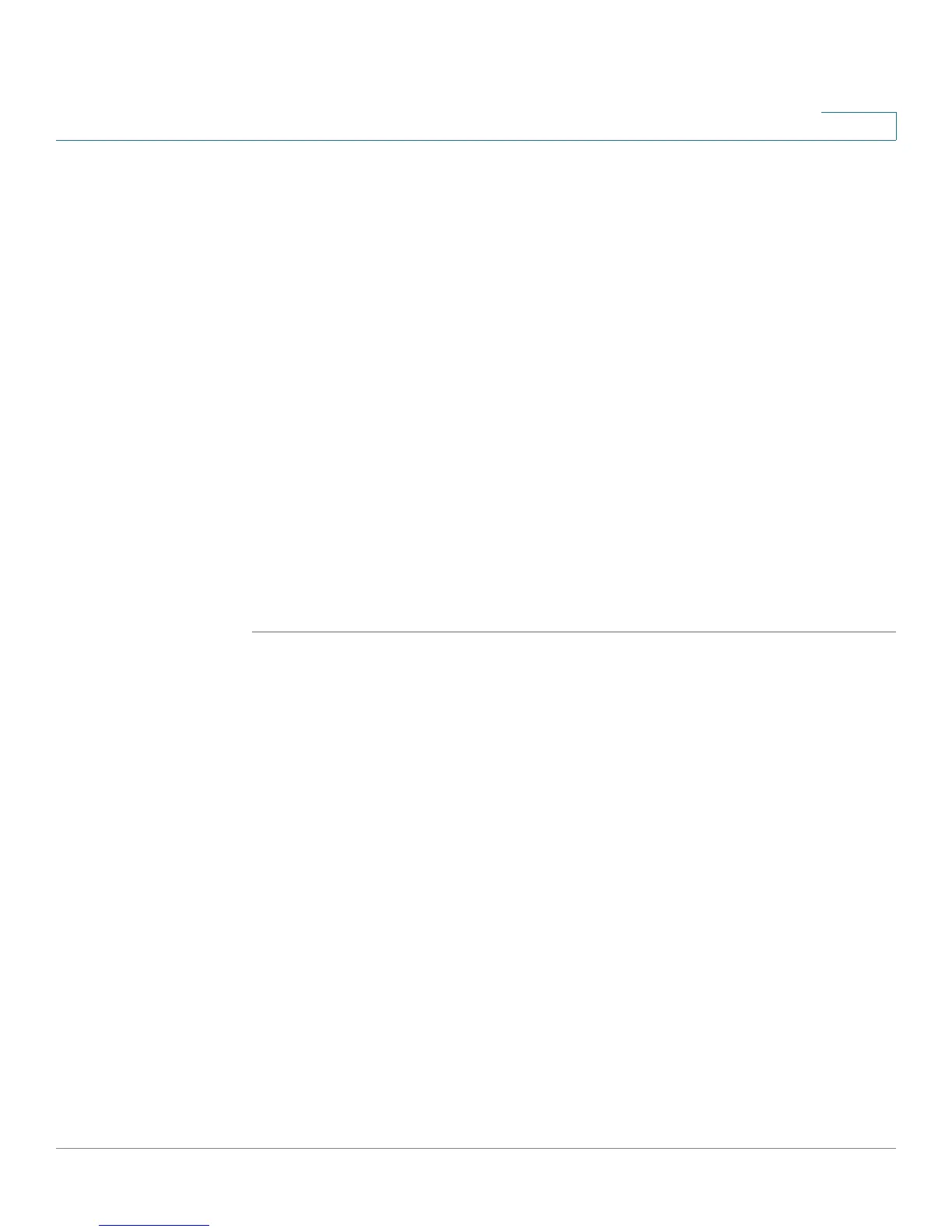Setup
DHCP Relay
SPS208G/SPS224G4/SPS2024 Service Provider Switches User Guide 26
2
-
Unchecked
— Indicates that DHCP Option 82 Insertion is disabled on
the device.
The following fields are available only if DHCP Relay is enabled:
• Enable DHCP Relay on VLAN ID — Defines specific VLAN on which to
enable DHCP Relay and Option 82. Clicking Add displays the VLAN ID in the
Enabled VLANs field.
• Enabled VLANs — Displays DHCP Relay-enabled VLANs. The VLAN must
not have an IP address assignment. Selecting a VLAN and clicking Remove
disables DHCP Relay on the VLAN.
• Add DHCP Server — Defines the IP address of the destination DHCP
Server. Clicking Add displays the DHCP Server address in the DHCP Server
field.
• DHCP Servers — Displays DHCP Relay-enabled DHCP servers. Selecting a
DHCP Server and clicking Remove disables DHCP Relay to that destination.
STEP 2 Enable and/or disable DHCP Relay on the relevant VLANs and DHCP Servers.
STEP 3 Click Save Settings to save the DHCP Relay configuration. The device is updated.
DHCP Relay in Practice - Examples
Transparent L2 Relay
DHCP broadcasts are trapped on the switch and replacement broadcasts are
forward with Option 82, in the Ingress VLAN only.
This functionality is set up in the DHCP Snooping configuration. It is necessary to
define the following:
• Participating VLANs.
• Trusted por ts .
L2 DHCP Relay with Option 82
Each incoming DHCP request in the ingress VLANs is trapped on the switch, and is
replaced by a single Unicast DHCP request with Option 82 sent to each user-
specified DHCP server IP address. The outgoing frame goes on a different VLAN
than the one it arrived on. If the server is on a different IP subnet, packets are sent
to the default gateway.