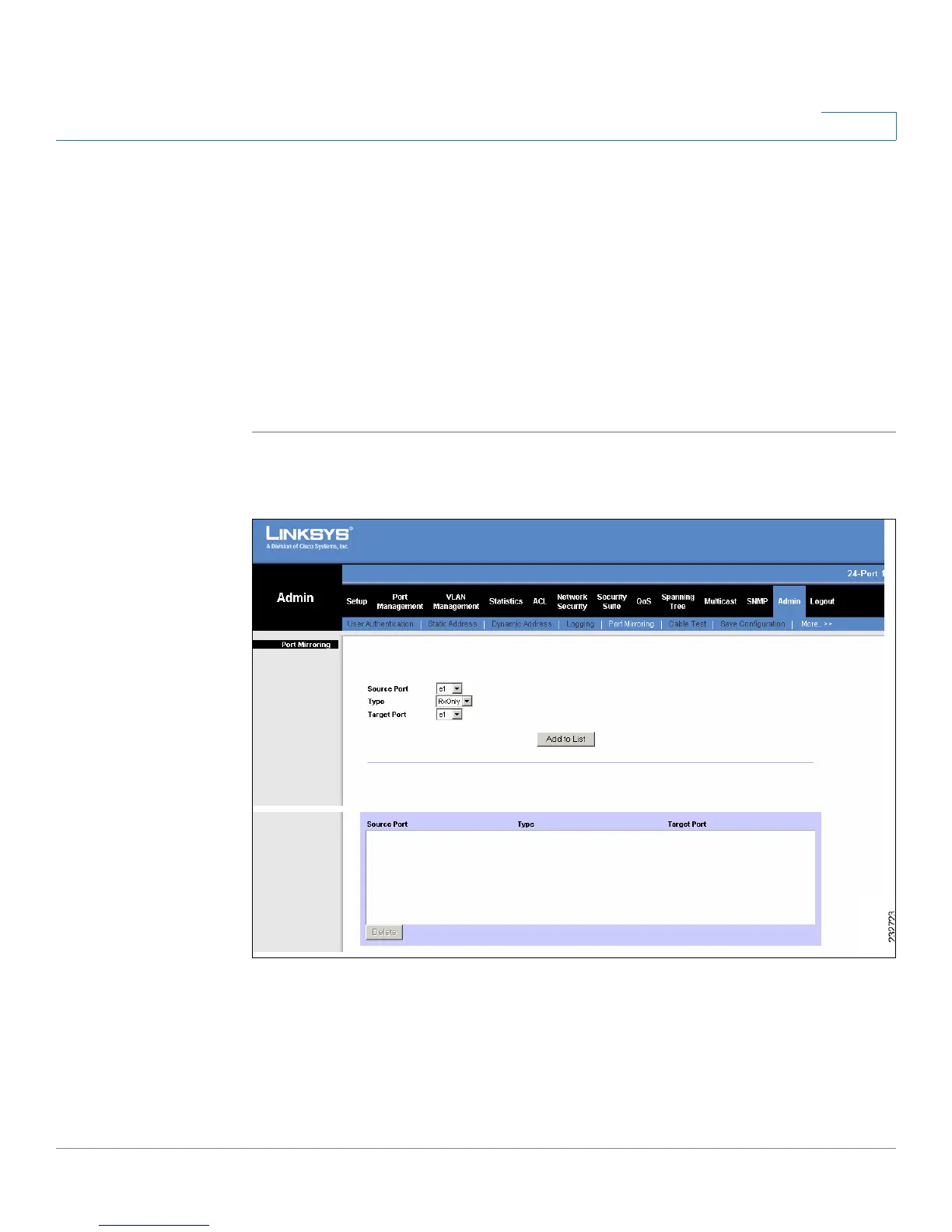Admin
Port Mirroring
SPS208G/SPS224G4/SPS2024 Service Provider Switches User Guide 249
13
Port Mirroring
Port mirroring monitors and mirrors network traffic by forwarding copies of
incoming and outgoing packets from one port to a monitoring port. Port mirroring
can be used as diagnostic tool and/or a debugging feature. Port mirroring also
enables switch performance monitoring.
Network administrators configure port mirroring by selecting a specific port to
copy all packets, and different ports from which the packets are copied.
To enable port mirroring:
STEP 1 Click Admin > Port Mirroring. The
Port Mirroring Screen
opens.
Figure 113 Port Mirroring Screen
The
Port Mirroring Screen
contains the following areas:
• Port Mirroring Parameters
• Port Mirroring Table