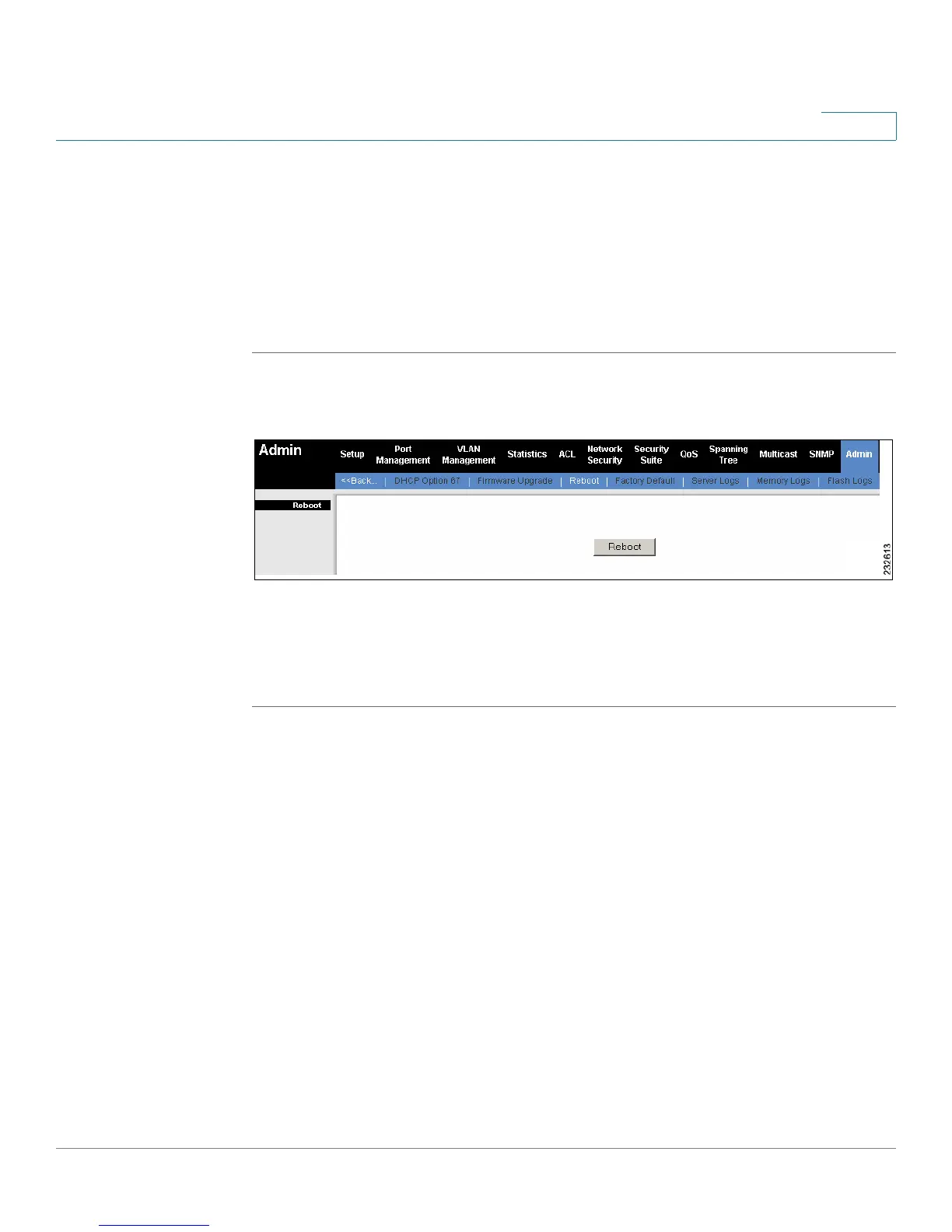Getting Started
Resetting the Device
SPS208G/SPS224G4/SPS2024 Service Provider Switches User Guide 15
1
Resetting the Device
In the
Reboot Screen
, the user resets the device. To retain the device’s current
configuration, copy the Running Configuration file to the Startup Configuration file
in the
Save Configuration Screen
before resetting the device.
To reset the device:
STEP 1 Click Admin > Reboot. The
Reboot Screen
opens.
Figure 4 Reboot Screen
The
Reboot Screen
contains the following button:
Reboot — Resets the device.
STEP 2 Click Reboot to restart and reset the device.