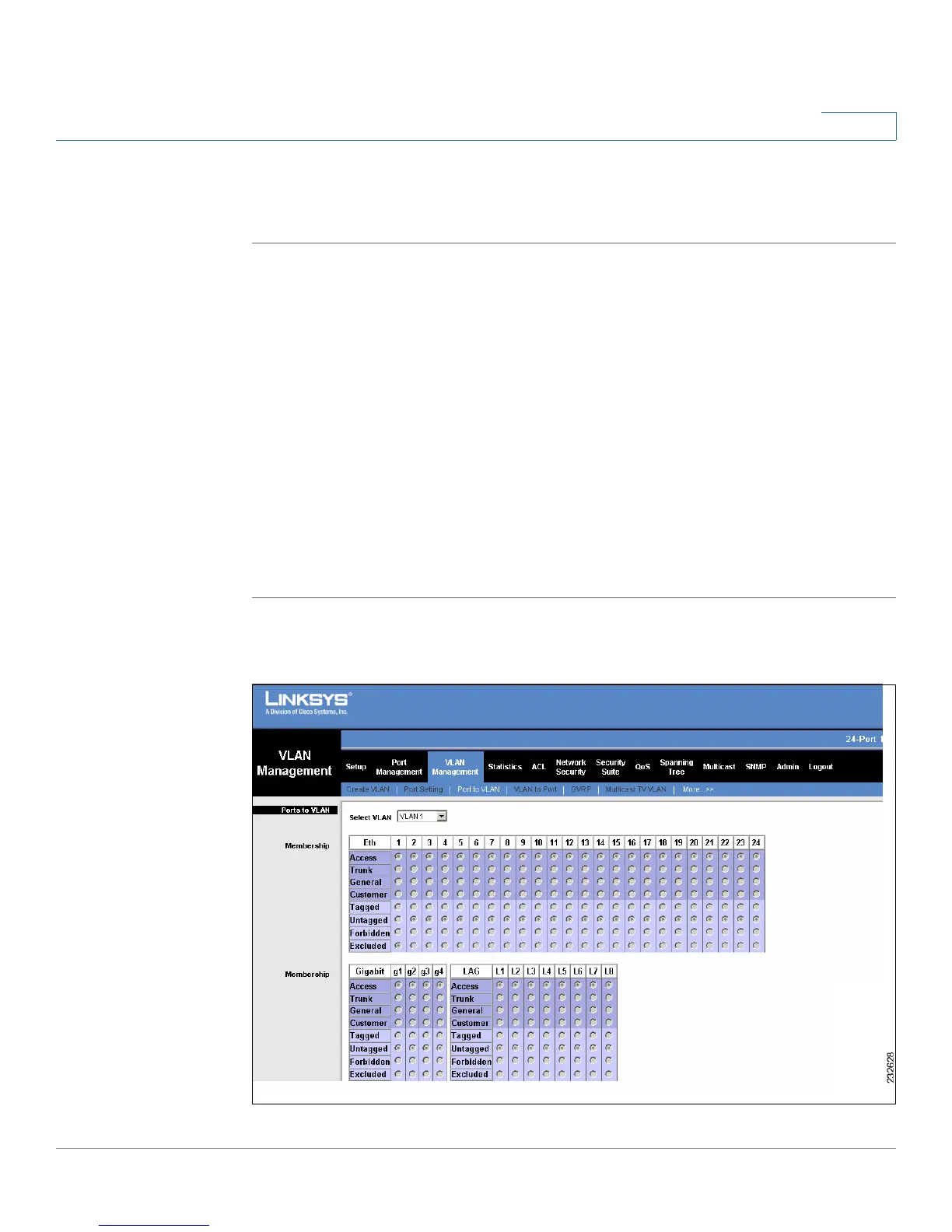VLAN Management
Ports to VLAN
SPS208G/SPS224G4/SPS2024 Service Provider Switches User Guide 55
4
STEP 2 Define the relevant fields.
STEP 3 Click Save Settings to save the VLAN port modifications. The device is updated.
Ports to VLAN
The
Ports To VLAN Screen
contains fields for configuring ports to a VLAN. The
port default VLAN ID (PVID) is configured on the
Create VLAN Screen
. All
untagged packets arriving at the device are tagged by the ports PVID.
The
Ports To VLAN Screen
contains Membership Tables for Ethernet ports, Gigabit
ports, and LAGs. Ports and LAGs are assigned VLAN membership by selecting
and configuring the presented configuration options. Ports can have the following
configuration options:
To assign VLAN membership to ports:
STEP 1 Click VLAN Management > Ports to VLAN. The
Ports To VLAN Screen
opens.
Figure 19 Ports To VLAN Screen