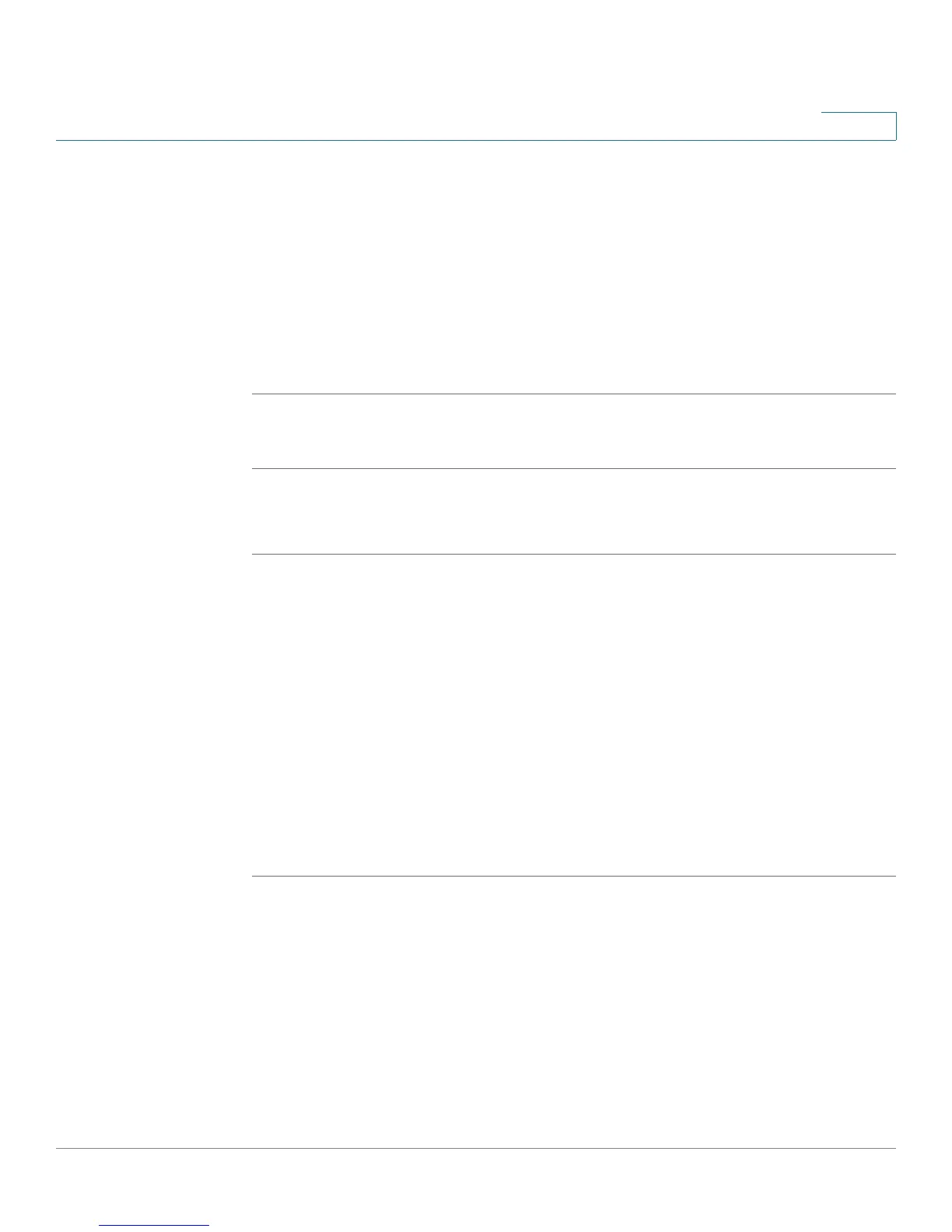QoS
Advanced Mode
SPS208G/SPS224G4/SPS2024 Service Provider Switches User Guide 178
9
The Policy Name Parameter area contains the following field:
• Policy Name — Defines a new policy name.
STEP 3 Define the new Policy Name.
STEP 4 Click Add To List. The new policy name is defined and is displayed in the Policy
Name Table in the bottom half of the
Policy Name Screen
.
STEP 5 Click Save & Close to save the new policy and close the
Policy Name Screen
(clicking Save keeps the
Policy Name Screen
open). The device is updated.
To delete a policy name from the device:
STEP 1 In the Policy Name Table, select the entry.
STEP 2 Click Delete. The selected policy name is deleted from the device.
Class Map
The
New Class Map Screen
contains parameters for defining class maps. One IP
ACL and/or one MAC ACL comprise a class map. Class maps are configured to
match packet criteria. For example, Class Map A can be assigned to packets
based only on an IP-based ACL or a MAC-based ACL. Class Map B can be
assigned to packets based on both an IP-based and a MAC-based ACL.
Class maps are matched to packets on a first-fit basis, which makes their order in
the Class Map Table very important.
To add class maps:
STEP 1 Click QoS > Advanced Mode. The
Advanced Mode Screen
opens.
STEP 2 In the Add Alarms area, click Class Map Settings. The
New Class Map Screen
opens.