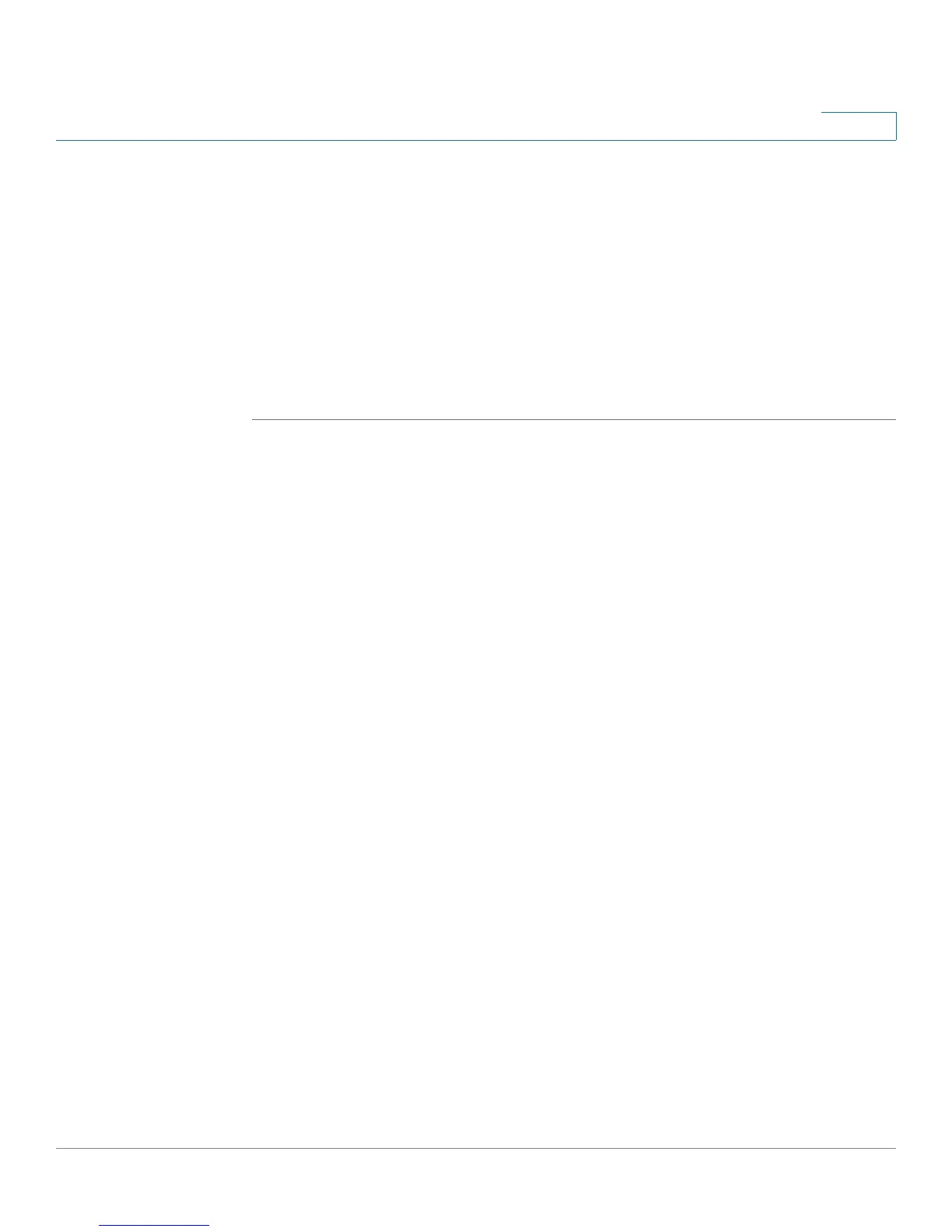Getting Started
Using Screen and Table Options
SPS208G/SPS224G4/SPS2024 Service Provider Switches User Guide 13
1
Using Screen and Table Options
The Web Management application contains screens and tables for configuring
devices.
Adding Device Information
User defined configuration information can be added to most Web Management
application pages.
STEP 1 Open the Web Management application page.
STEP 2 Edit the supplied fields.
STEP 3 Click Add or Add To List, according to the feature page.
Field Definitions
Fields which are user-defined can contain between 1 -159 characters, unless
otherwise noted on the Web Management application page. All letters or
characters can be used, except the following:
• \
• /
• :
• *
• ?
• <
• >