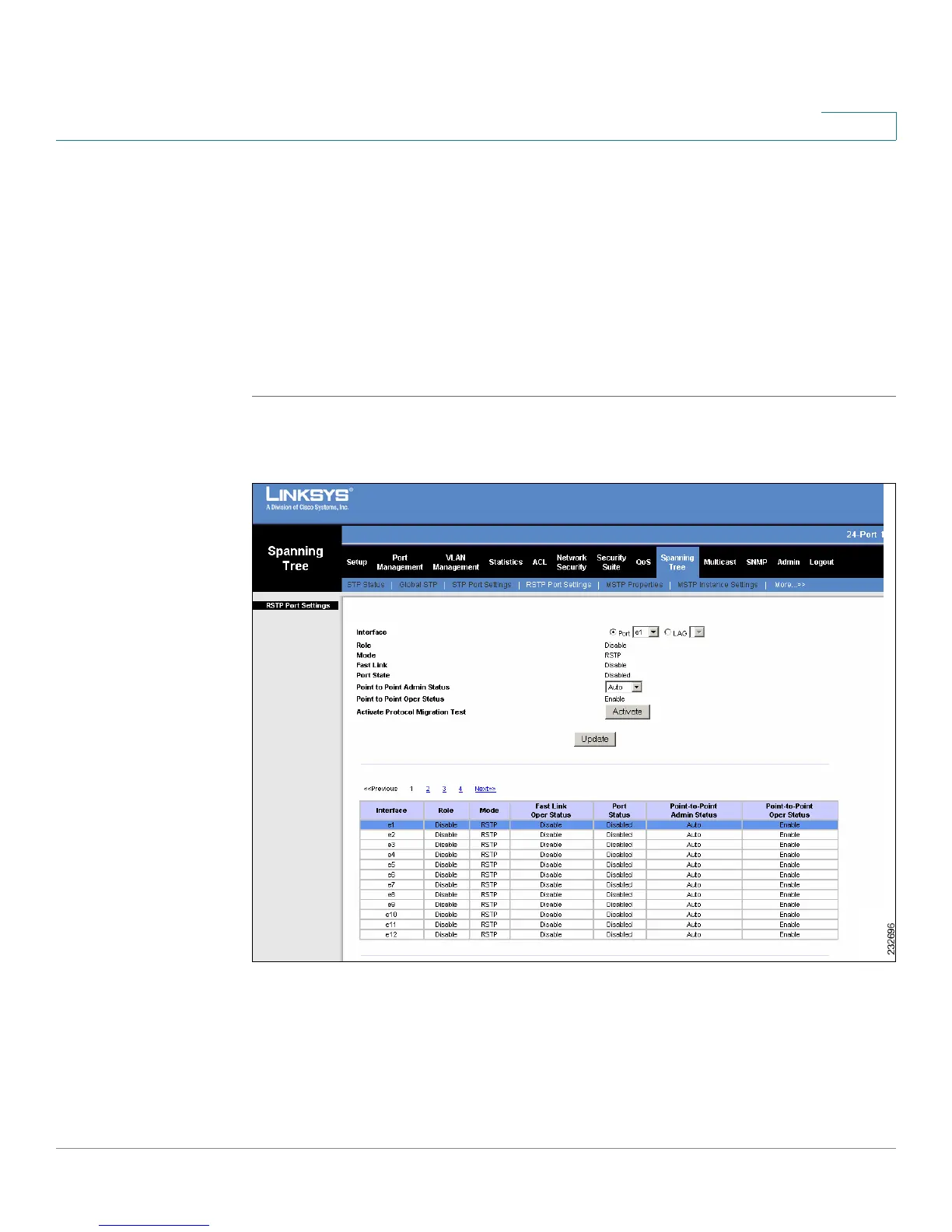Spanning Tree
RSTP Port Settings
SPS208G/SPS224G4/SPS2024 Service Provider Switches User Guide 195
10
RSTP Port Settings
While the classic spanning tree prevents Layer 2 forwarding loops in a general
network topology, convergence can take between 30-60 seconds. This time may
delay detecting possible loops, and propagating status topology changes. Rapid
Spanning Tree Protocol (RSTP) detects and uses network topologies that allow a
faster STP convergence without creating forwarding loops.
To define RSTP on interfaces:
STEP 1 Click Spanning Tree > RSTP Port Settings. The
RSTP Port Settings Screen
opens.
Figure 87 RSTP Port Settings Screen
The
RSTP Port Settings Screen
is divided into two areas:
• RSTP Port Parameters
• RSTP Port Table