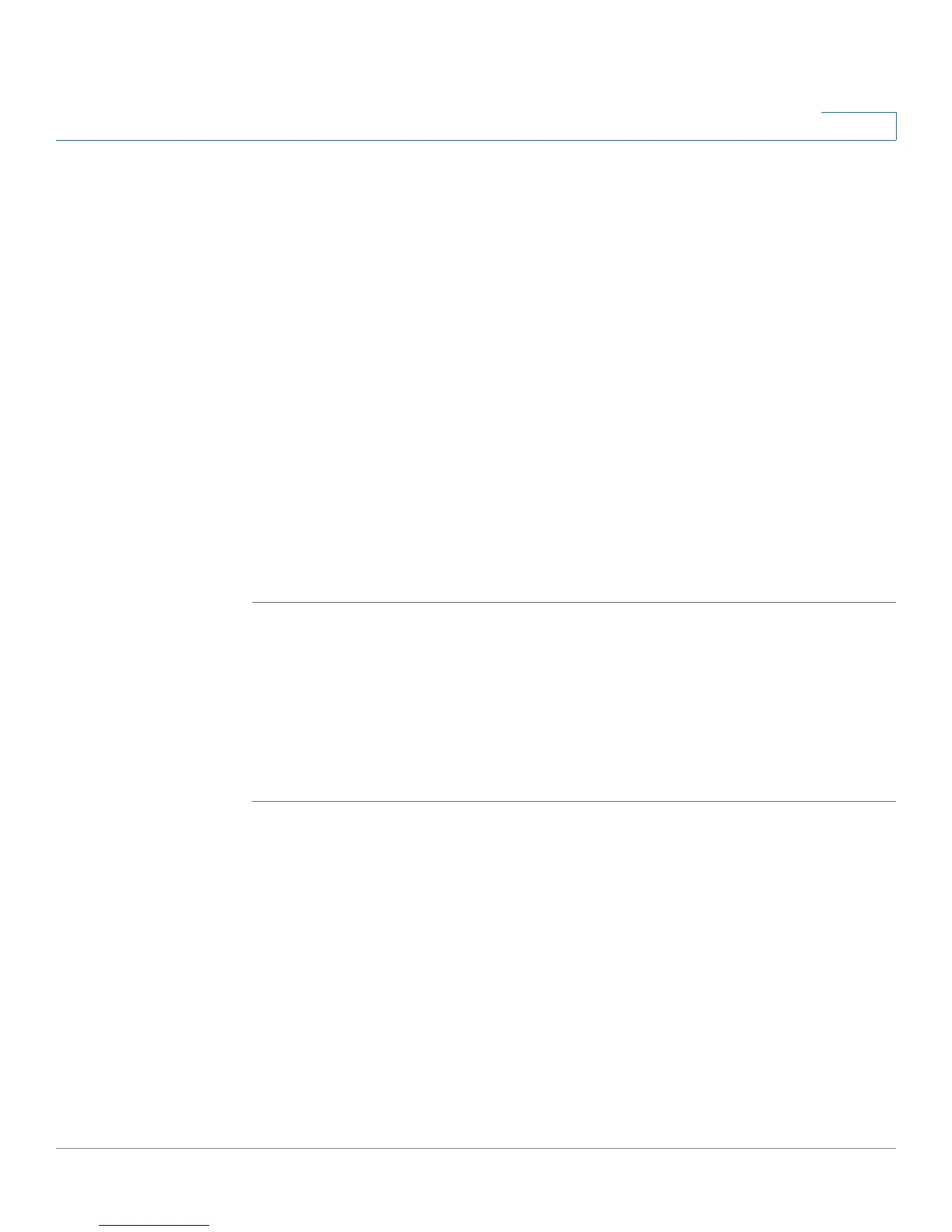Spanning Tree
MSTP Instance Settings
SPS208G/SPS224G4/SPS2024 Service Provider Switches User Guide 202
10
• Included VLAN — Displays the VLANs mapped to the selected instance.
Each VLAN belongs to one instance.
• Bridge Priority — Specifies the priority for this instance. The field range is
0-61440. The default value is 32768.
• Designated Root Bridge ID — Indicates the ID of the bridge with the lowest
path cost to the instance ID.
• Root Port — Indicates the selected instance’s root port.
• Root Path Cost — Indicates the path cost to the root of this instance.
• Bridge ID — Indicates the bridge ID of the selected instance.
• Remaining Hops — Indicates the number of hops remaining to the next
destination.
STEP 2 Define the relevant fields.
STEP 3 Click Save Settings. The MSTP instance configuration is saved and the device is
updated.
VLAN Instance Configuration
The
VLAN Instance Configuration Screen
enables mapping VLANs to MSTP
Instances.
To map VLANs to MSTP Instance IDs:
STEP 1 Click Spanning Tree > MSTP Instance Settings. The
VLAN Instance Configuration
Screen
opens.
STEP 2 Click VLAN Instance Configuration. The
VLAN Instance Configuration Screen
opens.