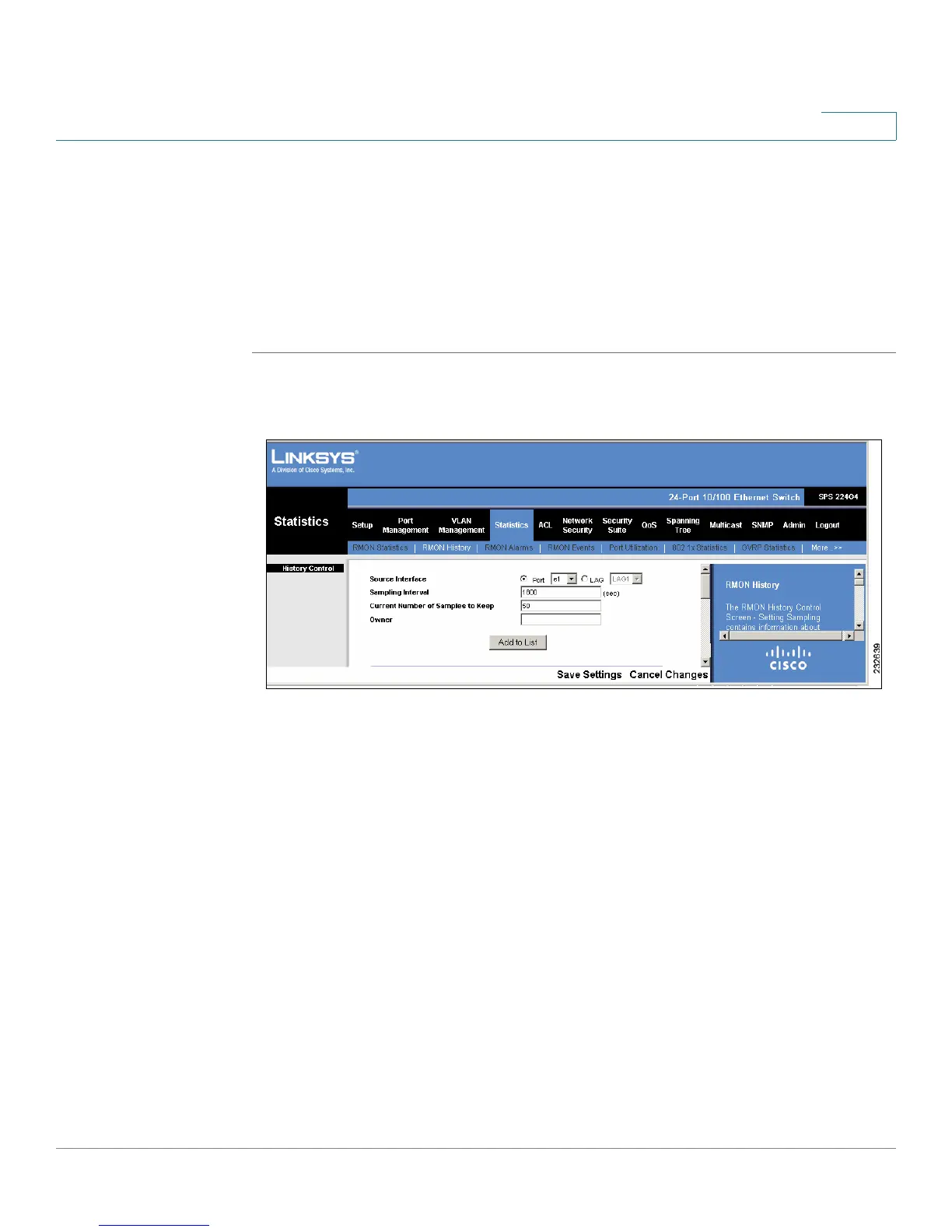Statistics
RMON History
SPS208G/SPS224G4/SPS2024 Service Provider Switches User Guide 76
5
RMON History
The
RMON History Control Screen - Setting Sampling
contains information about
samples of data taken from ports. For example, the samples may include interface
definitions or polling periods.
To view RMON history information:
STEP 1 Click Statistics > RMON History. The
RMON History Control Screen
opens.
Figure 30 RMON History Control Screen - Setting Sampling
The
RMON History Control Screen
is divided into the following areas:
• RMON History
• Log Table
The RMON History
area contains the following fields:
• Source Interface — Indicates the interface from which the history samples
were taken. The possible field values are:
-
Unit No.
— Indicates the stacking member being managed.
-
Port
— Specifies the port from which the RMON information was taken.
-
LAG
— Specifies the LAG from which the RMON information was taken.
• Sampling Interval — Indicates in seconds the time that samplings are taken
from the ports. The field range is 1-3600. The default is 1800 seconds
(equal to 30 minutes).