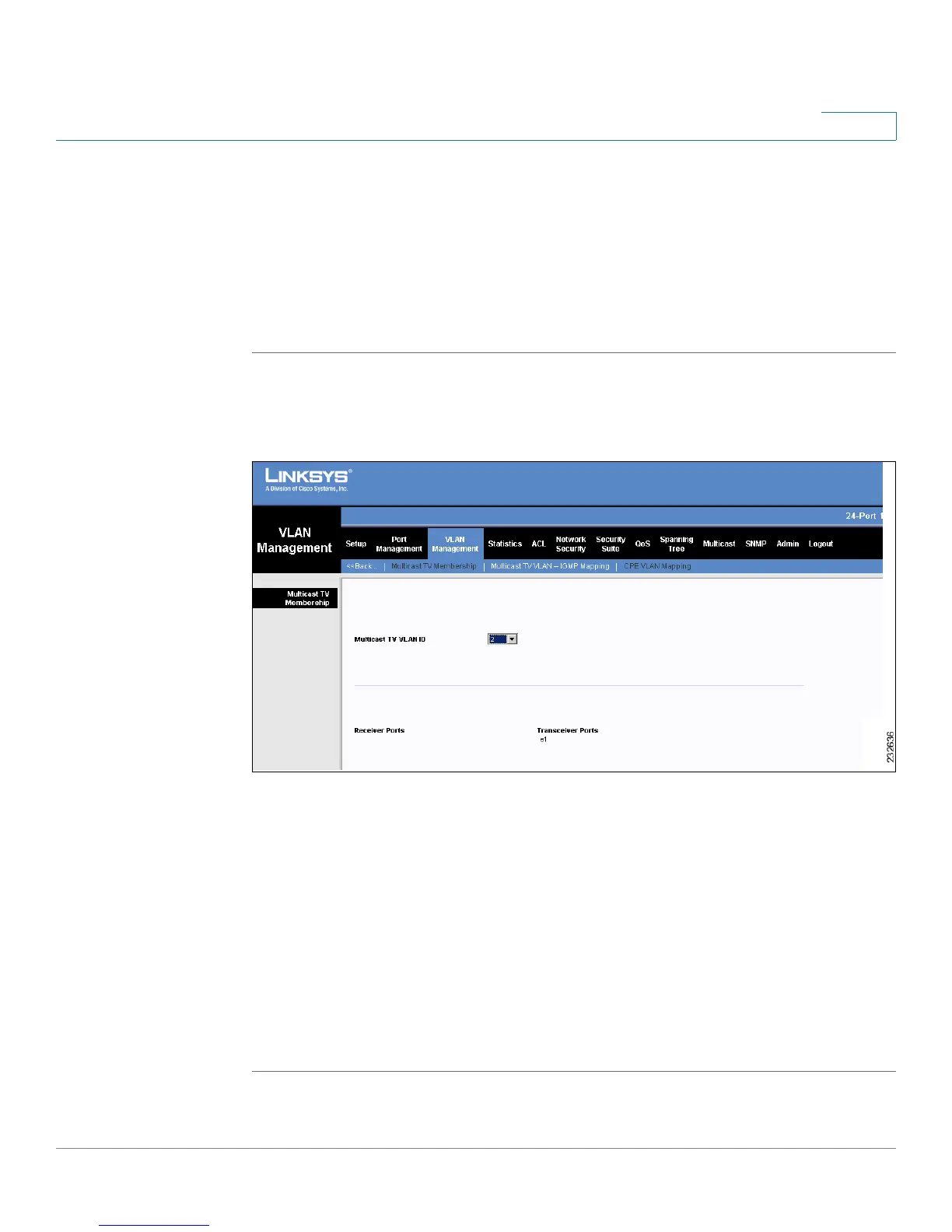VLAN Management
Multicast TV VLAN - IGMP Mapping
SPS208G/SPS224G4/SPS2024 Service Provider Switches User Guide 69
4
Multicast TV VLAN - IGMP Mapping
IGMP messages are used to indicate which ports are requesting to join or leave
the Multicast group. The
Multicast TV VLAN - IGMP Mapping Screen
allows
network managers to activate IGMP snooping on Multicast TV VLANs.
To map a TV VLAN to a Multicast group:
STEP 1 Click VLAN Management > More > Multicast TV VLAN - IGMP Mapping. The
Multicast TV VLAN - IGMP Mapping Screen
opens.
Figure 27 Multicast TV VLAN - IGMP Mapping Screen
The
Multicast TV VLAN - IGMP Mapping Screen
contains the following fields:
• TV VLAN ID — Defines the VLAN to map to the Multicast group.
• Multicast Group — Defines the Multicast group IP address to map to the
VLAN specified in the TV VLAN ID field.
STEP 2 Define the mapping between a VLAN and a Multicast group IP address.
STEP 3 Click Add to List. The new VLAN-Multicast group mapping is displayed in the table
at the bottom of the screen.
STEP 4 Click Save Settings. TV VLAN-Multicast group mapping is defined, and the device
is updated.