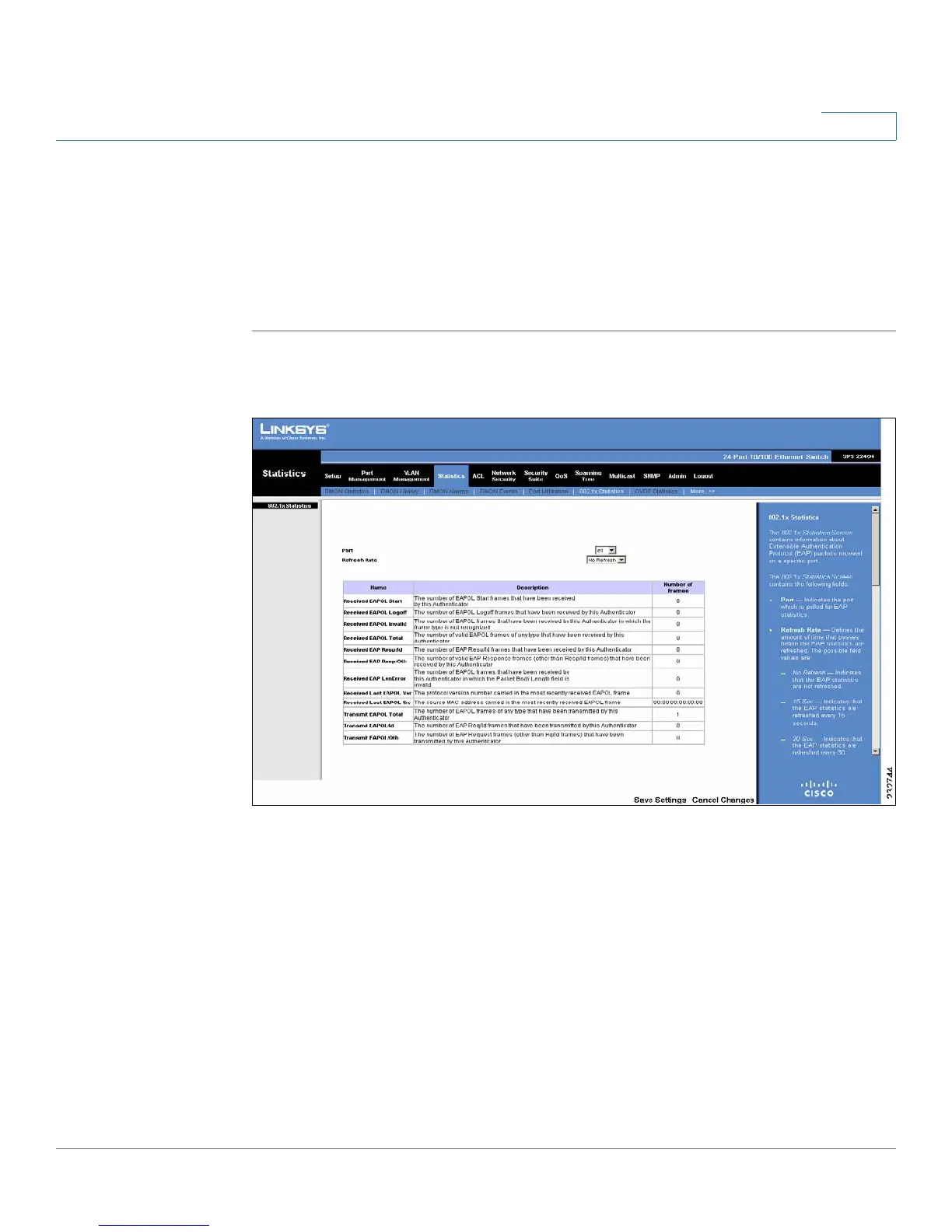Statistics
802.1x Statistics
SPS208G/SPS224G4/SPS2024 Service Provider Switches User Guide 87
5
802.1x Statistics
The
802.1x Statistics Screen
contains information about Extensible Authentication
Protocol (EAP) packets received on a specific port.
To v i e w t h e E A P s t a t i s t i c s :
STEP 1 Click Statistics > 802.1x Statistics. The
802.1x Statistics Screen
opens.
Figure 39 802.1x Statistics Screen
The
802.1x Statistics Screen
contains the following fields:
• Unit Number — Indicates the stacking member for which the EAP statistics
are displayed.
• Port — Indicates the port which is polled for EAP statistics.
• Refresh Rate — Defines the amount of time that passes before the EAP
statistics are refreshed. The possible field values are:
-
No Refresh
— Indicates that the EAP statistics are not refreshed.
-
15 Sec
— Indicates that the EAP statistics are refreshed every 15
seconds.