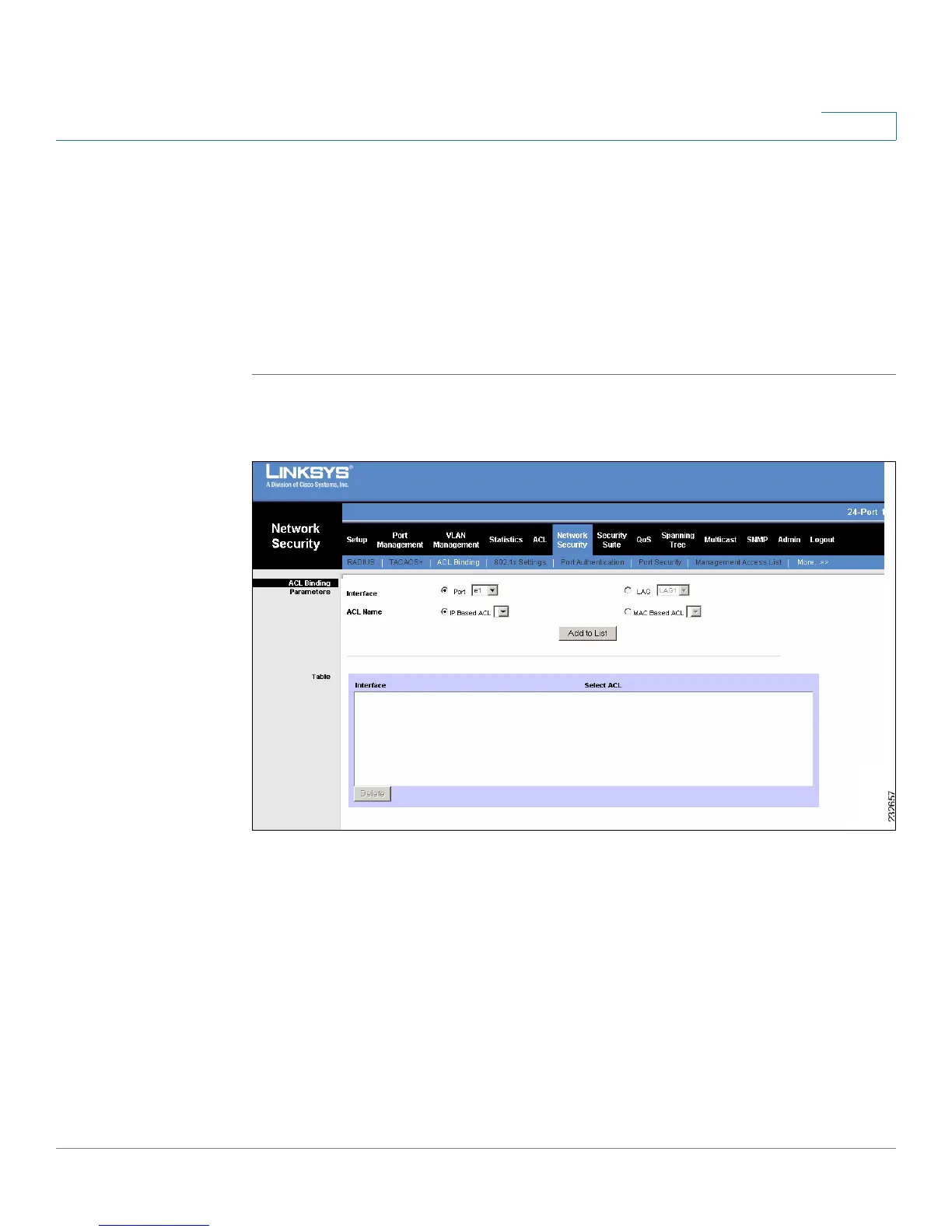Network Security
ACL Binding
SPS208G/SPS224G4/SPS2024 Service Provider Switches User Guide 114
7
ACL Binding
When an ACL is bound to an interface, all the ACE rules that have been defined are
applied to the selected interface.
Whenever an ACL is assigned on a port, LAG or,
VLAN, flows from that ingress interface that do not match the ACL are matched to
the default rule, which is
Drop
unmatched packets.
To bind ACLs to interfaces:
STEP 1 Click Network Security > ACL Binding. The
ACL Binding Screen
opens.
Figure 50 ACL Binding Screen
The
ACL Binding Screen
contains the following fields:
• Unit No. — Displays the stacking member for which the ACLs are defined.
• Interface — Indicates the port or LAG to which the associated ACL is
bound.