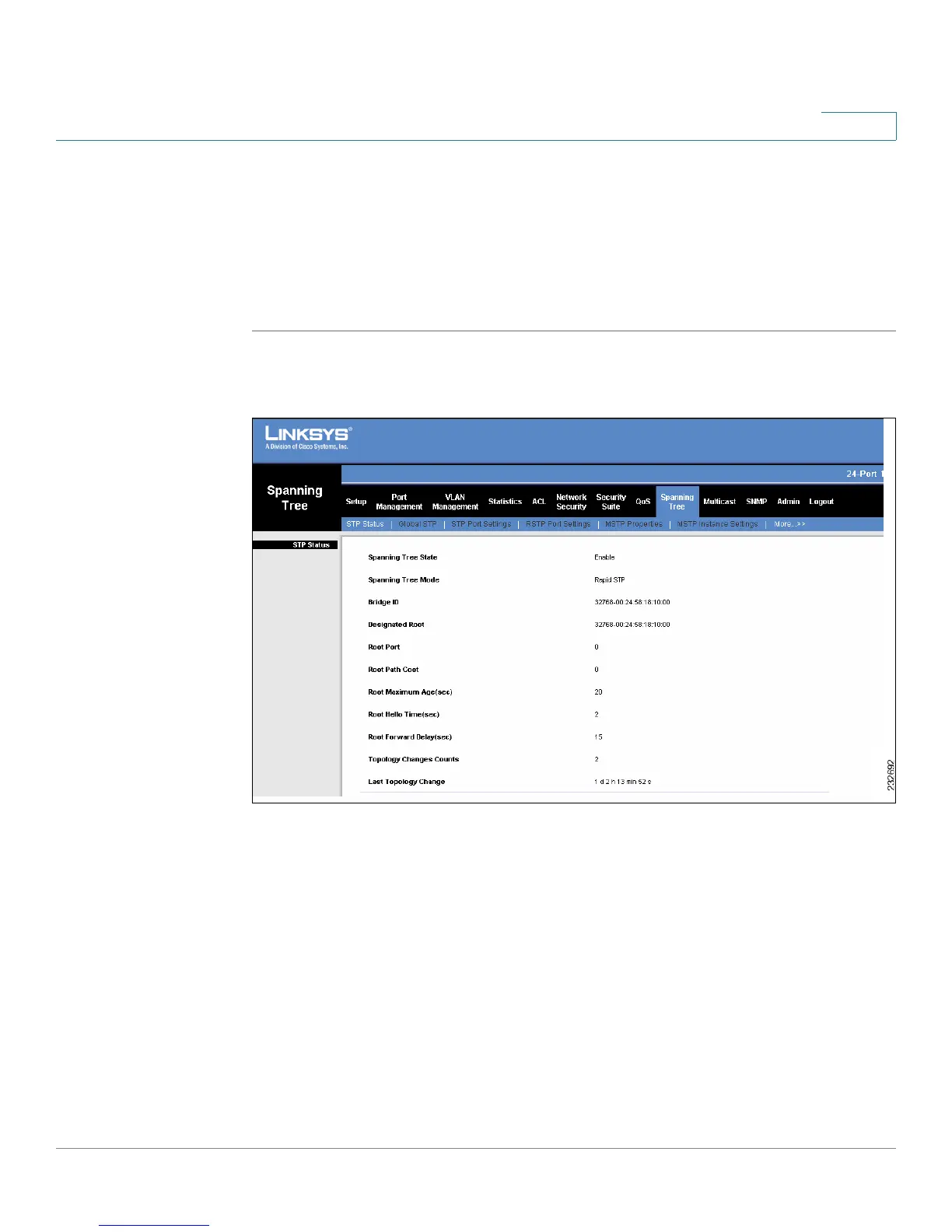Spanning Tree
STP Status
SPS208G/SPS224G4/SPS2024 Service Provider Switches User Guide 185
10
STP Status
The
STP Status Screen
describes the current Spanning Tree information and
status globally on the device.
To view STP status and information:
STEP 1 Click Spanning Tree > STP Status. The
STP Status Screen
opens.
Figure 83 STP Status Screen
The
STP Status Screen
contains the following fields:
• Spanning Tree State — Indicates if STP is enabled on the device. The
possible field values are:
-
Enable
— Indicates whether STP is enabled on the device.
-
Disable
— Indicates whether STP is disabled on the device.
• Spanning Tree Mode — Indicates the STP mode that is enabled on the
device.
• Bridge ID — Identifies the bridge priority and MAC address.
• Designated Root — Identifies the bridge priority and MAC address of the
root bridge.