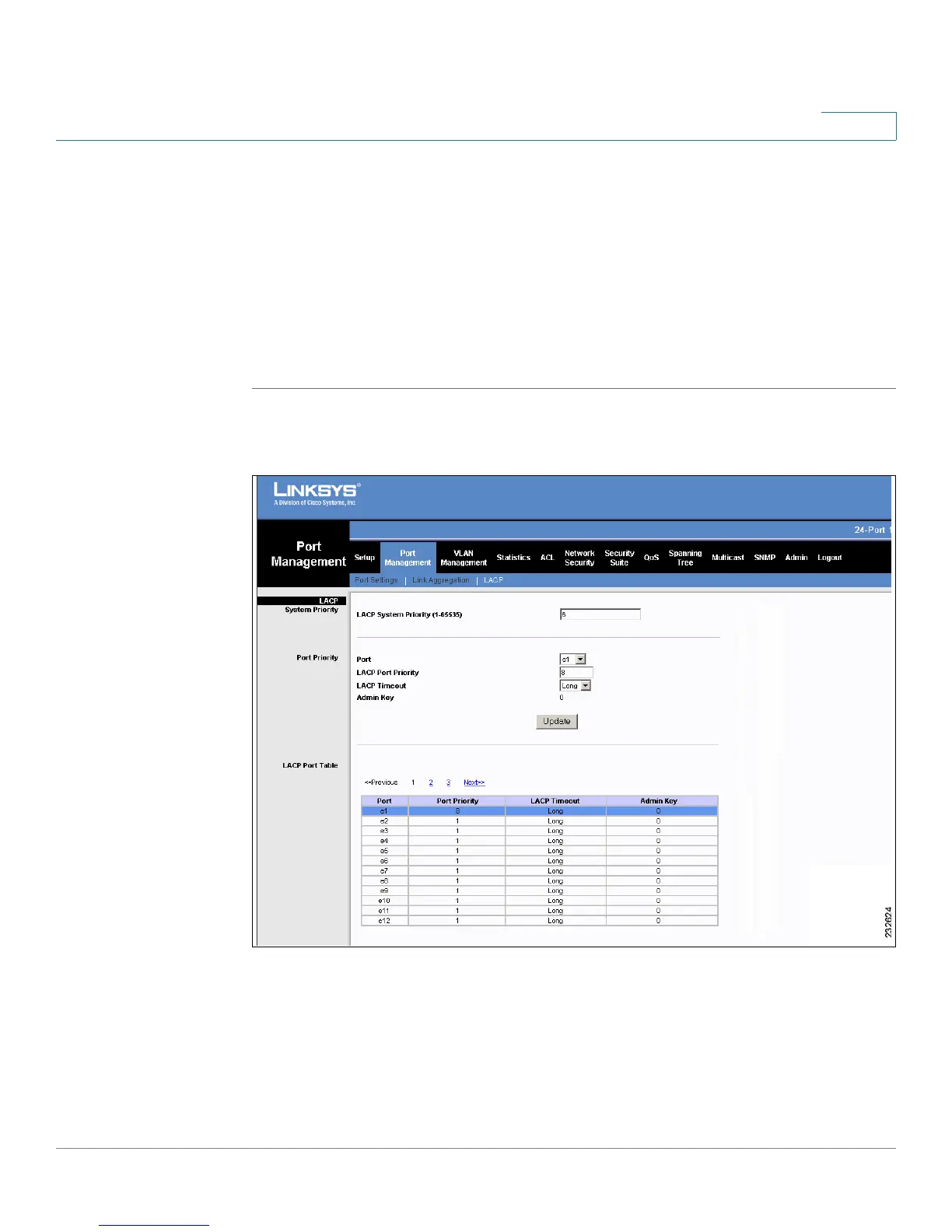Port Management
LACP
SPS208G/SPS224G4/SPS2024 Service Provider Switches User Guide 47
3
LACP
Aggregate ports can be linked into link-aggregation port groups. Each group is
comprised of ports with the same speed, set to full-duplex operations.
Aggregated Links can be manually setup or automatically established by enabling
Link Aggregation Control Protocol (LACP) on the relevant links.
To d e f i n e L A C P s e t t i n g s :
STEP 1 Click Port Management > LACP. The
LACP Screen
opens.
Figure 15 LACP Screen
The
LACP Screen
is divided into the following areas for configuring LACP LAGs:
• System Priority
• Port Priority
• LACP Port Table