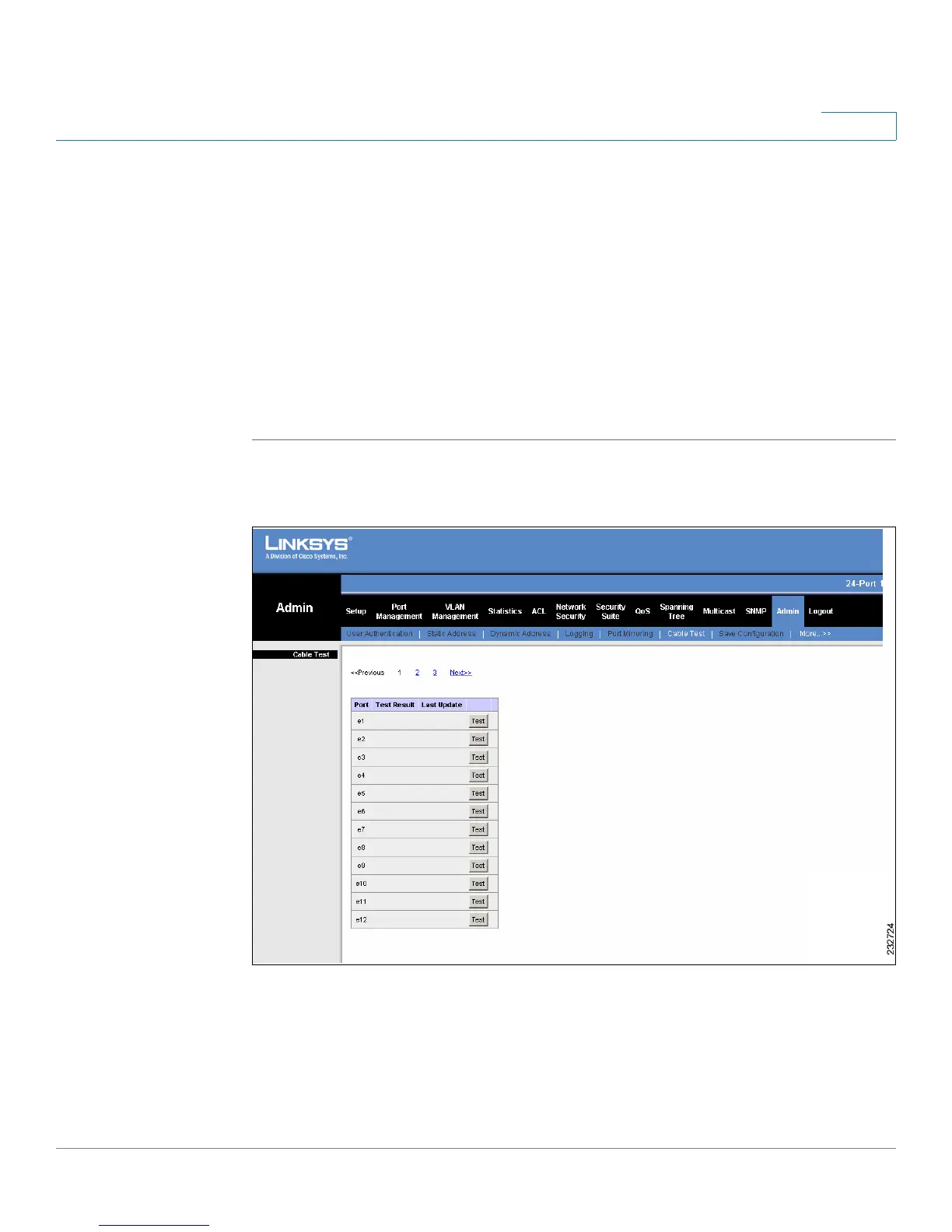Admin
Cable Test
SPS208G/SPS224G4/SPS2024 Service Provider Switches User Guide 252
13
Cable Test
The
Cable Test Screen
contains fields for performing tests on copper cables.
Cable testing provides information about where errors occurred in the cable, the
last time a cable test was performed, and the type of cable error that occurred.
The tests use Time Domain Reflectometry (TDR) technology to test the quality and
characteristics of a copper cable attached to a port. Cables up to 120 meters long
can be tested. When cables are tested, the ports are in the down state, with the
exception of the Approximated Cable Length test.
To t e s t c a b l e s :
STEP 1 Click Admin > Cable Test. The
Cable Test Screen
opens.
Figure 114 Cable Test Screen
For 24-port devices, the Cable Test Screen displays the interfaces on multiple
screens. To browse to a specific interface entry, click the Previous, 1, 2, 3, and Next
links above the table.