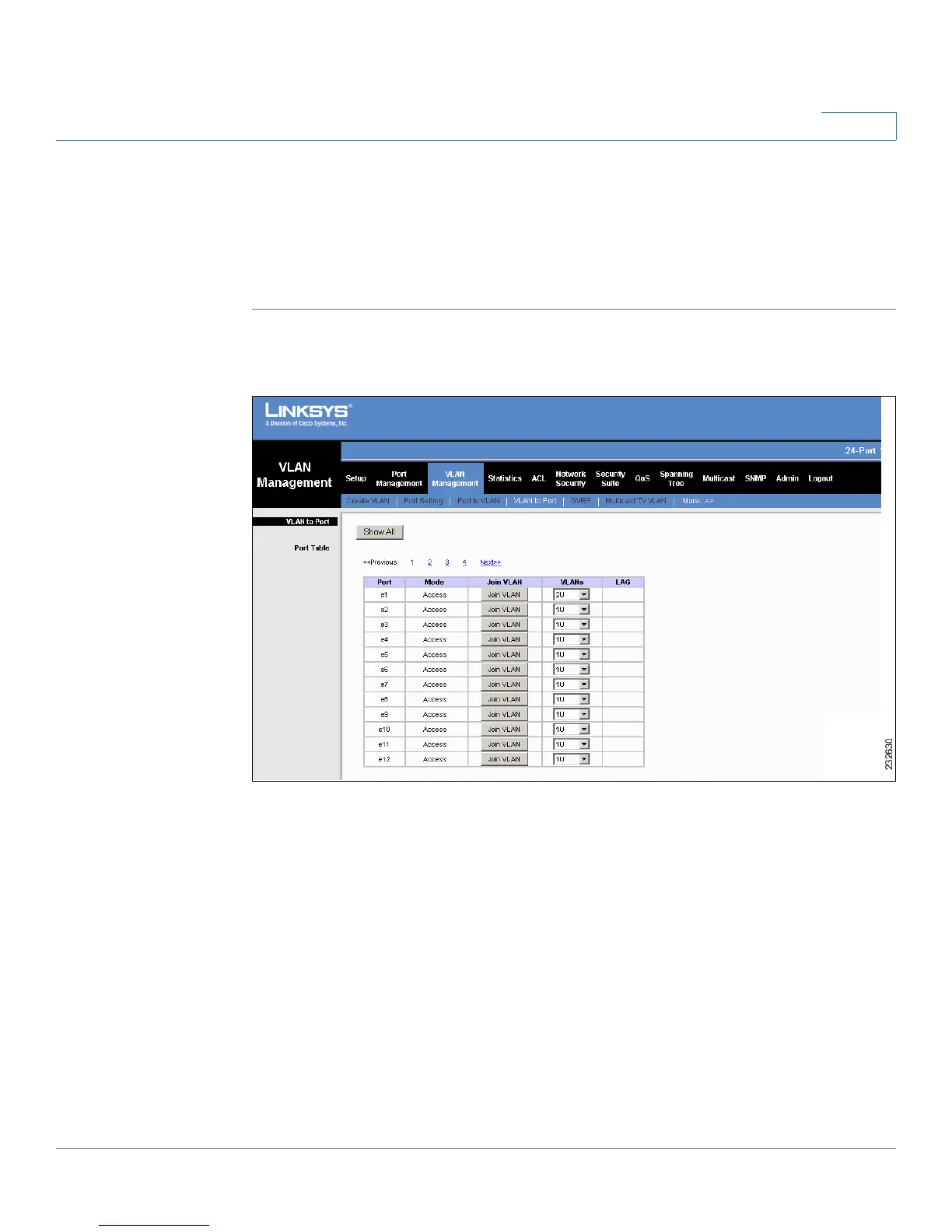VLAN Management
VLAN to Port
SPS208G/SPS224G4/SPS2024 Service Provider Switches User Guide 61
4
VLAN to Port
The
VLAN To Port Screen
contains fields for configuring VLANs to ports.
To add VLAN membership to a port:
STEP 1 Click VLAN Management > VLAN to Port. The
VLAN To Port Screen
opens.
Figure 21 VLAN To Port Screen
For 24-port devices, the
VLAN to Port
Screen
displays the ports on multiple
screens. To browse to a specific port entry, click the Previous, 1, 2, 3, and Next
links above the table.
The
VLAN To Port Screen
contains the following fields:
• Unit No. — Indicates the stacking member being managed.
• Port — Displays the port number.
• Mode — Indicates the port mode. The possible values are:
-
General
— Indicates the port belongs to VLANs, and each VLAN is user-
defined as tagged or untagged (full IEEE802.1q mode).
-
Access
— Indicates a port belongs to a single untagged VLAN.