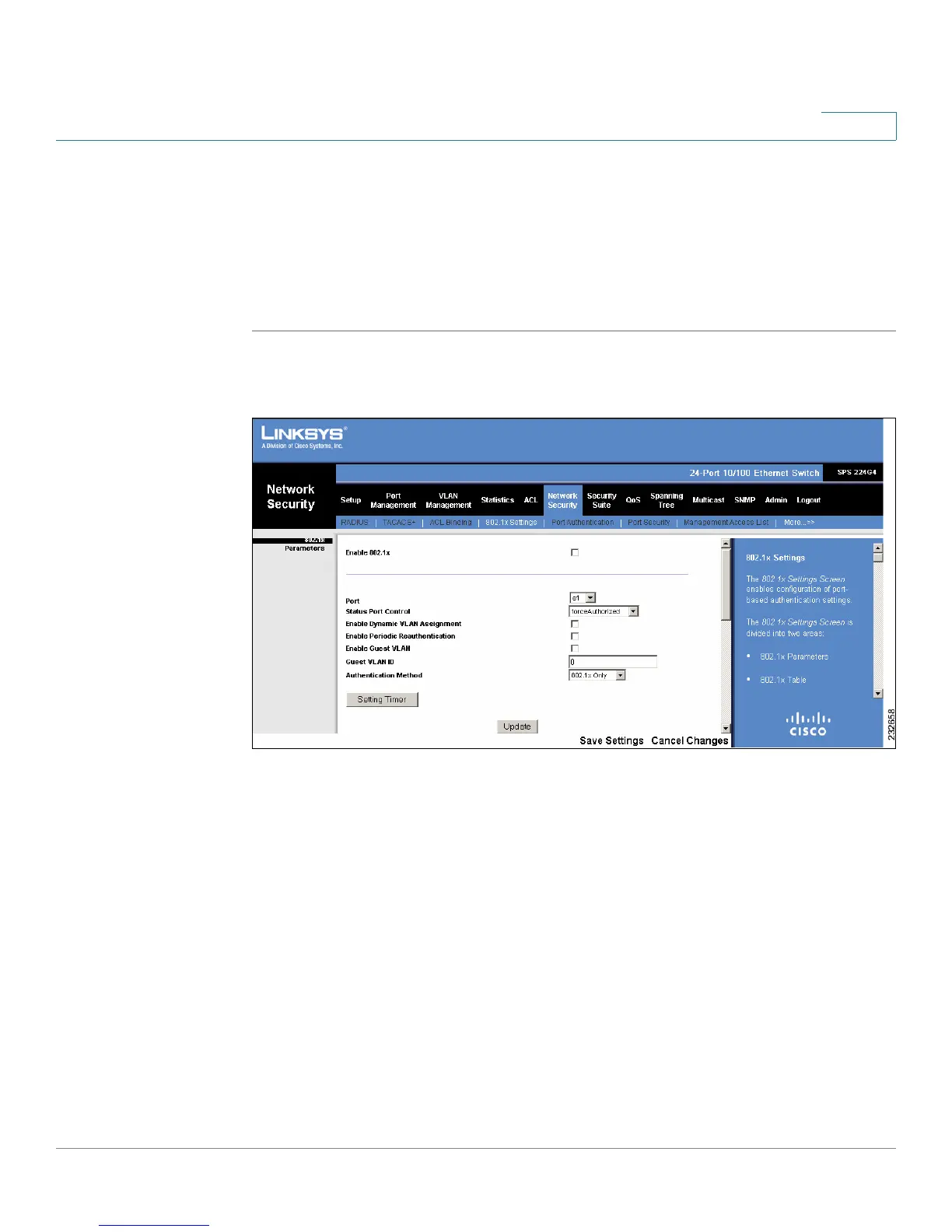Network Security
802.1x Settings
SPS208G/SPS224G4/SPS2024 Service Provider Switches User Guide 116
7
802.1x Settings
The
802.1x Settings Screen
enables configuration of port-based authentication
settings.
To define the port-based authentication settings:
STEP 1 Click Network Security > 802.1x. The
802.1x Settings Screen
opens.
Figure 51 802.1x Settings Screen
The
802.1x Settings Screen
is divided into two areas:
• 802.1x Parameters
• 802.1x Table
802.1x Parameters
The
802.1x Parameters
contains the following fields:
• Enable 802.1x — Enables or disables 802.1x on the device.
• Port — Indicates the interface to configure the 802.1x settings.
-
Unit No.
— Indicates the stacking member being managed.
-
Port
— Indicates interface to configure.