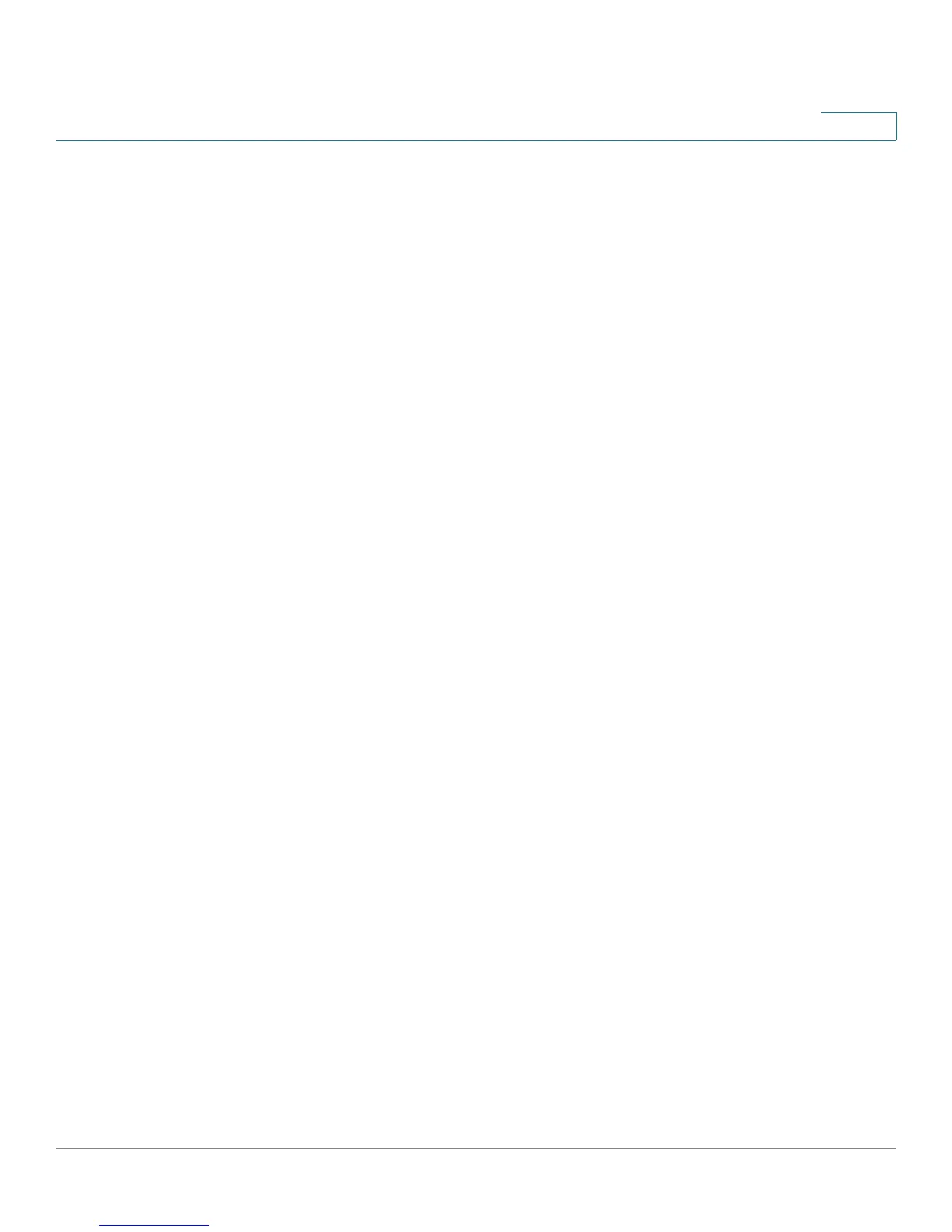VLAN Management
Configuring Q-in-Q
SPS208G/SPS224G4/SPS2024 Service Provider Switches User Guide 58
4
Configuring Q-in-Q
Q-in-Q (also called Stackable VLANs) enables service providers to aggregate all
of a specific customer’s traffic into a single VLAN, therefore dedicating the VLAN
exclusively to that customer, even if the customer’s network consists of multiple
VLANs.
Q-in-Q Overview
Q-in-Q tagging allows network managers to add a service tag to previously
tagged packets. The added tag provides a VLAN ID to each customer, ensuring
transparent and secure network traffic. In a Q-in-Q supported VLAN, traffic coming
in through ingress ports are forwarded unmodified through egress ports
throughout the network, where the added tag is removed. For example,
transmitted VLAN-tagged frames arrive at their destinations with their VLAN tags
preserved.
The designated port then provides additional services to the packets with the
double-tags, allowing administrators to expand service to VLAN users.
Additionally, the VLAN’s customers cannot send traffic to, or see, traffic belonging
to other customers.
Q-in-Q (also called Stackable VLANs) enables service providers to concentrate all
of a specific customer’s VLANs into a single VLAN, therefore dedicating the VLAN
exclusively to that customer, even if the customer’s network consists of multiple
VLANs. This lets large ISPs create L2 Virtual Private Networks and transparent
LANs for their customers, which will connect two or more customer nodes over
the network without complex configurations on the client's side.
Q-in-Q has several advantages, such as:
• Added security via robust isolation of customer traffic. The VLAN’s
customers cannot send traffic to, nor see traffic belonging to other
customers.
• Backward compatibility which preserves existing customer VLAN
structures. Customers may send VLAN-tagged frames and those frames
will retain the same VLAN tags when they arrive at their destination.
• Simplified operation, because the service provider does not have to
manage the configurations of customer equipment devices.
• Increased VLAN scalability, providing up to 4000 private VLANs per
subscriber, up to 4000 subscribers.