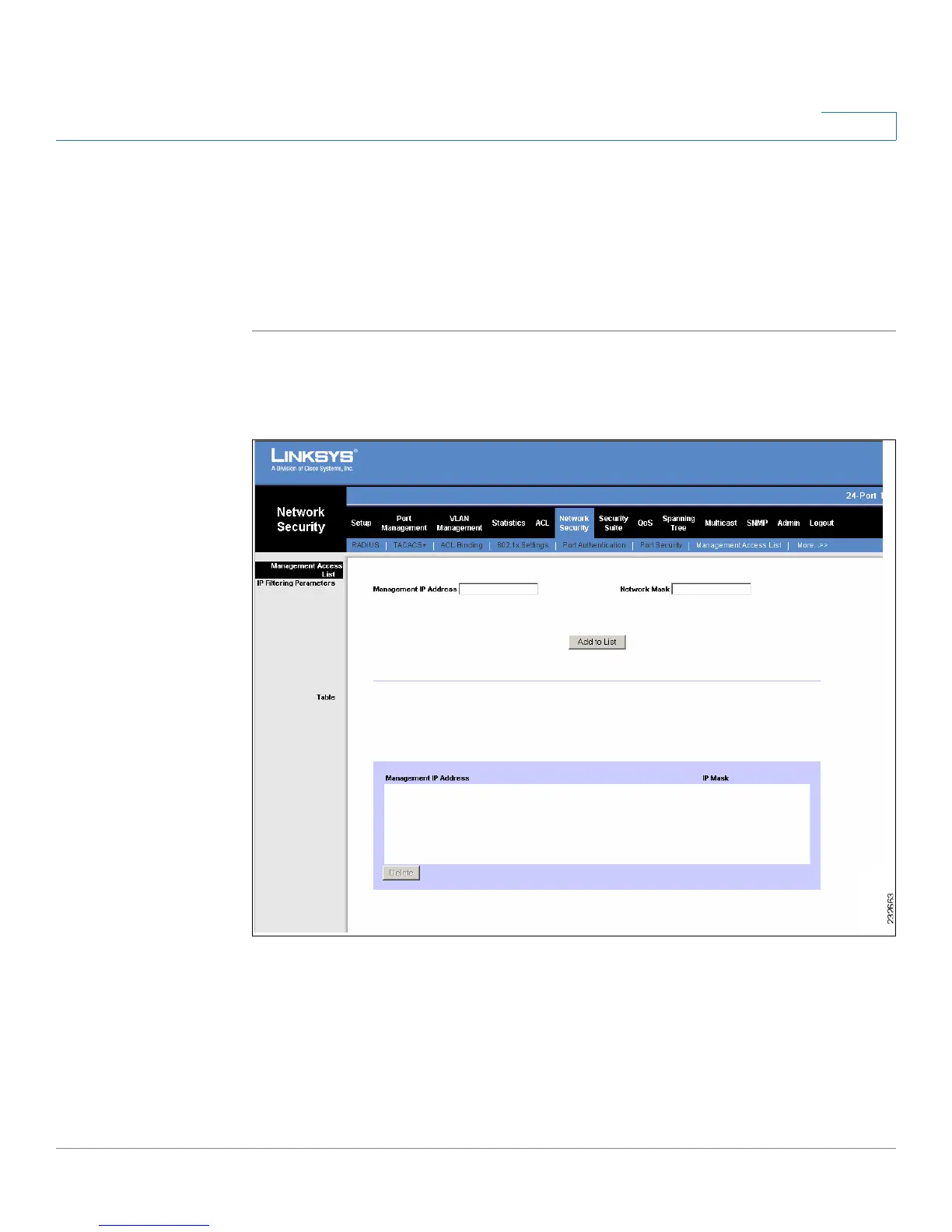Network Security
Management Access List
SPS208G/SPS224G4/SPS2024 Service Provider Switches User Guide 128
7
Management Access List
The
Management Access List Screen
enables network administrators to limit
management access to the device to specific IP addresses.
To assign management access to specific IP addresses:
STEP 1 Click Network Security > Management Access List. The
Management Access List
Screen
opens.
Figure 56 Management Access List Screen
The
Management Access List Screen
contains the following fields:
• Management IP Address — The IP address to be allowed.
• Wildcard Mask — Defines the address wildcard mask. Wildcard masks
specify which bits are used and which bits are ignored. A wild card mask of
255.255.255.255 indicates that no bit is important. A wildcard of 0.0.0.0
indicates that all the bits are important. For example, if the source IP