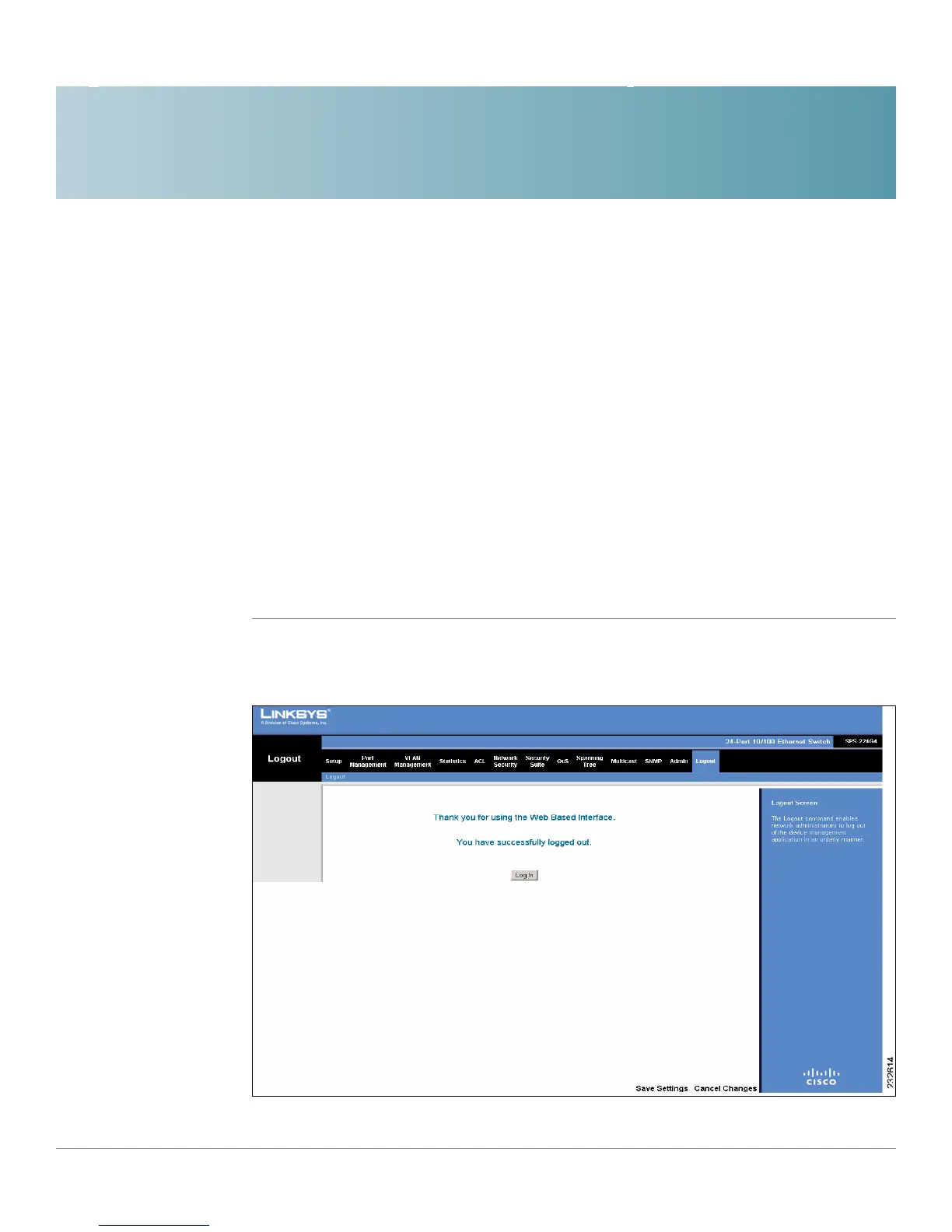14
SPS208G/SPS224G4/SPS2024 Service Provider Switches User Guide 270
Logout
The Logout command enables network administrators to log out of the device
management application in an orderly manner.
Logout
The Logout command enables network administrators to log out of the device
management application in an orderly manner.
To log out of the device management application:
STEP 1 Click Logout. The
Logout Screen
opens.
Figure 124 Logout Screen