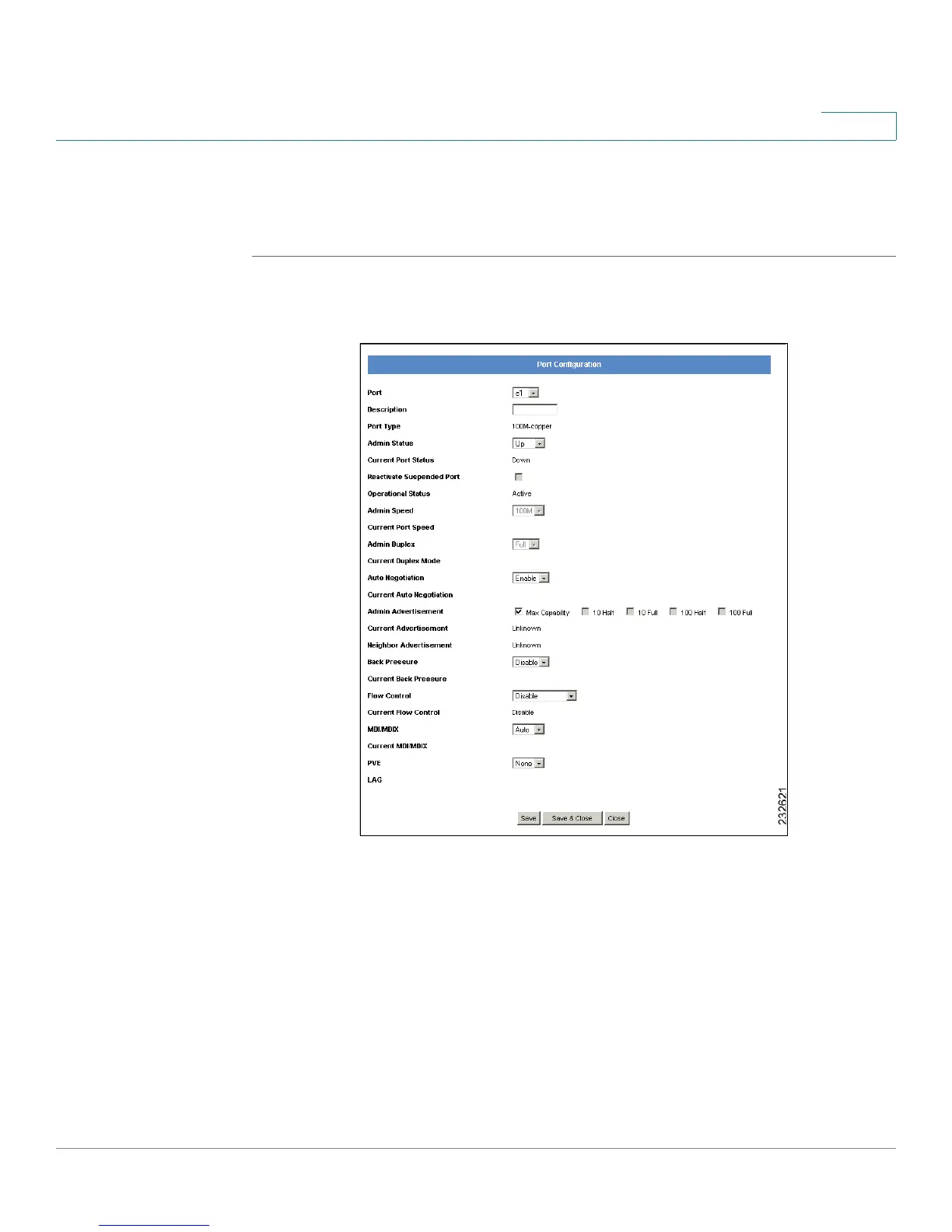Port Management
Port Settings
SPS208G/SPS224G4/SPS2024 Service Provider Switches User Guide 39
3
Port Configuration
The Detail button displays the
Port Configuration
Screen
with the following fields:
STEP 1 Click Detail. The
Port Configuration Screen – Copper Port
opens.
Figure 12 Port Configuration Screen – Copper Port
The
Port Configuration Screen – Copper Port
contains the following fields:
• Port — Displays the port number.
• Description — Defines the device port (user-defined description).
• Port Type — Displays the port type. The possible field values are:
-
100M-copper
—Indicates the port has a 100 MB copper port
connection.
-
1000M-copper
— Indicates the port has a 1000 MB copper port
connection.