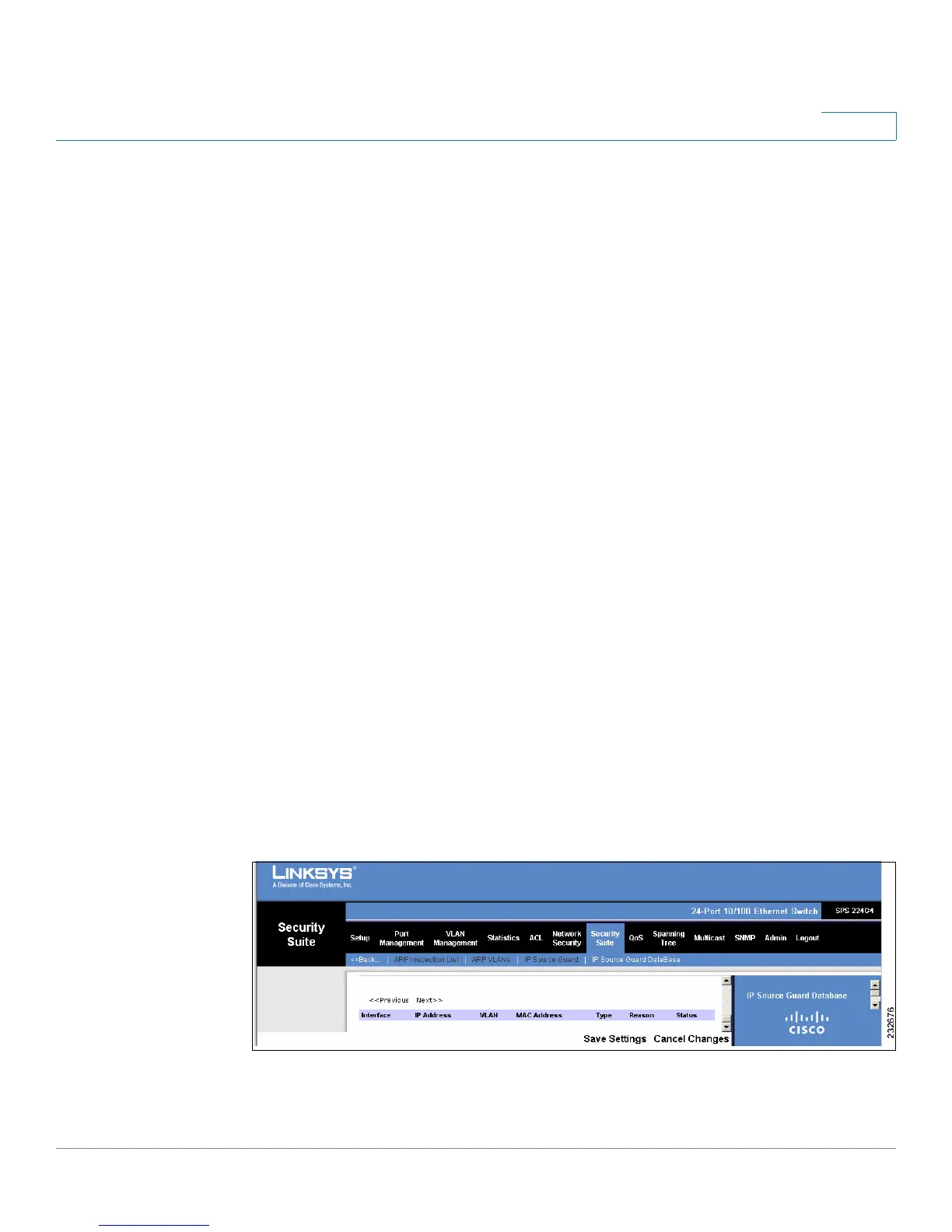Security Suite
IP Source Guard Database
SPS208G/SPS224G4/SPS2024 Service Provider Switches User Guide 155
8
STEP 2 In the TCAM Resources section, complete following fields:
STEP 3 Insert Inactive — The IP Source Guard Database uses Ternary Content
Addressable Memory (TCAM) resources for managing the database. If there is a
shortage of allocated TCAM resources, some IP addresses may become inactive.
The device can then try to activate inactive IP addresses in various time intervals:
•
Retry Frequency
— Try to activate inactive addresses at a specified
interval. The possible values are 10 - 600 seconds. The default value is 60
seconds.
•
Never
— Never try to activate inactive addresses.
•
Retry Now
— Click this button to activate inactive addresses immediately.
STEP 4 In the Query By section, select and define the preferred filter for searching the IP
Source Guard Database:
• MAC Address — Search the database by MAC address.
• IP Address — Search the database by IP address.
• VLAN — Search the database by VLAN ID.
• Interface — Search the database by interface number. The possible field
values are:
-
Unit No.
— Queries the database by a specific stacking member.
-
Port
— Queries the database by port number.
-
LAG
— Queries the VLAN database by LAG number.
STEP 5 Click Query. The results appear in the Query Results table.
Figure 69 IP Source Guard Database Screen - Query Results