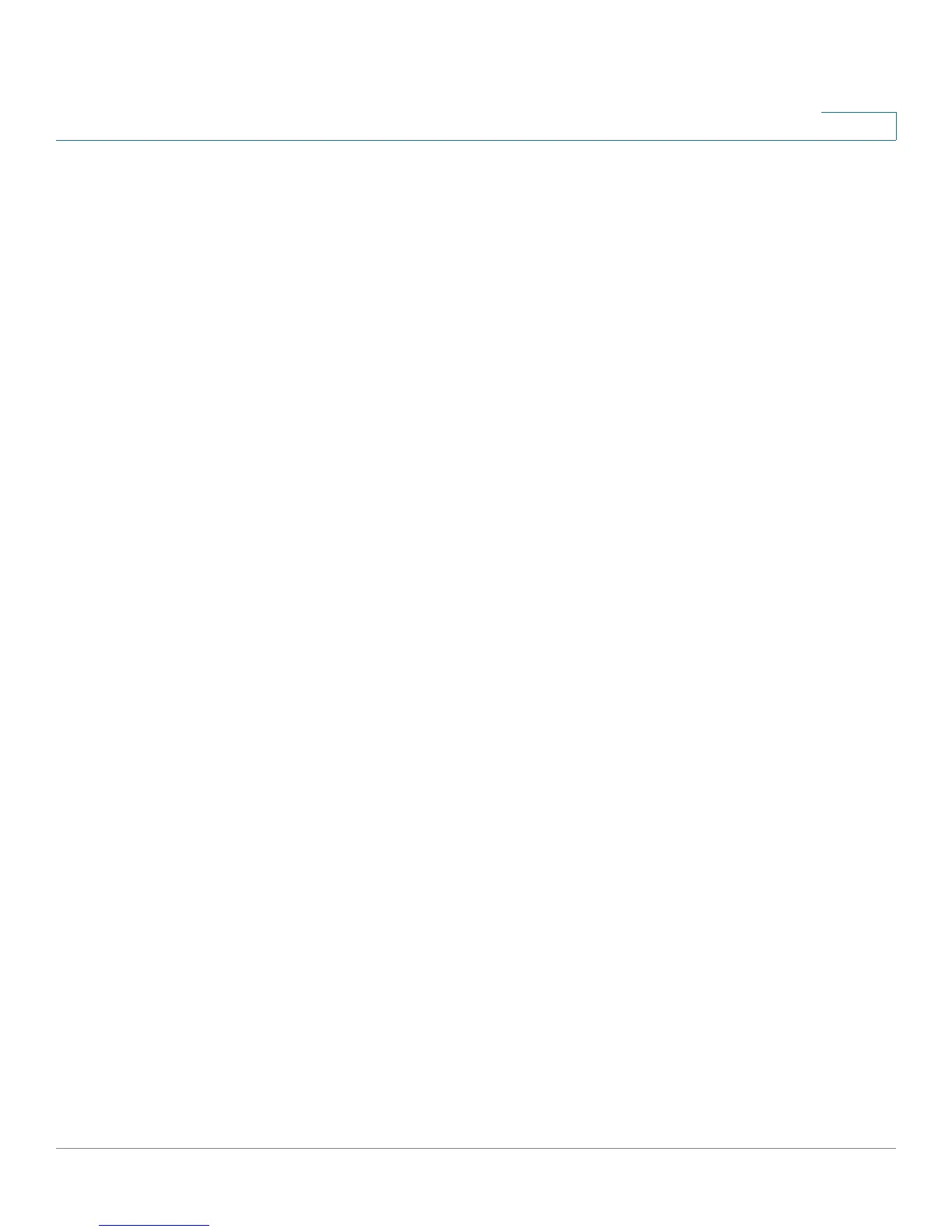QoS
CoS Settings
SPS208G/SPS224G4/SPS2024 Service Provider Switches User Guide 163
9
The
CoS Settings Screen
has two areas, CoS Settings and CoS Default.
The
CoS
Settings
area contains the following fields:
• QoS Mode — Indicates if QoS is enabled on the interface. The possible
values are:
-
Disable
— Disables QoS on the device.
-
Basic
— Enables QoS Basic Mode on the device.
-
Advanced
— Enables QoS Advanced Mode on the device.
• Class of Service — Specifies the CoS priority tag values, where zero is the
lowest and 7 is the highest.
• Queue — Defines the traffic forwarding queue to which the CoS priority is
mapped. Four traffic priority queues are supported, where Queue 4 has the
highest priority and Queue 1 has the lowest priority.
• Queue — Defines the traffic forwarding queue to which the CoS priority is
mapped. Three priority queues are supported.
• Restore Defaults — Restores the device factory defaults for mapping CoS
values to a forwarding queue.
STEP 2 Enable the QoS mode and, if relevant, change the CoS-Queue priority mapping.
For 24-port devices, the CoS Default Table displays the interfaces on multiple
screens. To browse to a specific interface entry, click the Previous, 1, 2, 3, 4, and
Next links above the table.