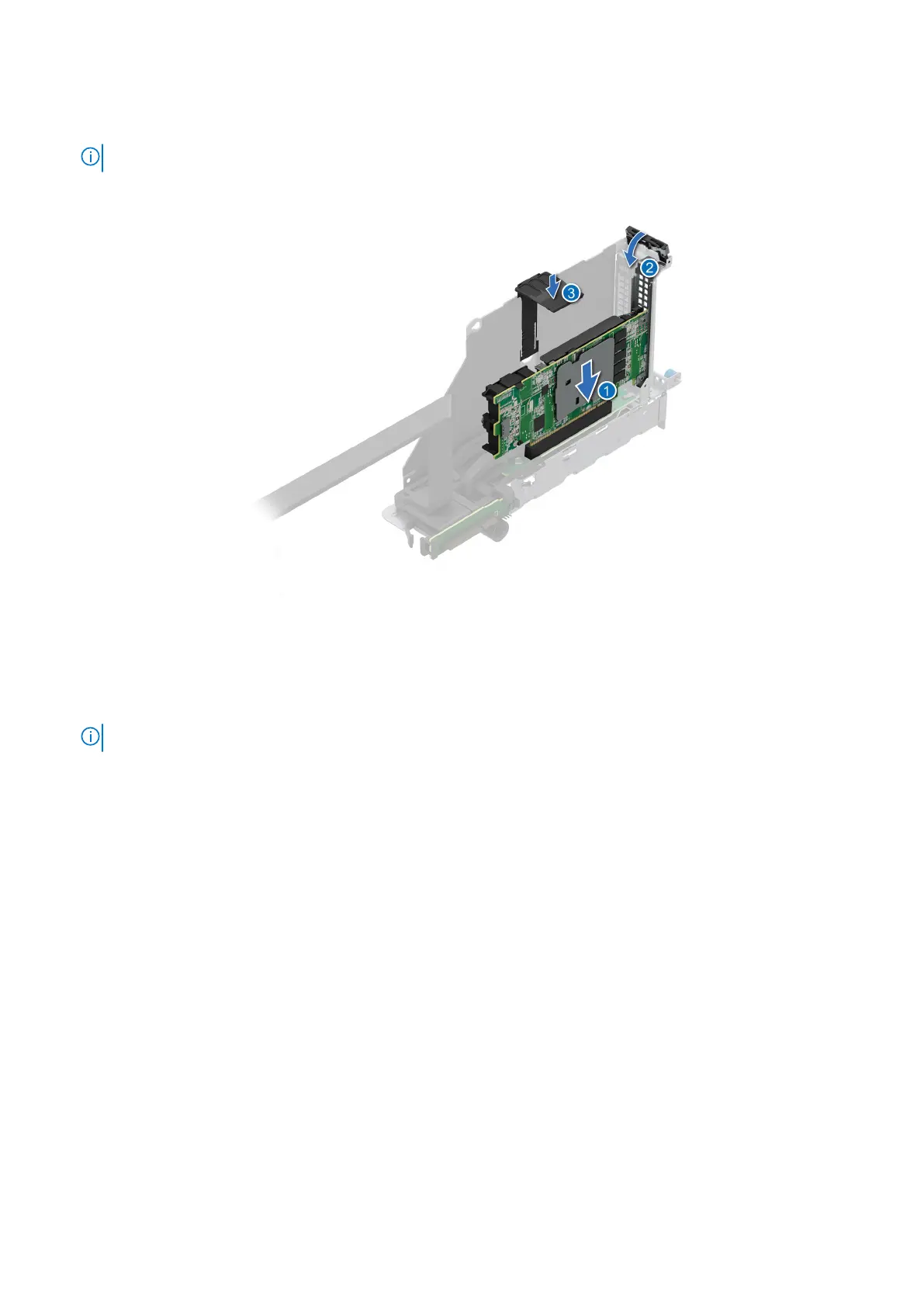5. Close the expansion card retention latch.
6. Push the card holder to hold the module in the riser.
NOTE: The numbers on the image do not depict the exact steps. The numbers are for representation of sequence.
Figure 132. Installing the APERC module
Next steps
1. Connect the cables to the APERC module and route the cables properly.
NOTE: Refer to cable routing section for more information.
2. Install the cooling fan cage assembly.
3. If removed, install the air shroud or install the GPU air shroud.
4. Install the drive backplane cover.
5. Install the expansion card riser.
6. Follow the procedure listed in After working inside your system.
System memory
System memory guidelines
The PowerEdge R760 system supports DDR5 registered DIMMs (RDIMMs).
Your system memory is organized into eight channels per processor (two memory sockets per channel), 16 memory sockets per
processor and 32 memory sockets per system.
Installing and removing system components
177
