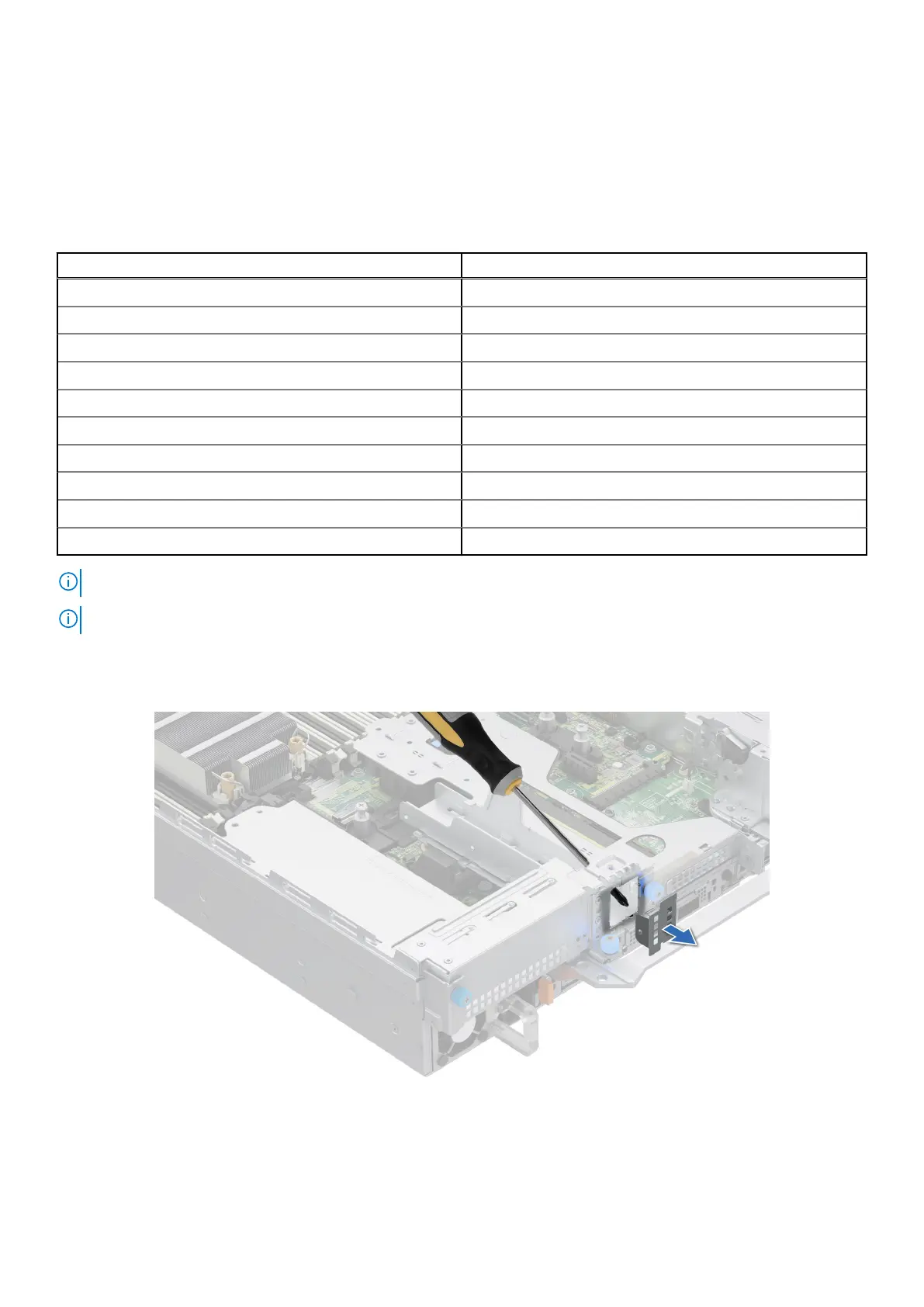BOSS-N1 module kit
The BOSS-N1 module supports up to two M.2 NVMe SSDs.
Before you begin the installation or removal process, follow the safety guidelines and before working inside the system
instructions.
Table 152. BOSS-N1 module kit components
Components in kit R760 (quantity)
BOSS-N1 controller card module 1
BOSS-N1 card carrier 1 or 2*
M.2 NVMe SSD 1 or 2*
M.2 NVMe SSD capacity label 1 or 2
†
BOSS-N1 card carrier blank 1
M3 x 0.5 x 4.5 mm screws 1
BOSS-N1 power cable for Riser 1 (220 mm) 1
BOSS-N1 signal cable for Riser 1 (170 mm) 1
BOSS-N1 power cable for x4 rear drive module (260 mm) 1
BOSS-N1 signal cable for x4 rear drive module (240 mm) 1
NOTE: *The quantity depends on the purchase order.
NOTE:
†
The quantity depends on the BOSS-N1 card carrier
To remove the BOSS blank :
1. Power off the system and remove the system cover.
2. Use a screwdriver to push out the blank from the BOSS-N1 module bay.
Figure 257. Removing the BOSS-N1 module blank
Upgrade Kits
307
