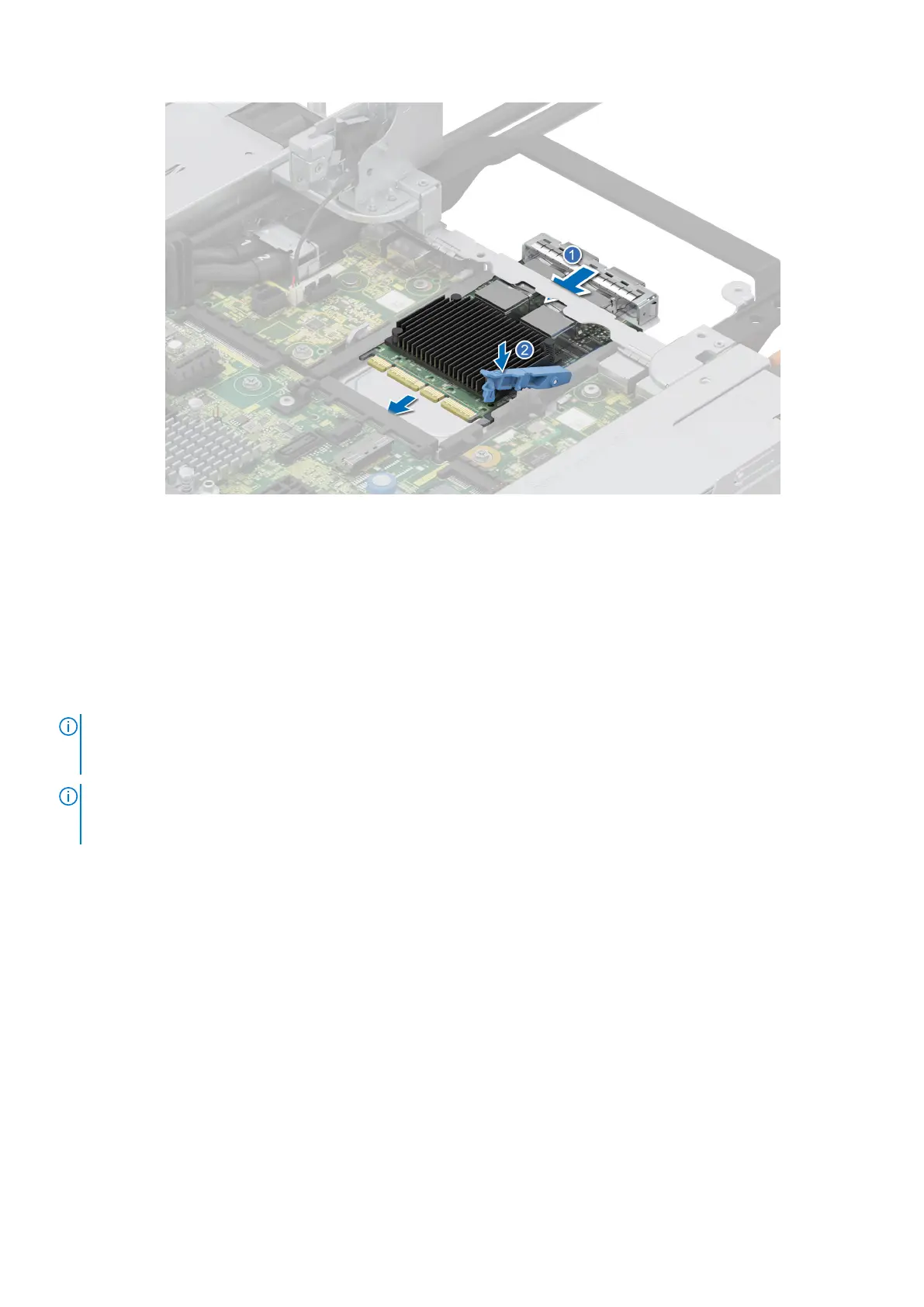Figure 239. Installing the OCP card
Next steps
1. Install the expansion card riser.
2. Follow the procedure listed in After working inside your system.
Power supply unit
NOTE:
While replacing the hot swappable PSU, after next server boot; the new PSU automatically updates to the same
firmware and configuration of the replaced one. For updating to the latest firmware and changing the configuration, see the
Lifecycle Controller User's Guide at https://www.dell.com/idracmanuals.
NOTE: For information about DC PSU cabling instructions, go to https://www.dell.com/poweredgemanuals > Rack
Servers > PowerEdge R760 > Select This Product > Documentation > Manuals and Documents > Cabling instructions
for – 48 – 60 V DC power supply.
Hot spare feature
Your system supports the hot spare feature that significantly reduces the power overhead associated with the power supply
unit (PSU) redundancy.
When the hot spare feature is enabled, one of the redundant PSUs is switched to the sleep state. The active PSU supports 100
percent of the system load, thus operating at higher efficiency. The PSU in the sleep state monitors output voltage of the active
PSU. If the output voltage of the active PSU drops, the PSU in the sleep state returns to an active output state.
If having both PSUs active is more efficient than having one PSU in the sleep state, the active PSU can also activate the
sleeping PSU.
The default PSU settings are as follows:
● If the load on the active PSU is more than 50 percent of PSU rated power wattage, then the redundant PSU is switched to
the active state.
● If the load on the active PSU falls below 20 percent of PSU rated power wattage, then the redundant PSU is switched to
the sleep state.
288
Installing and removing system components
