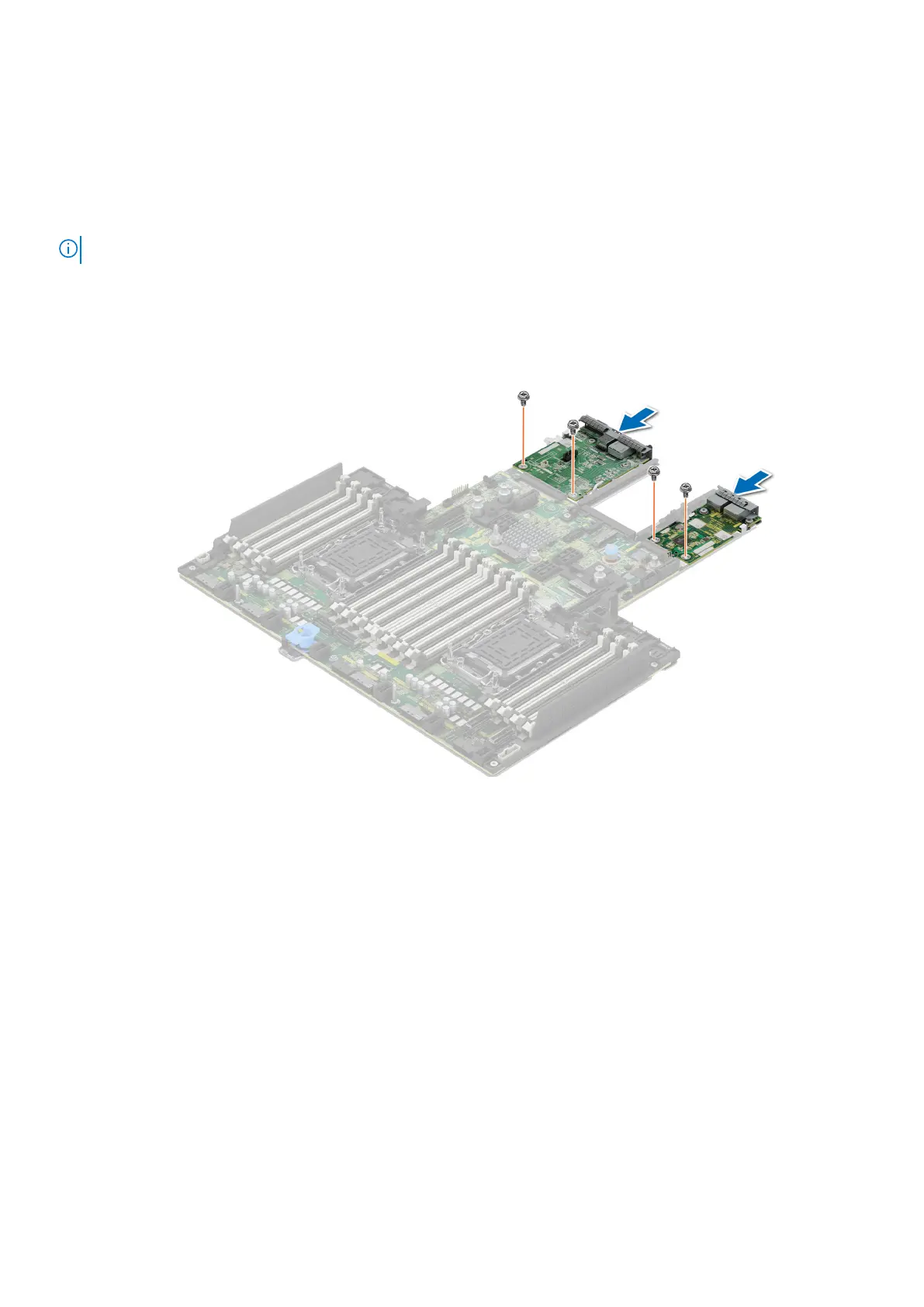Installing the LOM card and rear I/O board
Prerequisites
1. Follow the safety guidelines listed in the Safety instructions.
2. Follow the procedure listed in the Before working inside your system.
3. Remove the system board.
NOTE: The procedure to install the liquid cooling rear I/O board and rear I/O board is the same.
Steps
1. Align the connectors and slots on the LOM card or rear I/O board with the connector and standoffs on the system board.
2. Press the LOM card or rear I/O board until firmly seated on the system board connector.
3. Using a Phillips #2 screwdriver, secure the LOM card or rear I/O board to the system board with screws.
Figure 251. Installing the LOM card and rear I/O board
300
Installing and removing system components
