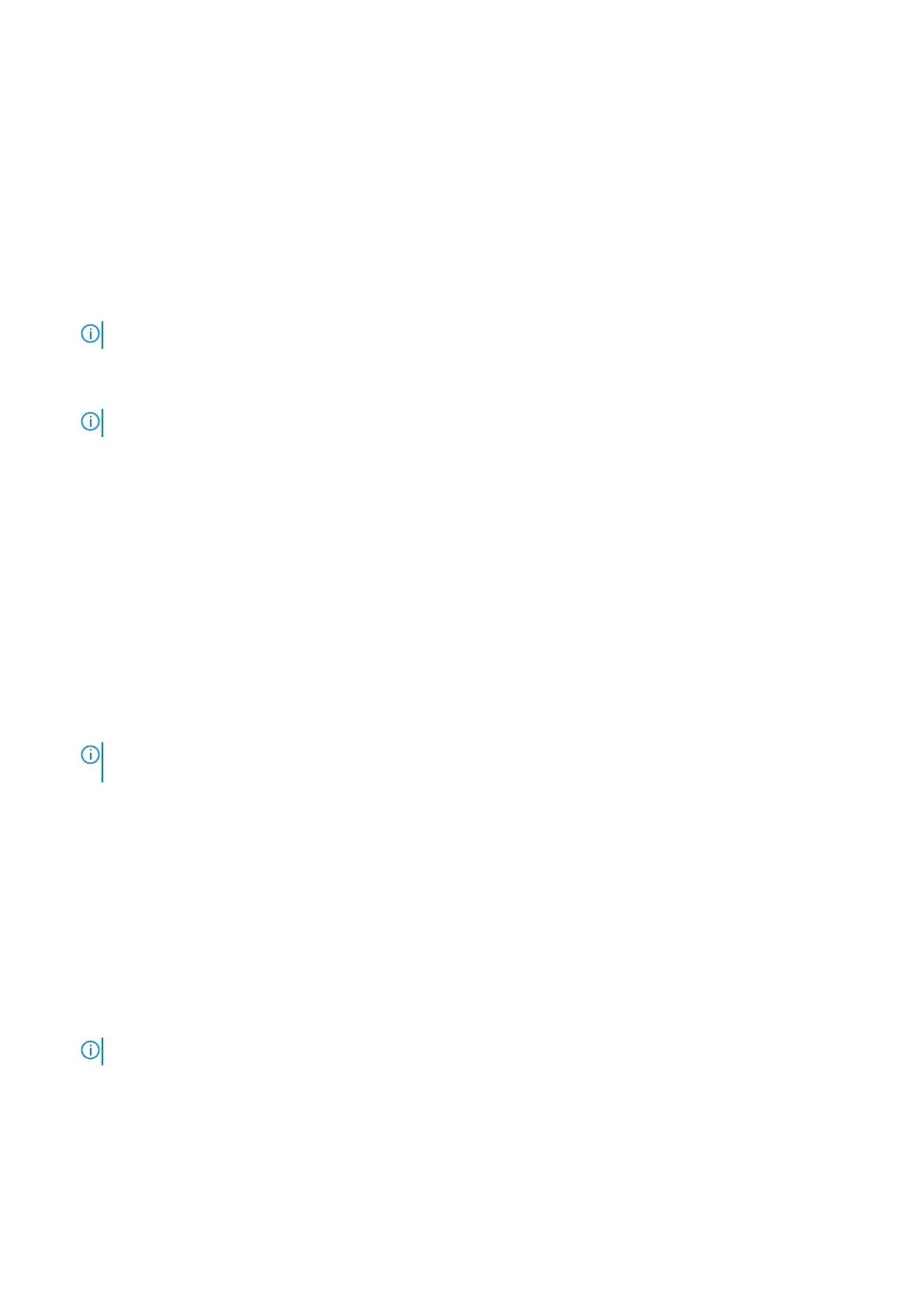Restoring the system using Easy Restore
The Easy Restore feature enables you to restore your service tag, license, UEFI configuration, and the system configuration data
after replacing the system board. All data is backed up in a backup flash device automatically. If BIOS detects a new system
board, and the service tag in the backup flash device, BIOS prompts the user to restore the backup information.
About this task
Below is a list of options/steps available:
● Restore the service tag, license, and diagnostics information, press Y
● Navigate to the Lifecycle Controller based restore options, press N
● Restore data from a previously created Hardware Server Profile, press F10
NOTE: When the restore process is complete, BIOS prompts to restore the system configuration data.
● Restore data from a previously created Hardware Server Profile, press F10
● To restore the system configuration data, press Y
● To use the default configuration settings, press N
●
NOTE: After the restore process is complete, system reboots.
Manually update the Service Tag
After replacing a system board, if Easy Restore fails, follow this process to manually enter the Service Tag, using System
Setup.
About this task
If you know the system service tag, use the System Setup menu to enter the service tag.
Steps
1. Power on the system.
2. To enter the System Setup, press F2.
3. Click Service Tag Settings.
4. Enter the service tag.
NOTE:
You can enter the service tag only when the Service Tag field is empty. Ensure that you enter the correct
service tag. Once the service tag is entered, it cannot be updated or changed.
5. Click OK.
LOM card and rear I/O board
Removing the LOM card and rear I/O board
Prerequisites
1. Follow the safety guidelines listed in the Safety instructions.
2. Follow the procedure listed in the Before working inside your system.
3. Remove the system board.
NOTE: The procedure to remove the liquid cooling rear I/O board and rear I/O board is the same.
Steps
1. Using a Phillips # 2 screwdriver, remove the screws that secure the LAN on Motherboard (LOM) card and rear I/O board to
the system board.
2. Holding the edges, pull the LOM card or rear I/O board to disconnect from the connector on the system board.
298
Installing and removing system components
