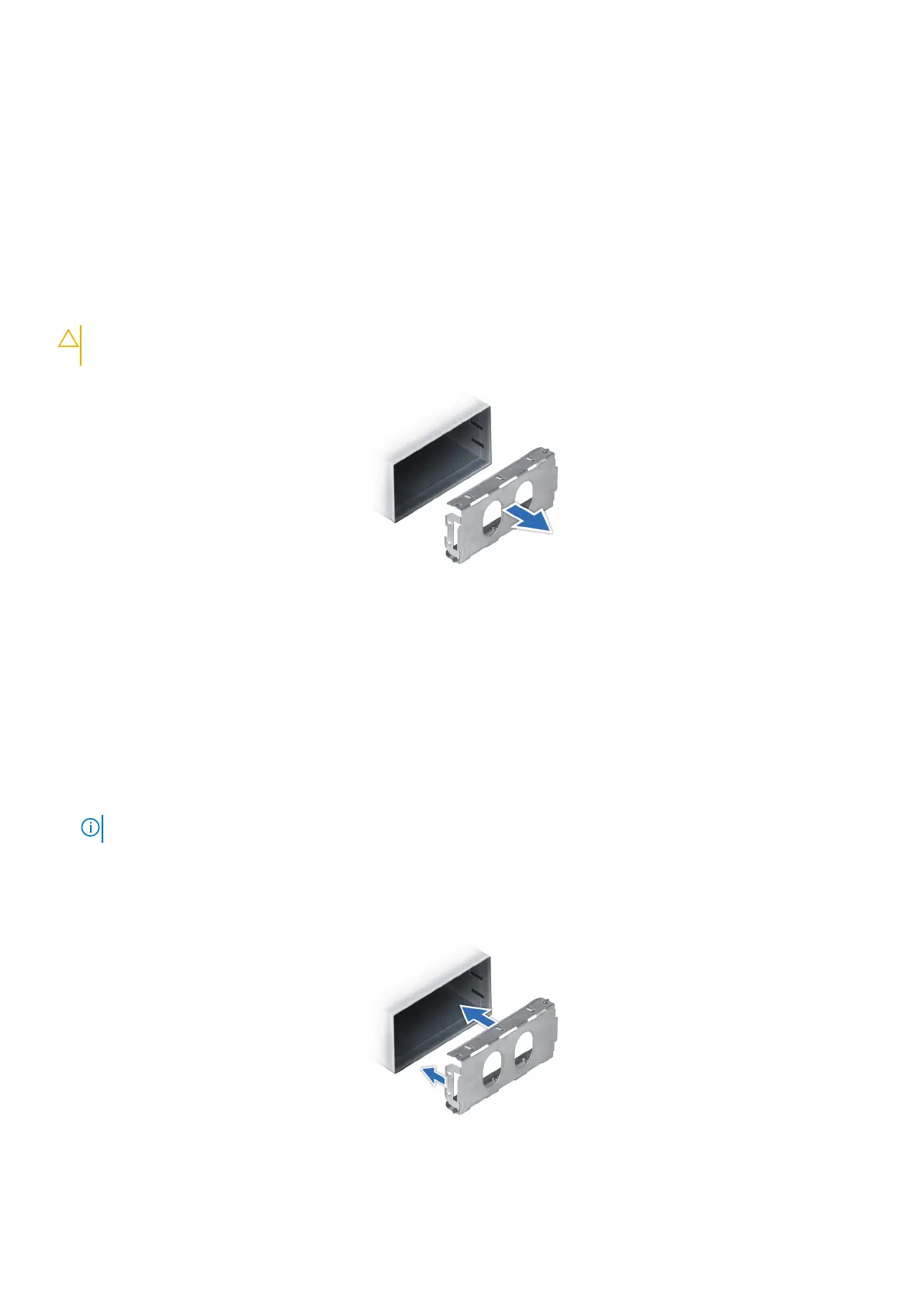You can configure the hot spare feature by using the iDRAC settings. For more information, see the iDRAC User’s Guide
available at www.dell.com/poweredgemanuals.
Removing a power supply unit blank
Prerequisites
Follow the safety guidelines listed in the Safety instructions.
Steps
Pull the blank out of the system.
CAUTION: To ensure proper system cooling, the PSU blank must be installed in the second PSU bay in a
non-redundant configuration. Remove the PSU blank only if you are installing a second PSU.
Figure 240. Removing a power supply unit blank
Next steps
1. Replace the PSU blank or install the PSU.
Installing a power supply unit blank
Prerequisites
1. Follow the safety guidelines listed in the Safety instructions.
NOTE: Install the power supply unit (PSU) blank only in the second PSU bay.
2. If required, Remove the PSU.
Steps
Align the PSU blank with the PSU bay and push it into the PSU bay until it clicks into place.
Figure 241. Installing a power supply unit blank
Installing and removing system components
289
