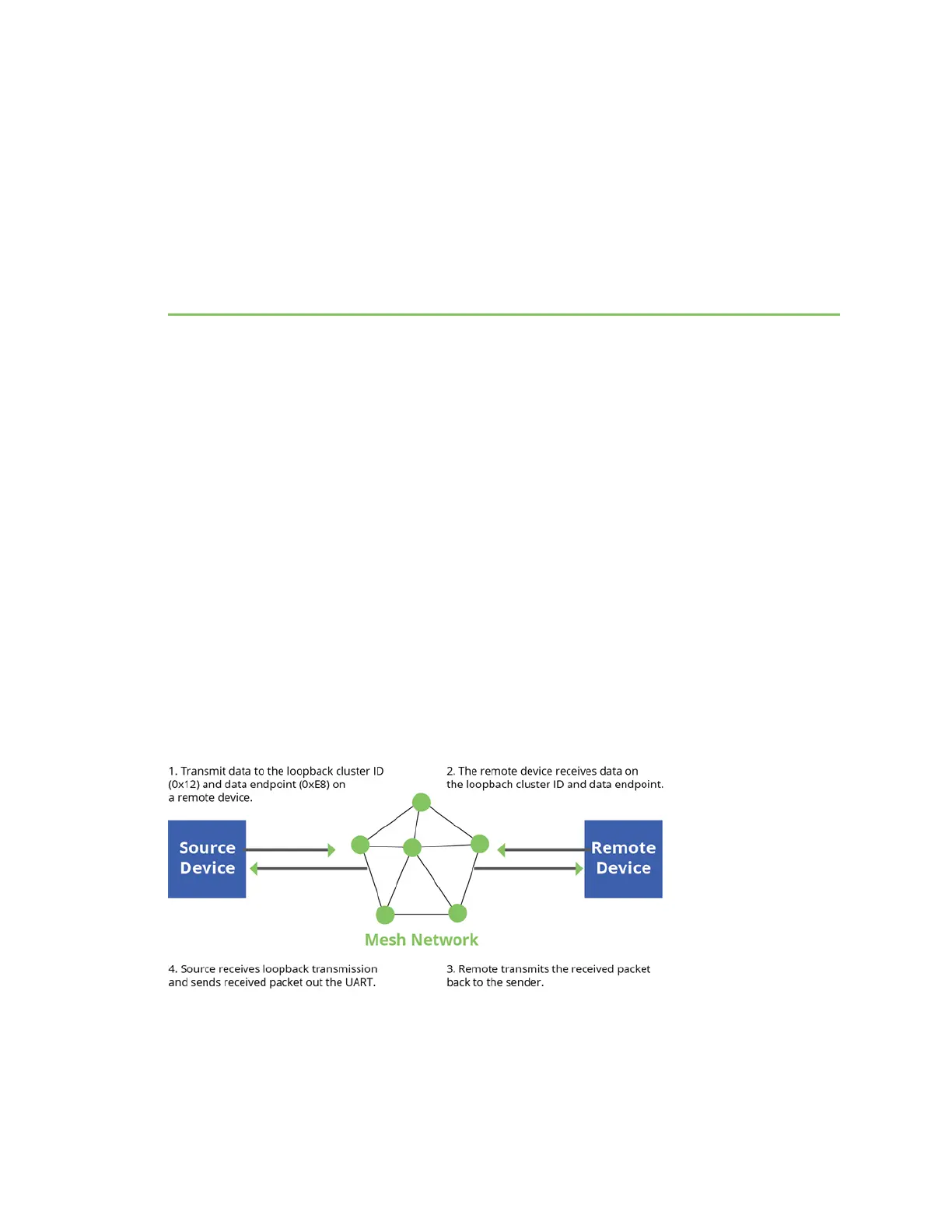Network commissioning and diagnostics
We call the process of discovering and configuring devices in a network for operation, "network
commissioning." Devices include several device discovery and configuration features. In addition to
configuring devices, you must develop a strategy to place devices to ensure reliable routes. To
accommodate these requirements, modules include features to aid in placing devices, configuring
devices, and network diagnostics.
Place devices
For a network installation to be successful, installers must be able to determine where to place
individual XBee devices to establish reliable links throughout the network.
Test links in a network - loopback cluster
For a network installation to be successful, you must determine where to place individual devices in
order to establish reliable links throughout a network.
To measure the performance of a network, you can send unicast data through the network from one
device to another to determine the success rate of several transmissions. To simplify link testing, the
devices support a Loopback cluster ID (0x12) on the data endpoint (0xE8). The cluster ID on the data
endpoint sends any data transmitted to it back to the sender.
The following figure demonstrates how you can use the Loopback cluster ID and data endpoint to
measure the link quality in a mesh network.
The configuration steps for sending data to the loopback cluster ID depend on what mode the device
is in. For details on setting the mode, see API Enable. The following sections list the steps based on
the device's mode.
XBee/XBee-PRO® S2C ZigBee® RF Module
109
