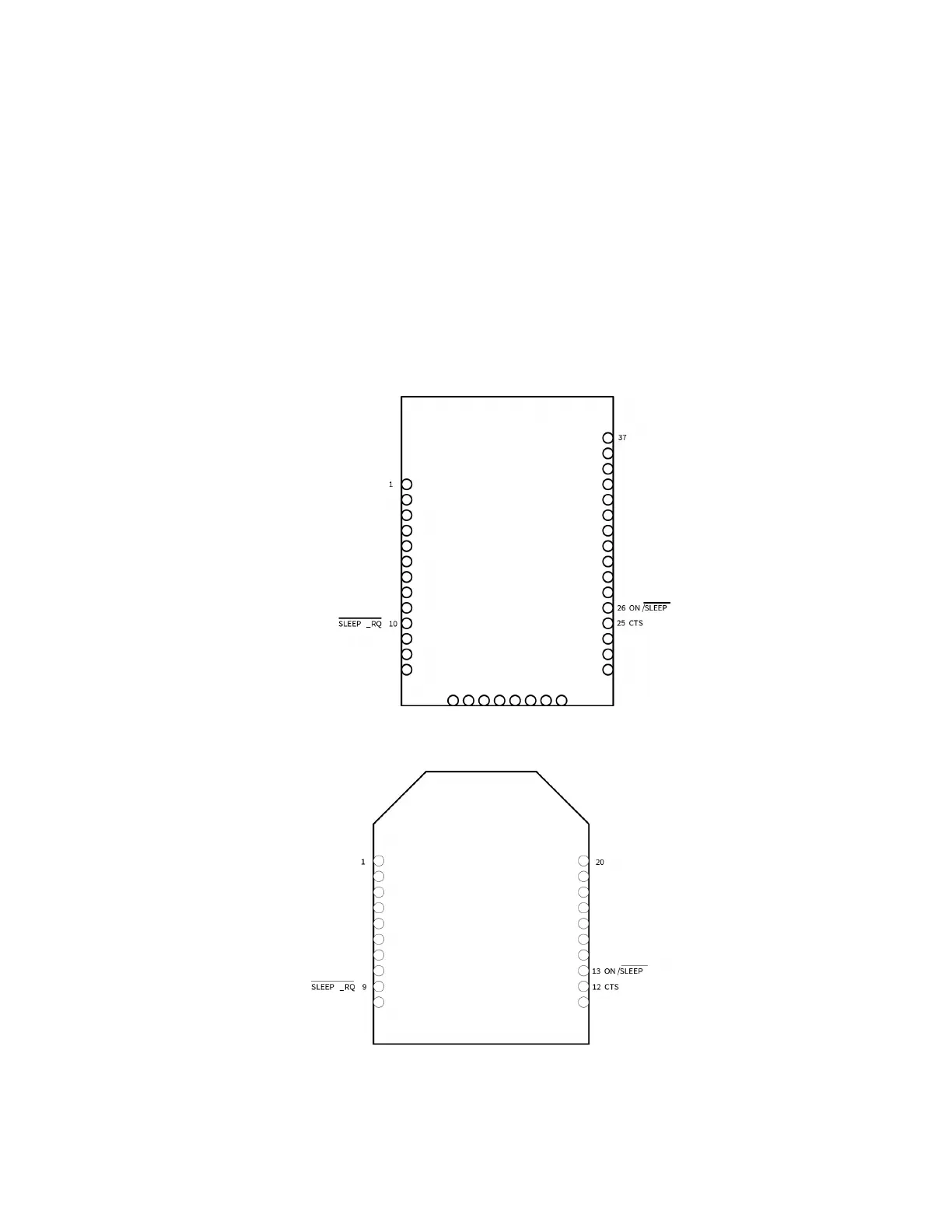Manage End Devices End Device configuration
XBee/XBee-PRO® S2C ZigBee® RF Module
130
operation. If the device has not joined a network, it scans all SC channels after waking to try and find a
valid network to join.
Pin sleep
Pin sleep allows the module to sleep and wake according to the state of the Sleep_RQ pin (TH pin
9/SMT pin 10). Pin sleep mode is enabled by setting the SM command to 1.
When the device asserts (high) SLEEP_RQ, it finishes any transmit or receive operations and enters a
low power state. For example, if the device has not joined a network and SLEEP_RQ is asserted (high),
it sleeps once the current join attempt completes (that is, when scanning for a valid network
completes). The device wakes from pin sleep when the SLEEP_RQ pin is de-asserted (low). The
following figures show the XBee sleep pins.
Surface-mount sleep pins
Through-hole sleep pins
The following figure show the pin sleep waveforms:
