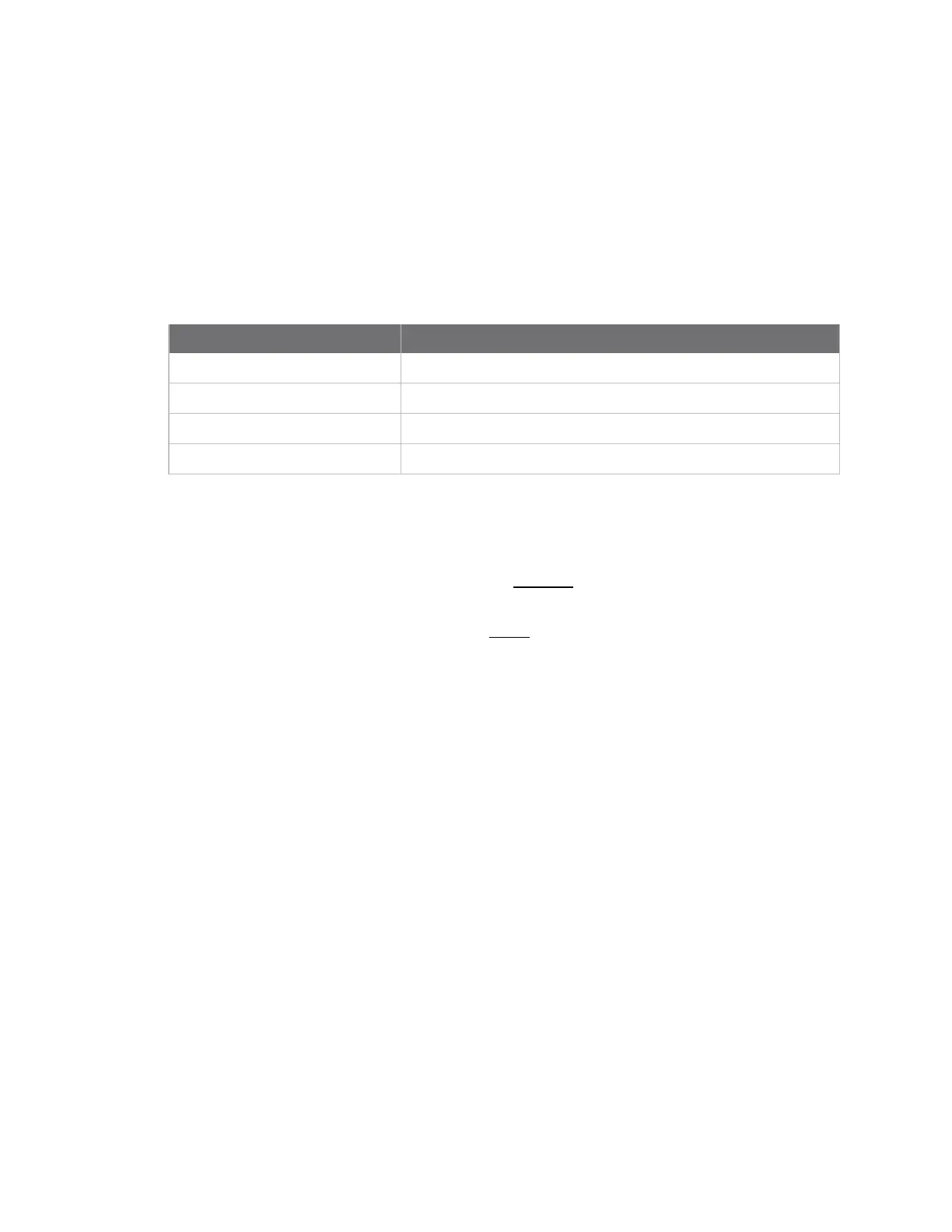AT commands Sleep commands
XBee/XBee-PRO® S2C ZigBee® RF Module
253
SM (Sleep Mode)
Sets or reads the sleep mode of the device.
When SM > 0, the device operates as an end device. However, CE must be 0 before SM can be set to a
value greater than 0 to change the device to an end device. Changing a device from a router to an end
device (or vice versa) forces the device to leave the network and attempt to join as the new device
type when changes are applied.
Parameter range
0, 1, 4, 5
Parameter Description
0 Sleep disabled (router)
1 Pin sleep enabled
4 Cyclic sleep enabled
5 Cyclic sleep, pin wake
Default
0 - Router
4 - End device
SN (Number of Cycles Between ON_SLEEP )
Set or read the number of sleep periods value. This command controls the number of sleep periods
that must elapse between assertions of the ON_SLEEP line during the wake time if no RF data is
waiting for the end device. This command allows a host application to sleep for an extended time if no
RF data is present.
Parameter range
1 - 0xFFFF
Default
1
SP (Sleep Period)
Sets the duration of sleep time for the end device, up to 28 seconds. Use the SN command to extend
the sleep time past 28 seconds. On the parent, this value determines how long the parent buffers a
message for the sleeping end device. Set the value to at least equal to the longest SP time of any child
end device.
Parameter range
0x20 - 0xAF0 x 10ms (Quarter second resolution)
Default
0x20
